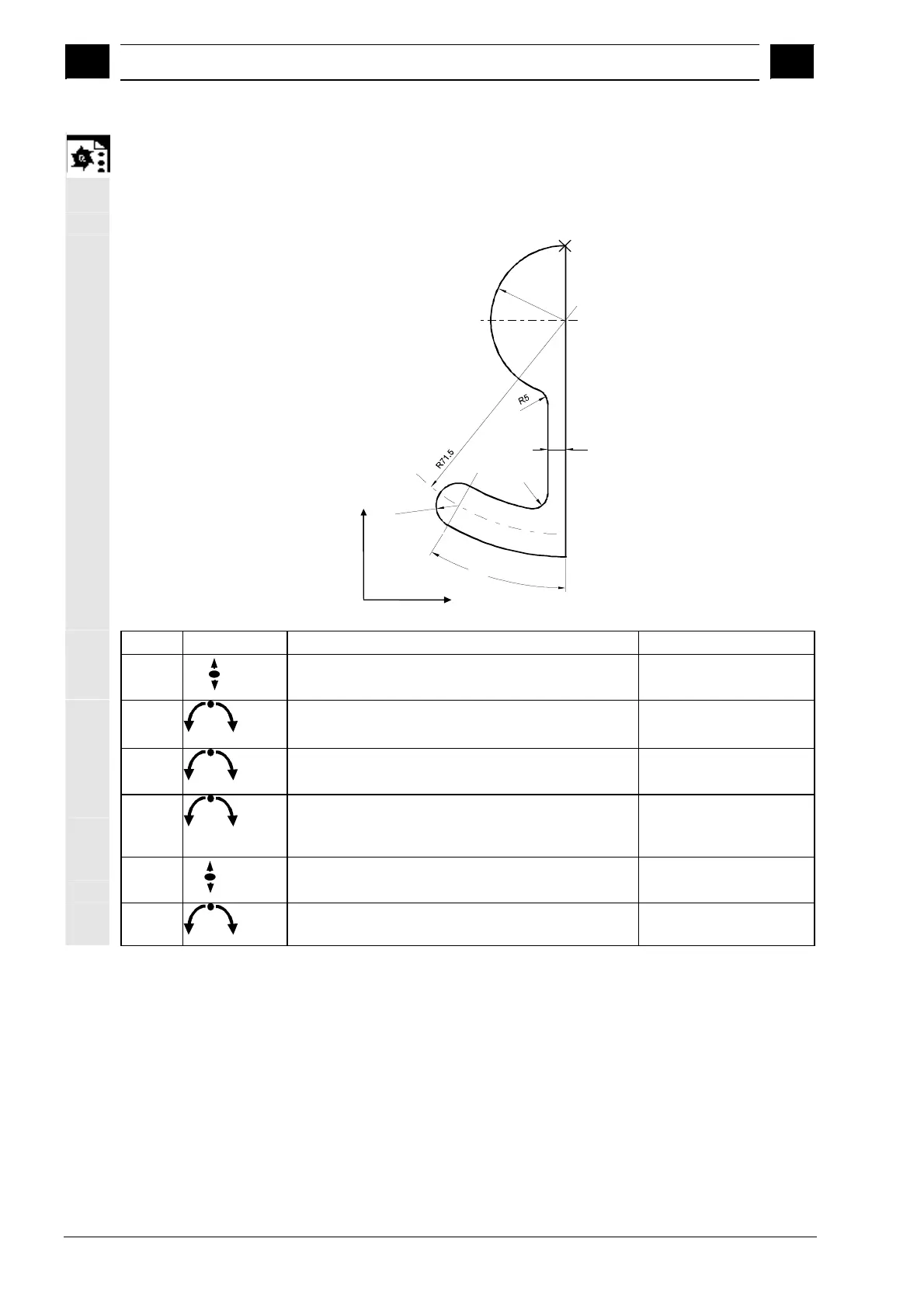6
"Program" Operating Area 03.04
6.5 Free contour
ro
rammin
6
Ó Siemens AG, 2004. All rights reserved
6-296 SINUMERIK 840D/840Di/810D Operator's Guide HMI Advanced (BAD) – 03.04 Edition
Example 2
Starting point: X=0 abs., Y=0 abs. , machining plane G17
The contour is programmed in the clockwise direction with dialog selection.
For this contour it is advisable to display all parameters via the softkey "All
parameters".
Workpiece drawing of contour
R
5
30°
6
R
7
.
5
R25
Y
X
Starting point
X=0, Y=0
Element Softkey Parameters Remarks
1
Y=-104 abs.
2
Direction of rotation right, R=79, I=0 abs.,
Select dialog, all parameters, b2=30 degrees
3
CW direction of rotation, tangent to preced.
R=7.5, all parameters, b2=180 degrees
4
CCW direction of rotation, R=64, X=-6 abs., I=0 abs.,
Make dialog selection, make dialog selection
Transition to following element: R=5
5
All parameters, a1=90 degrees,
Transition to following element: R=5
Observe angles in help
screen!
6
CW direction of rotation, R=25, X=0 abs., Y=0 abs. I=0
abs select dialog, select dialog.
