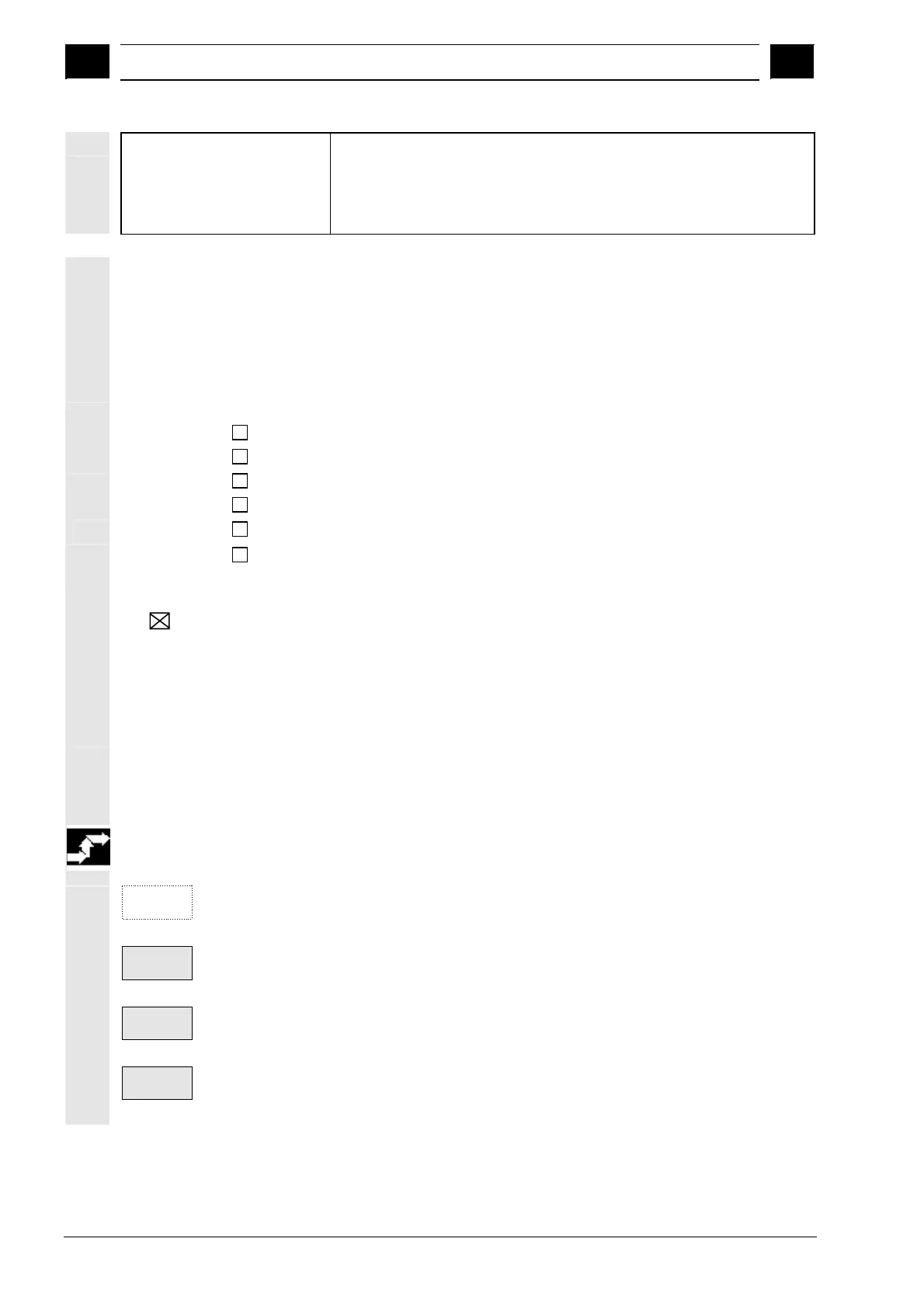9
"Startup" Operating Area 03.04
9.1 Machine data
9
Ó Siemens AG, 2004. All rights reserved
9-444 SINUMERIK 840D/840Di/810D Operator's Guide HMI Advanced (BAD) – 03.04 Edition
6. Index from to If the index check is selected and the index of an array is within
the chosen range, then the MD is displayed.
If the index check is selected and the index of an array is not within
the chosen range, then the MD is not displayed.
If the index check is not selected, then the MD is displayed.
SW 6.4 and higher
Display machine data filter
The display machine data filter allows you to hide machine data and
only show selective machine data as "display options" according to
their specific field of use. For example, machine data can be grouped
according to their affiliation:
Display groups Area of application
H01
ShopMill
H02
ShopTurn
H03
ManualTurn
H04
Access levels
All display MD which determine the access *
H05
Standard machine
HMI Advanced or HMI Embedded
All others
If no group bit is set.
* protection for specific functions.
MD display filter
active
If the display filter is active, only the set display groups are displayed.
With "All others" only the machine data are displayed for which no
filter bit is set. The softkeys behave in the same manner as with the
display options for general machine data. The settings are saved.
Initialize
When you open a machine data window, the filter setting that matches
the area is automatically updated.
Operating sequence
Start-up
The operating area The operating area "Start-up" is selected.
Machine
data
Display
MD
Display
options
Press softkey "Machine data".
The horizontal and vertical softkey bars change.
Press "Display MD" softkey.
The horizontal and vertical softkey bars change.
Select the softkey "Display options", a list of all the ranges that can be
displayed/hidden appears.