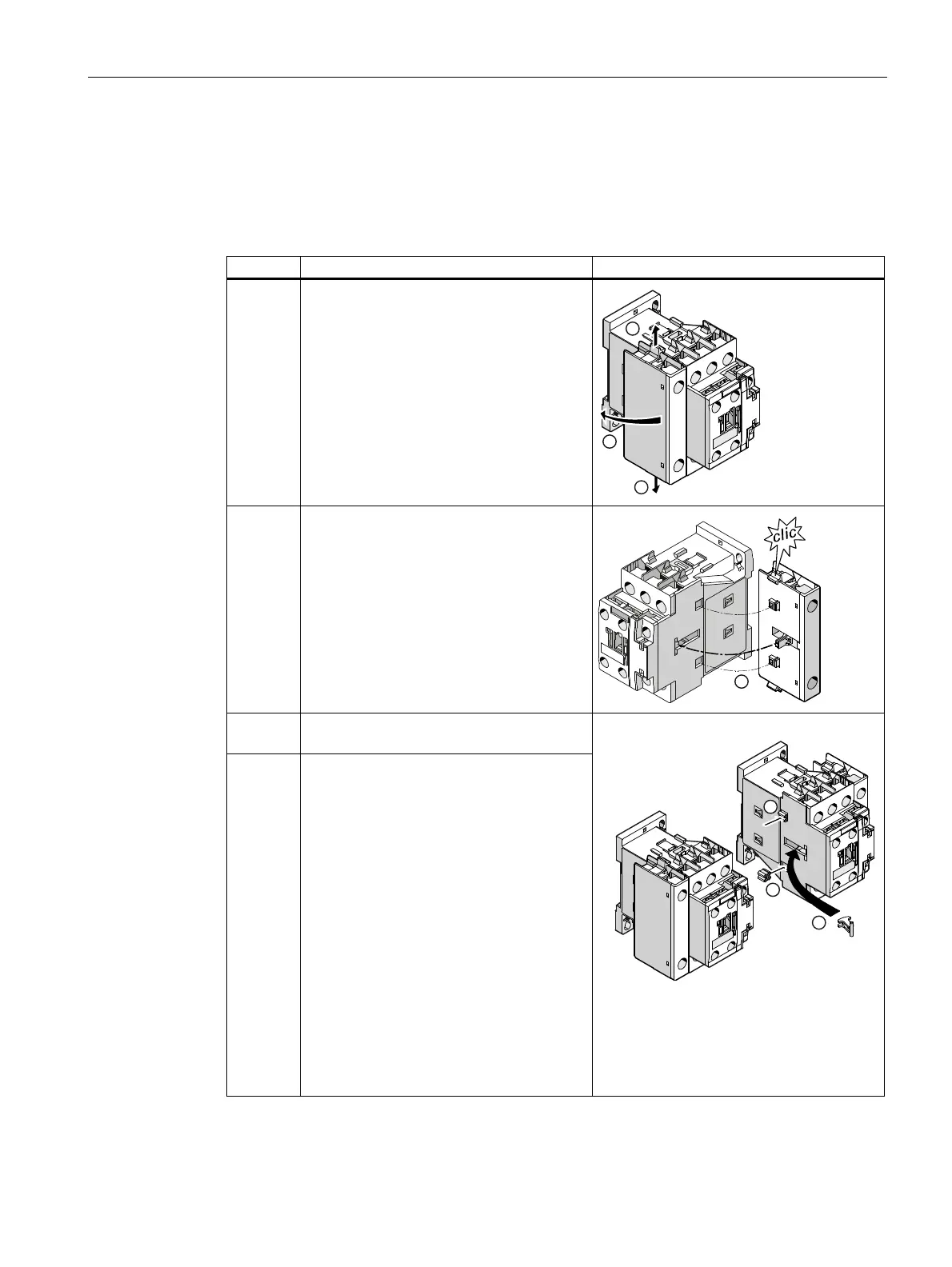SIRIUS 3RT2 contactors/contactor assemblies
2.7 Accessories
SIRIUS Innovations
System Manual, 01/2011, A8E56203870002-03
217
4-pole reversing contactor assembly
The illustrations below show how to mount the 4-pole reversing contactor assembly in size
S0.
Table 2- 71 Mounting the 4-pole reversing contactor assembly with screw-type connection (size S0)
Step Operating instruction Figure
1 / 2 Remove the 4th pin from one of the two
contacts by releasing the snap hooks.
3 Attach the 4th pin to the other side of the
same contactor by hooking it into the
openings on the contactor and snapping the
pin to the contactor.
4 Insert the connecting clips into the openings
on contactor Q12.
5 Secure the mechanical interlock on the left-
hand side of contactor Q12.
