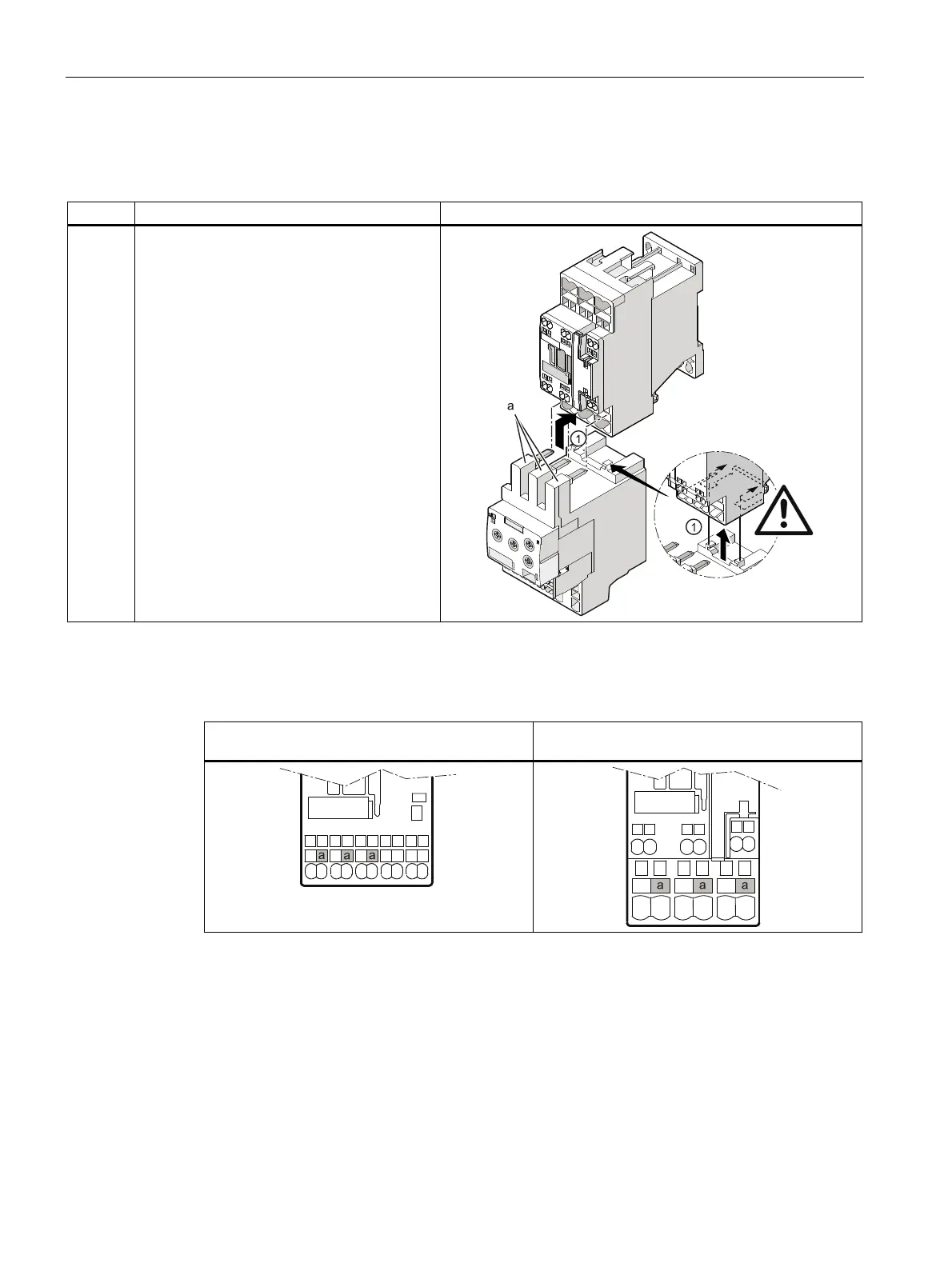SIRIUS 3RR2 current monitoring relays
8.6 Mounting
SIRIUS Innovations
700 System Manual, 01/2011, A8E56203870002-03
Table 8- 4 Mounting of 3RR2 current monitoring relay, spring-loaded connection system (S0)
Step Operating instruction Figure
1 Insert the contacts (a) into the central opening
of the spring-loaded terminals on the
contactor (see below, a), with the contacts
flush to the right. Make sure that the guide
tabs (zoom view) are inserted into the
designated slots on the contactor.
The current monitoring relay will sit correctly
flush with the contactor on the left- and right-
hand sides.
The table below shows the openings of the main conductor terminals on the contactor into
which the contacts on the current monitoring relay have to be inserted.
Main conductor terminal on the contactor (a)
(S00):
Main conductor terminal on the contactor (a)
(S0):
Mounting on mounting plate
Screw mounting on a mounting plate is an alternative option to DIN rail mounting. For screw
mounting, the contactor first has to be fastened with screws and then the current monitoring
relay mounted on the top of the contactor as shown in the figures.
