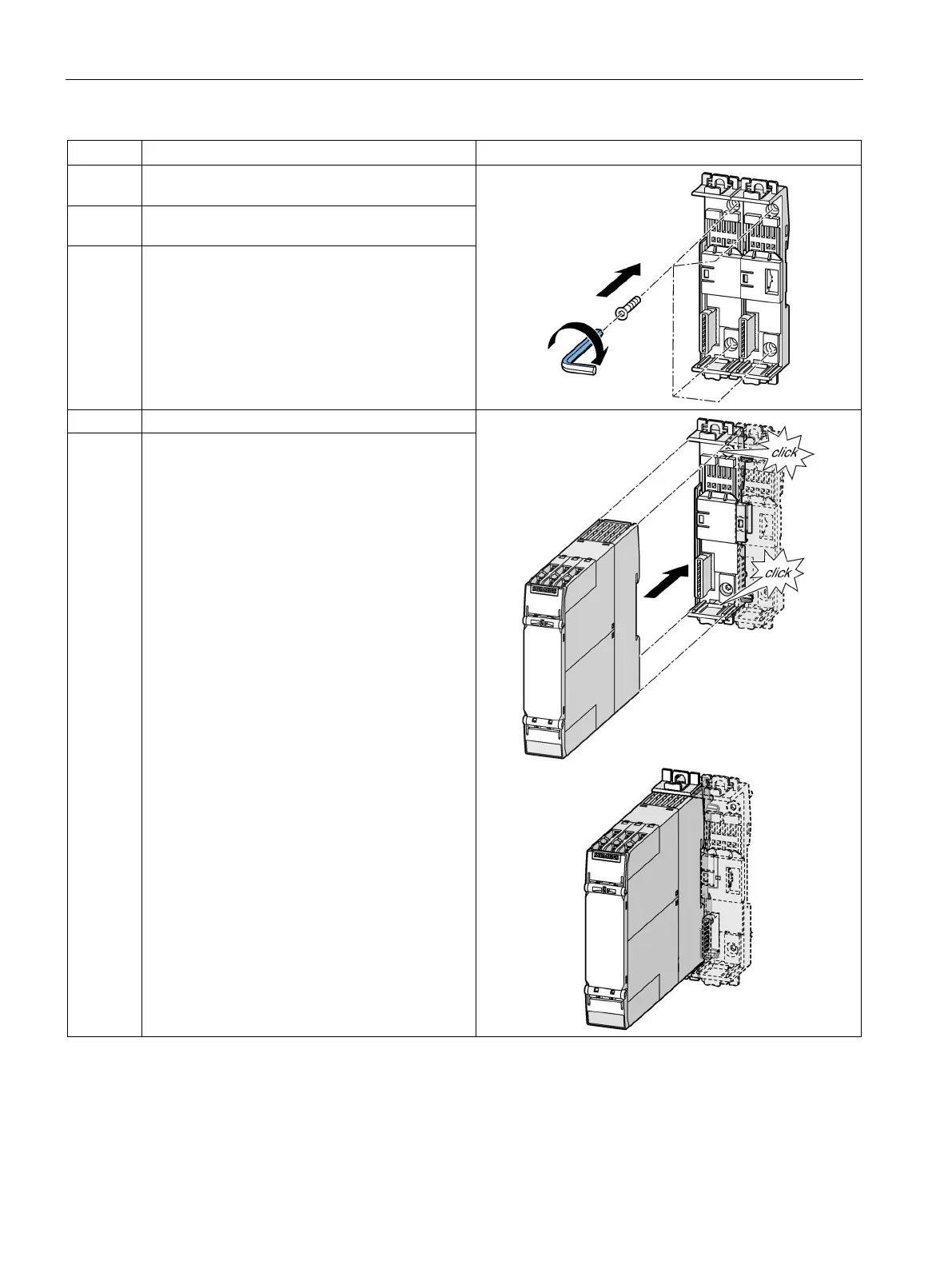Mounting
5.13 Mounting the devices with device connectors on a wall
SIRIUS 3RM1 motor starter
106 Manual, 06/2016, A5E0345285095020A/RS-AE/005
3 Hold the device connector against the level
surface prepared for screw fastening.
4 Insert the screws through the holes in the device
connectors.
5 Screw the device connector securely onto the
level surface.
Tightening torques:
• Top: < 0.1 Nm
• Bottom: 1 Nm
Mount the device on the device connector.
7 Mount all the devices required for the system
configuration in accordance with the respective
installation guidelines on the device connectors.
