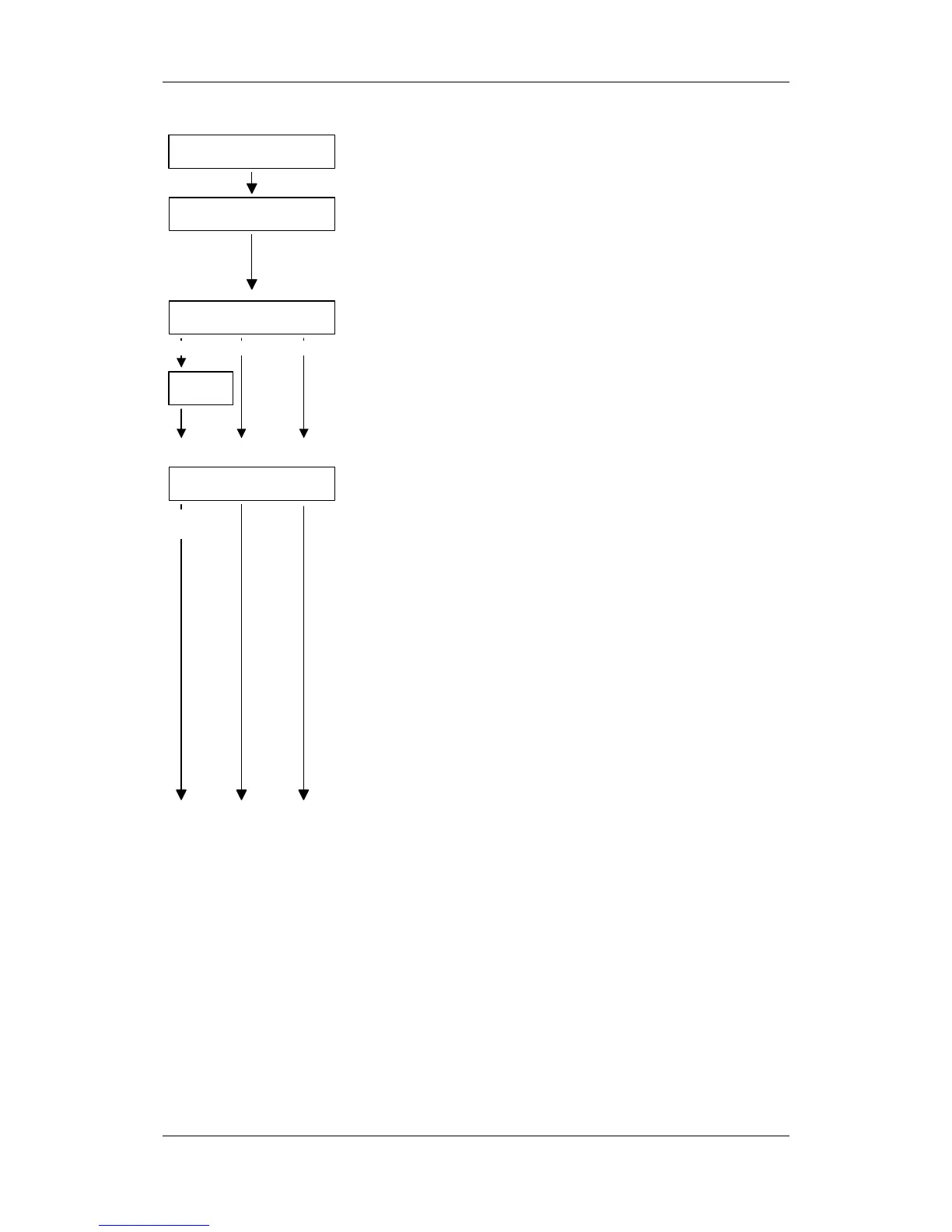05.2006 Parameterizing Steps
Siemens AG 6SE7087-2JD60
SIMOVERT MASTERDRIVES Operating Instructions 9-11
Input unit line voltage in V
AC units: r.m.s. alternating voltage
DC units: DC link voltage
The input is important, e.g. for voltage limitation control
(Vdmax control, P515 = 1)
P060 = 3
Menu selection "Quick parameterization"
P071 = ?
P095 = ?
Enter the motor type
2: Compact asynchronous motor 1PH7 (=1PA6)/1PL6/1PH4
10: Async./Sync. IEC (international Norm)
11: Async./Sync. NEMA (US-Norm)
P095=11P095=2 P095=10
P097 = ?
Enter the code number for the connected motor of the
Range 1PH7(=1PA6)/1PL6/1PH4
(see "Motor List" section)
(Automatic parameter assignment is implemented as soon
as the settings P095 = 2 and P097 > 0 have been made)
For v/f control (0..2) a linear curve is set in P330 (P330 = 1:
parabolic).
The pulse encoder has a pulse number of P151 = 1024 per
revolution.
The following inputs of motor data are necessary if the motor
deviates from the converter data, if one of the vector control
types (P100 = 3, 4, 5) has been selected or if speed feedback is
used (P100 = 0). In the case of motor outputs higher than
approx. 200 kW one of the vector control types should be used.
Enter the open/closed-loop control type (sheet r0 to r5)
0: v/f open-loop control + n-controller with pulse encoder
(P130 = 11)
1: v/f open-loop control
2: v/f open-loop control, textile
3: Vector control without tachometer (f-control)
4: Vector control with tachometer (n-speed)
with pulse encoder (P130 = 11)
5: Torque control (M control)
with pulse controller (P130 = 11)
P100 = ?
P095=2
P097>0