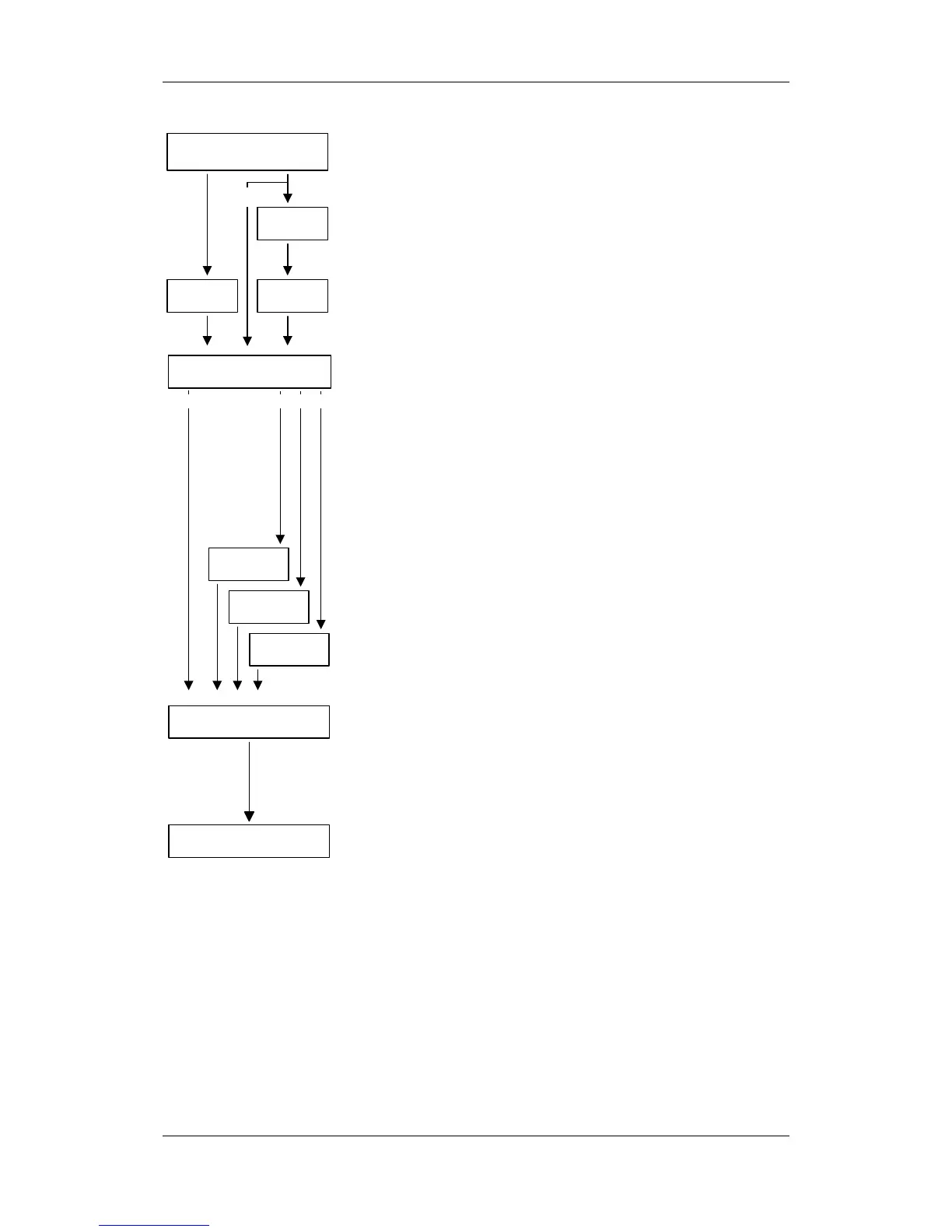05.2006 Parameterizing Steps
Siemens AG 6SE7087-2JD60
SIMOVERT MASTERDRIVES Operating Instructions 9-13
Thermal motor
protection desired?
System with motor protection according to UL regulation?
The motor temperature is calculated via the motor current.
(In the pre-setting, motor overload protection in accordance with
UL regulation is activated!)
no yes
P382 = ?
P383 = ?
Specify motor cooling
0: self-ventilated
1: forced-ventilated
(automatically pre-set for P095 = 2, P097 > 0)
Enter the thermal time constant of the motor in s
The values can be taken from the table on the next page
(automatically pre-set for P095 = 2, P097 > 0).
The motor load limit (P384.2) is pre-assigned to 100 %.
P383 = 0
P095=2
P097>0
P700.01 = ?
Select setpoint and command source (sheet s0...s4, s6, s7)
0: PMU + MOP (Operation via the operator panel,
see next page for description)
1: Analog and digital inputs on the terminal strip
2: Fixed setpoints and digital inputs on the terminal strip
3: MOP and digital inputs on the terminal strip
4: USS1 (e.g. with SIMATIC)
5: not used
6: PROFIBUS (CBP)
7: OP1S and fixed setpoints via SCom1 (X300: PMU)
8: OP1S and MOP via SCom1 (X300: PMU)
P368 = ?
Enter the USS bus address
P740 = ?
P918.01 = ?
Enter the SIMOLINK module address
Enter the PROFIBUS address
P368 = 0,1,2,3 4,7 5 6
P370 = 1
Start of quick parameterization
0: No parameter change
1: Parameter change in acordance with selected combination
of parameter modules
(automatic factory setting according to P366)
(followed by automatic parameterization as for
P115 = 1)
P060 = 0
Return to the user menu
End of quick parameterization