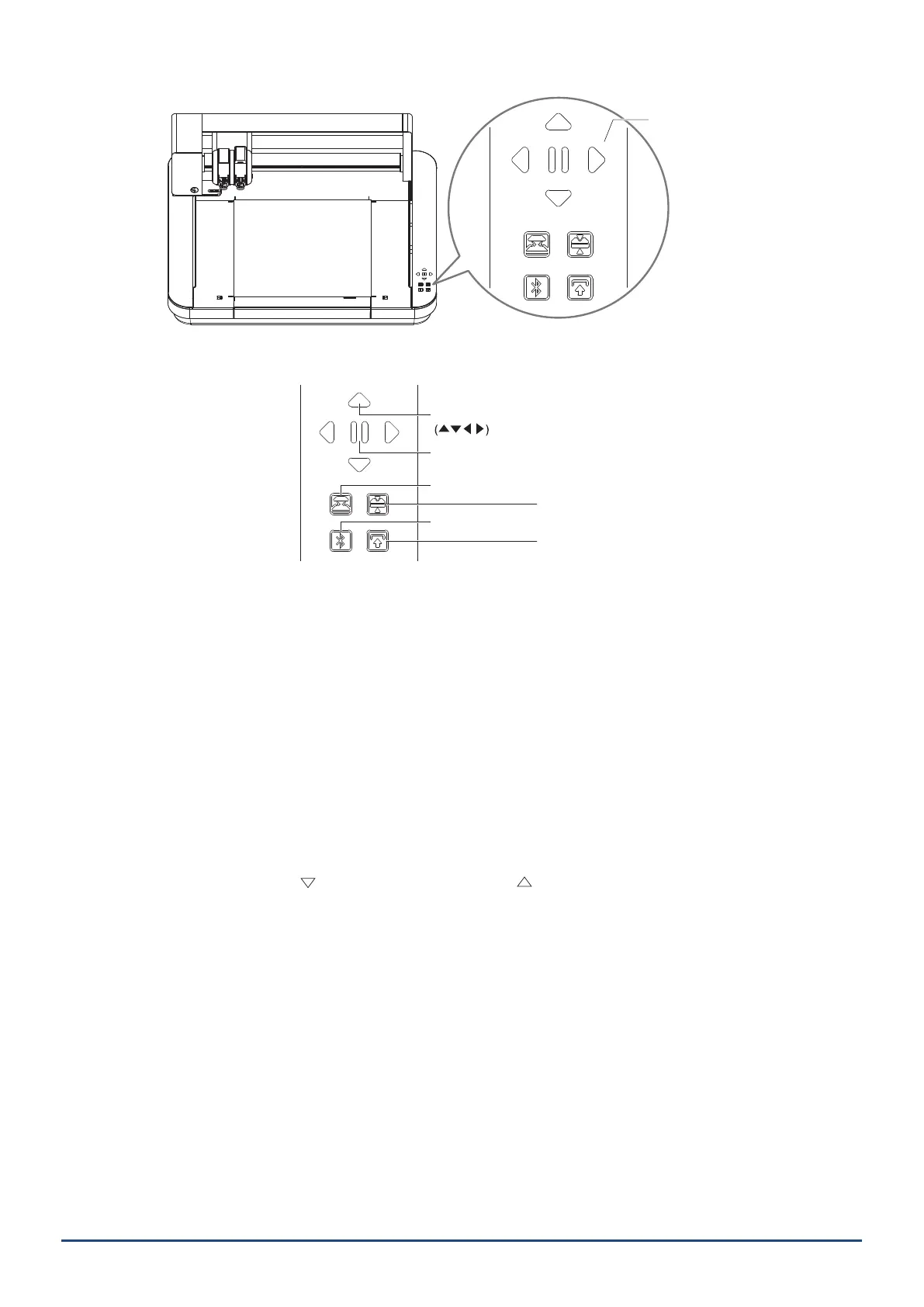14
Chapter 1 Prior to use
(8)ControlPanel: Once the machine is powered on, the button will only be displayed in an operational status.
Pause Button
Electrostatic Attraction Button
Media Thickness Detection Button
Bluetooth Button
Shift Button
Position Key
PositionKey: This is used when Tool Carriage and media position can be moved manually. When you
press and hold down key, this will move the Tool Carriage faster.
PauseButton: Used to pause/resume cutting operation. If you want to cancel a paused cut operation,
press and hold the Pause Button.
ElectrostaticAttractionButton:
Switches to the electrostatic adhesion ON or OFF.
MediaThicknessDetection:
This can be used to detect the thickness on the media.
*Whenyouusereectivemedia,applymaskingtapeandthendetectthethicknessatthatposition.
*ThesensorisattachedtothebottomoftheToolHolder2.
BluetoothButton: Switches to the Bluetooth ON or OFF.
ShiftButton: After pressing the Shift Button, the Tool Carriage moves manually to the tool set position
using the [
] of Position Key. Press the [ ] to retreat upward, and press the Pause
Button to move to the origin.
