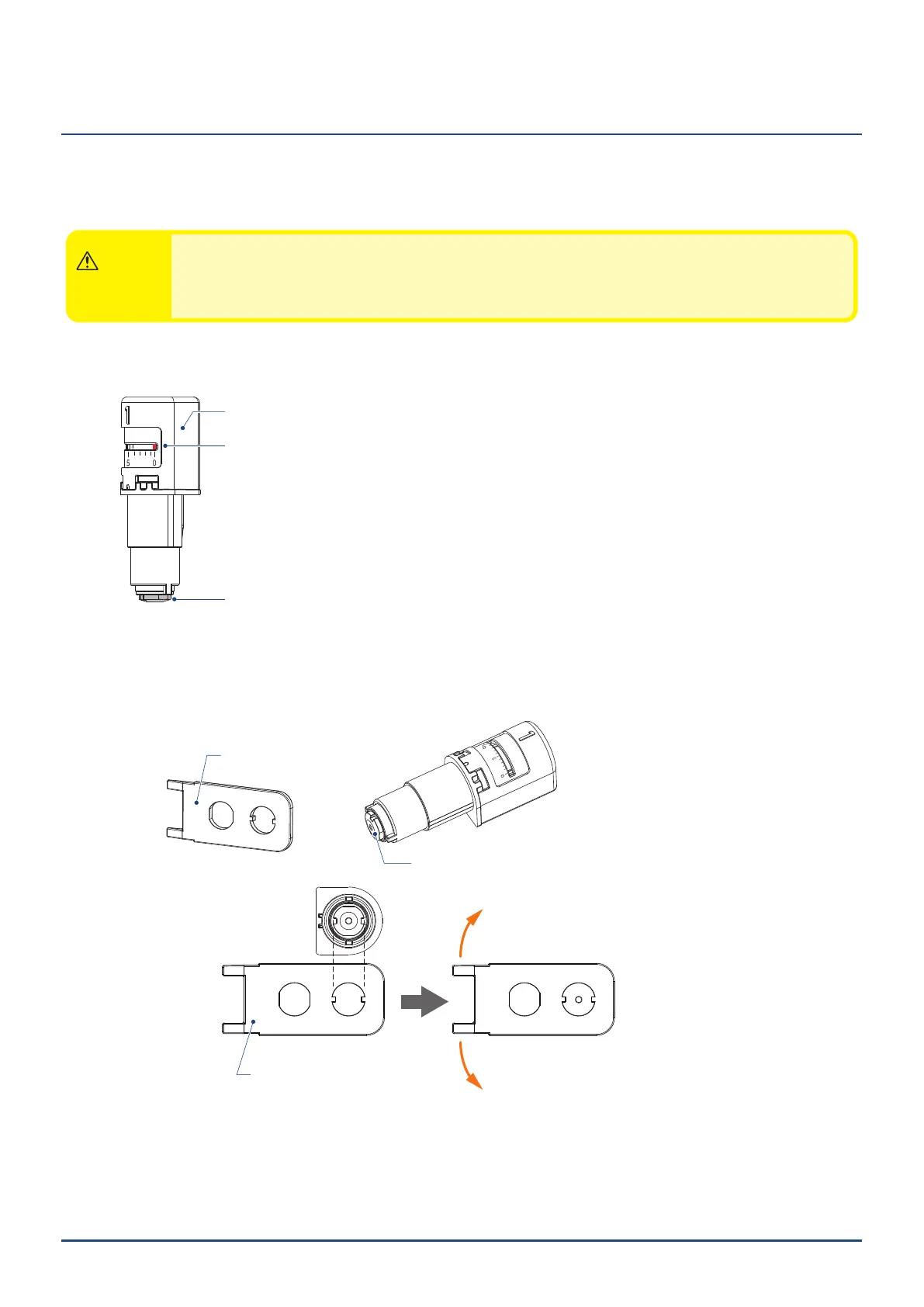53
Chapter 4 Maintenance
4.2
Clean the Auto Blade
If paper dust or media chips adhere to the tip of the blade, the rotation of the cutter blade will be slowed down,
resulting in poor cut quality.
Clean the Auto Blade regularly to remove paper dust and media chips.
CAUTION
●Becarefulnottocutyourhandswhenhandlingthecutterblade.
●Cleanthebladetipwithairorasoftmaterial.Ifahardmaterialhitsthebladetip,itmaycausetheblade
tochiporbreak.
1. It is dangerous if the cutter blade sticks out, so align the red indicator on the Auto Blade to the "0" position
so that the blade does not protrude.
Auto Blade
Indicator
Blade tip cap
2. Align the recessed part of the Auto Blade tip cap with the protruding part of the handheld blade adjuster
and t it.
Turn the handheld blade adjuster counterclockwise to loosen and remove the blade tip cap.
Align the recessed part
of the Auto Blade tip cap
with the handheld blade
adjuster and set it.
Handheld blade adjuster
Tighten
Loosen
The blade tip cap of the
Auto Blade is set in the
handheld blade adjuster.
Handheld blade adjuster
Auto Blade tip cap
