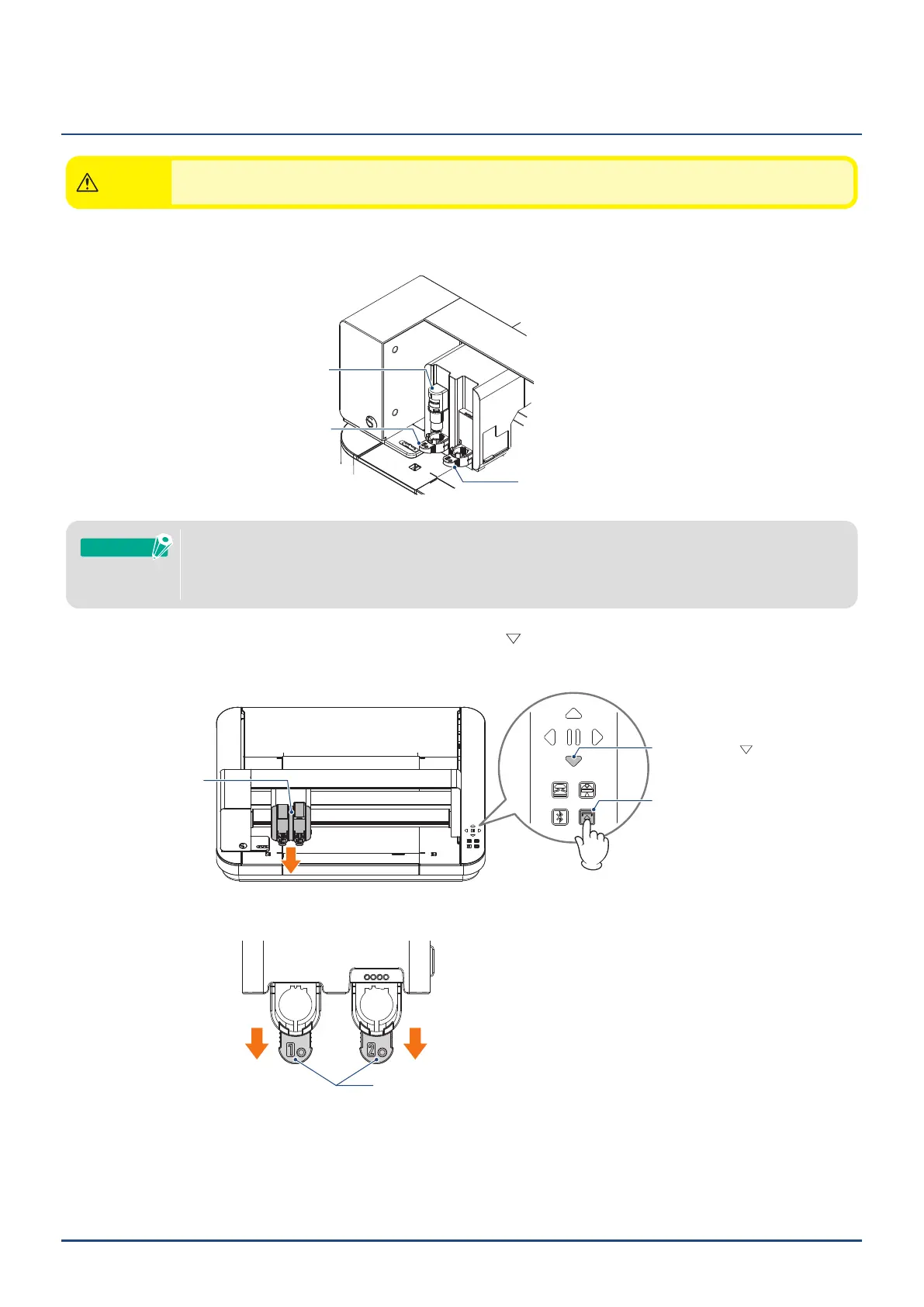43
Chapter 3 Cut using design data
3.2
Set the tool
CAUTION
Toavoidbodilyinjury,handlecutterbladeswithcare.
The Silhouette CURIO2 allows two tools to be set on the Tool Carriage at the same time.
Tool Holder 1
●ThesuppliedAutoBladecanonlybesetinToolHolder1(leftside).
●TheToolHolderforsettingothercuttersandtoolsisalreadydecided.
CheckthenumberattachedtothetoolortooladapterbeforesettingitintheToolHolder.
Supplement
1. After pressing the "Shift" Button, press the Position Key [ ] to move the Tool Carriage to the tool set
position (toward you).
Shift Button
Position Key [
2. Slowly pull the lock lever of the Tool Holder toward you to unlock it.
