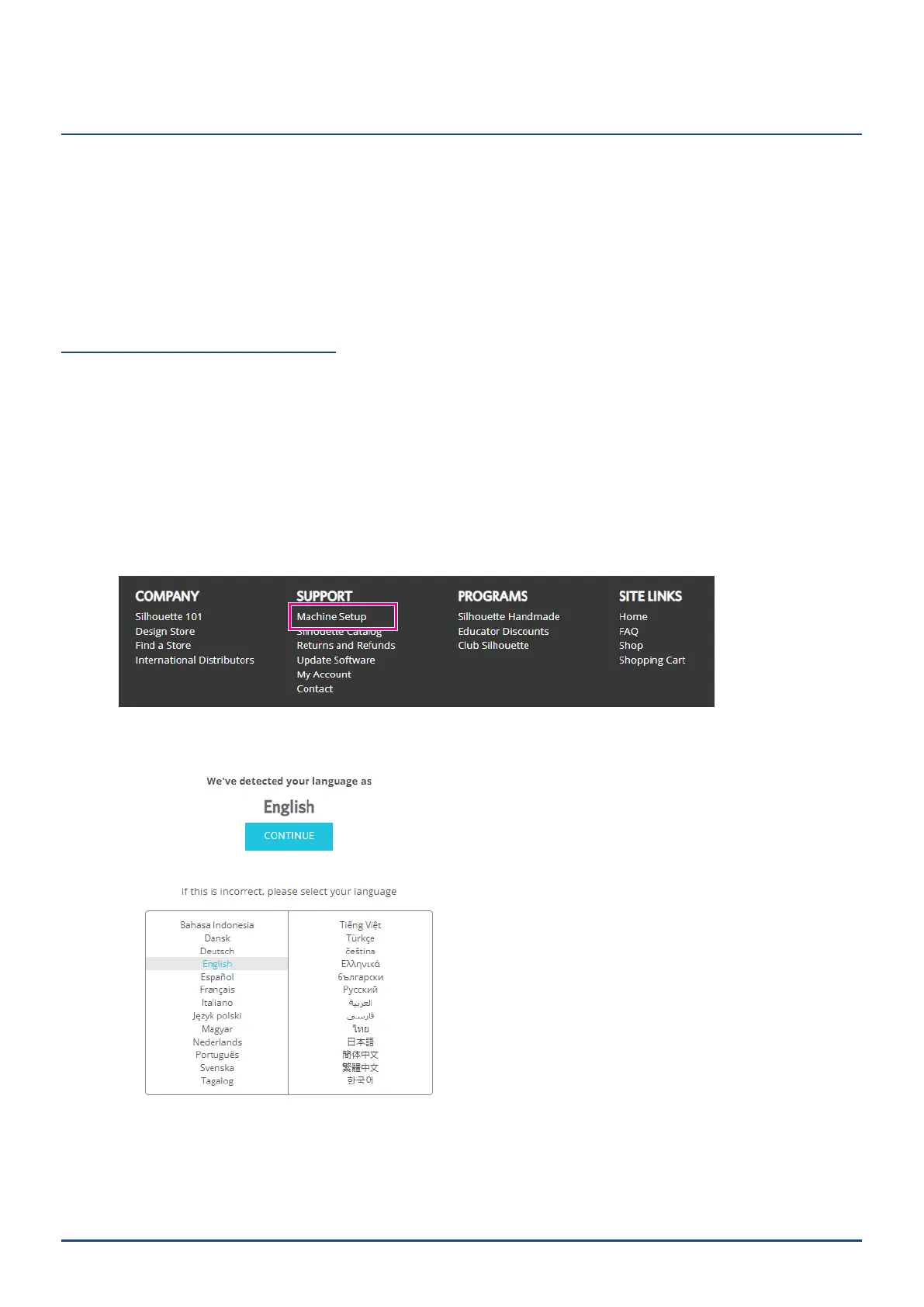15
Chapter 1 Prior to use
1.5
Register the machine
The rst thing to do is create a Silhouette account, if necessary, and register the machine.
This provides the following benets.
• This will allow you to access 100 free designs in the Silhouette Library.
• A FREE one-month Trial Subscription to the Silhouette Design Store is provided with the purchase of new
Silhouette machines.
*Pleasenotethattheupperlimitfordownloadbecomesvariabledependingonthesituationoftheuser.
Create a Silhouette account
You can create a Silhouette account and the account creation is free.
A Silhouette account allows you to register the Silhouette machine, and this same Silhouette account is used
across all of the following sites. (SilhouetteAmerica.com or SilhouetteDesignStore.com)
*IfyoualreadyhaveaSilhouetteaccount,goto"MachineRegistration".
1. Access the Silhouette America.com website.
https://www.silhouetteamerica.com/
2. Click on the "Machine Setup" at the bottom of the page.
3. Selectthe"English".
