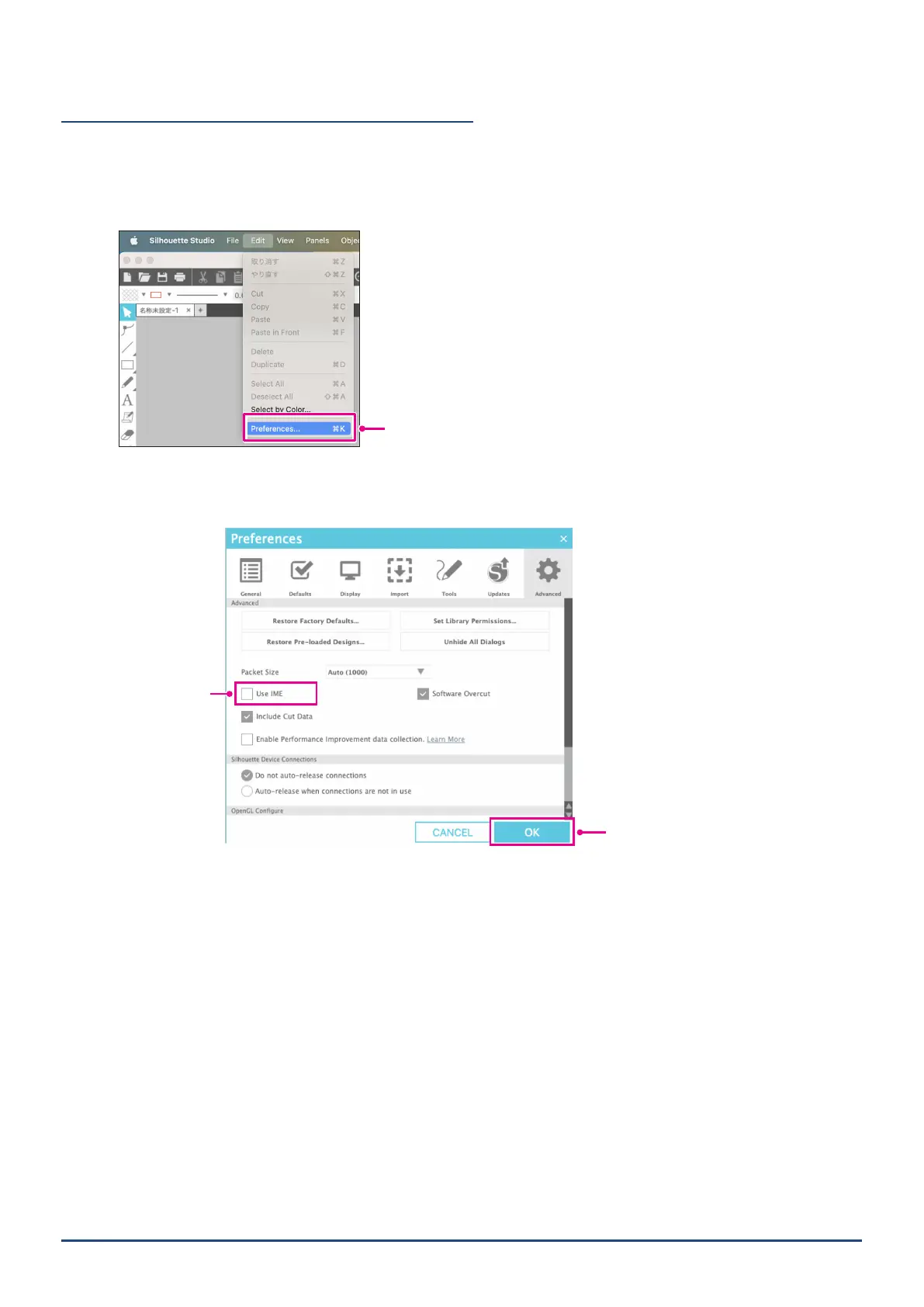35
Chapter 2 Create a design data
How to enter Japanese characters on Mac
It may be difcult to enter the Japanese characters on a Mac depending on the default settings being used.
In this case, change the following settings in the Preferences.
1. From the Silhouette Studio menu, select the "Preferences".
Preferences
2. Preferences window appears.
Uncheck the checkbox of "Use IME" from "Advanced" and click on the "OK" Button.
Uncheckthecheckbox
OK
3. Restart the Silhouette Studio.
