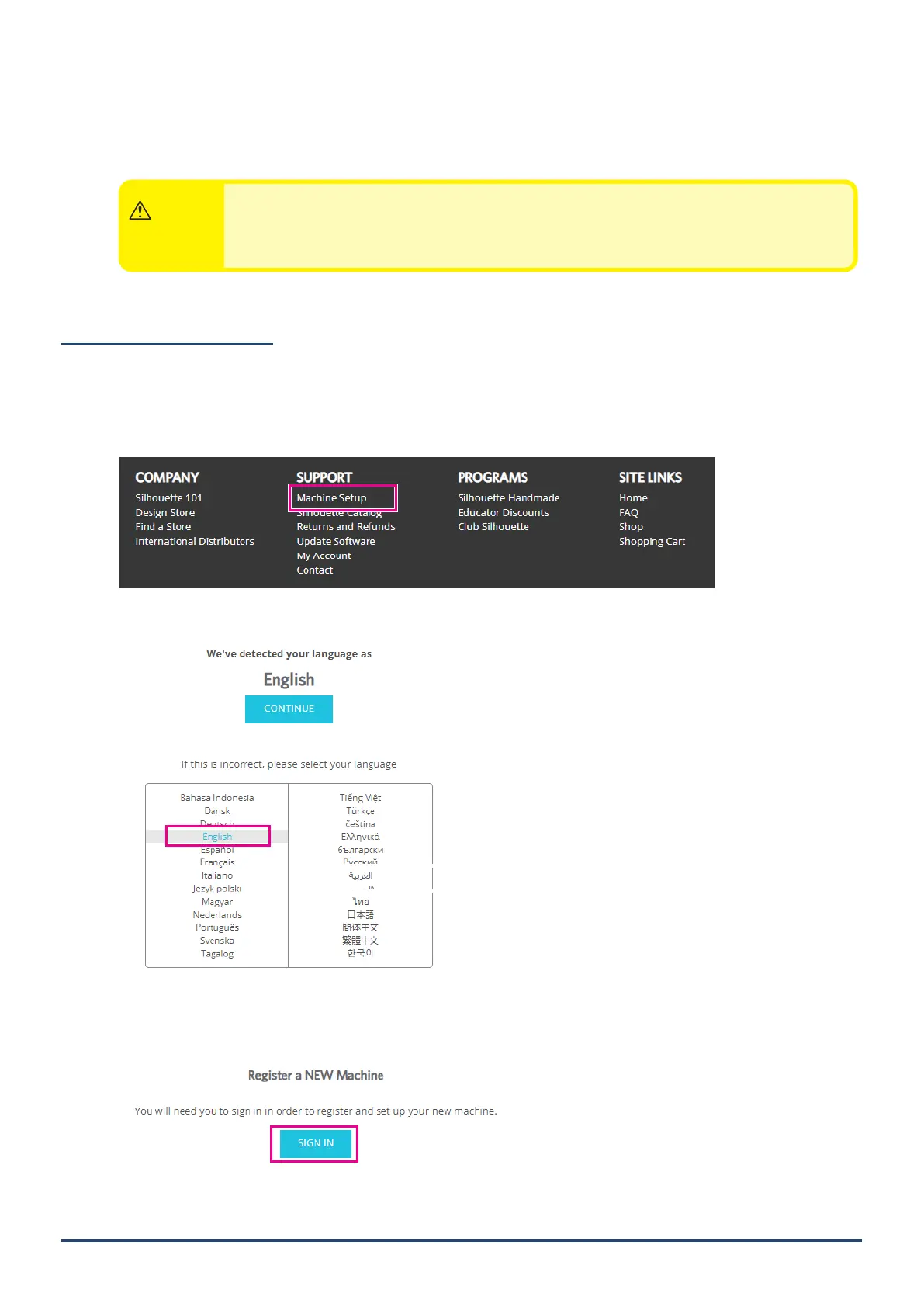17
Chapter 1 Prior to use
6. Check on the check box "I’m not a robot", and click on the "CREATE ACCOUNT" Button.
7. A registration conrmation email will be sent to the registered email address. Click on the link in the email to
complete the machine registration.
CAUTION
Youwillneedtoclickonthelinkinthisemailinordertoverifyandactivateyouraccount.
Ifyoudidnotactivateyouraccount,youwillnotbeabletoregisterthemachineoraccessthe
SilhouetteDesignStore.
Register the Machine
1. Access the Silhouette America.com website from browser.
https://www.silhouetteamerica.com/
2. Click on the "Machine Setup" at the bottom of the page.
3. Select the "English".
4. Click on the Sign In blue bar.
