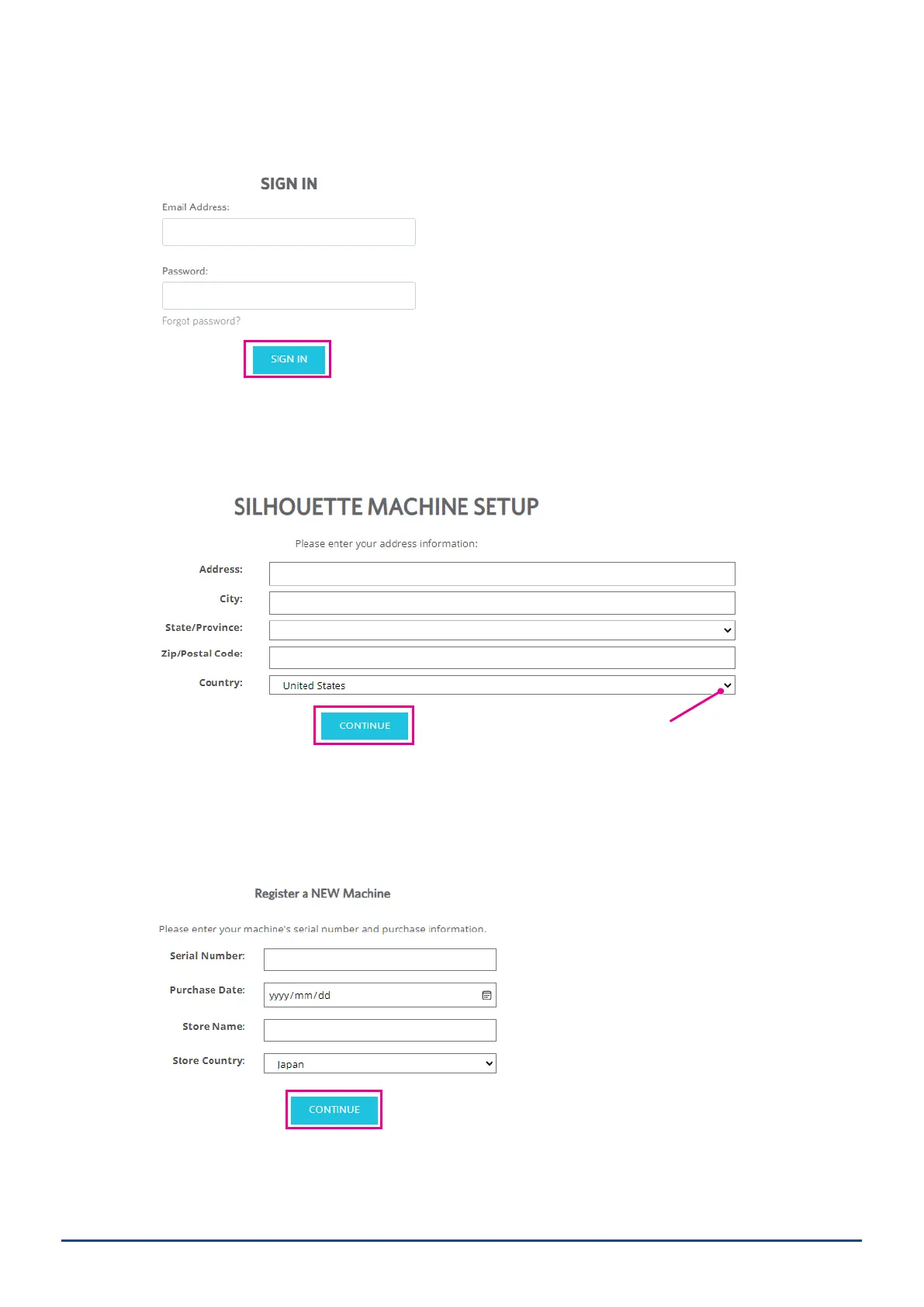18
Chapter 1 Prior to use
5. Enter your email address and password and click on the "SIGN IN" of the blue bar at the bottom of the
screen.
6. Select a "United States" from the country menu drop-down list, then enter your address information in your
eld. Click on the "CONTINUE" Button.
SelectUnitedStates
7. Enter the required information and click on the "CONTINUE" Button. The serial number is displayed on the
back of the machine as a "all 11-digit number starting with the alphabet" on a sticker.
*Dependingonthewebbrowser,youmayneedtoclickonthe"
✓
"aftermakingyourselectiontoconrm.
