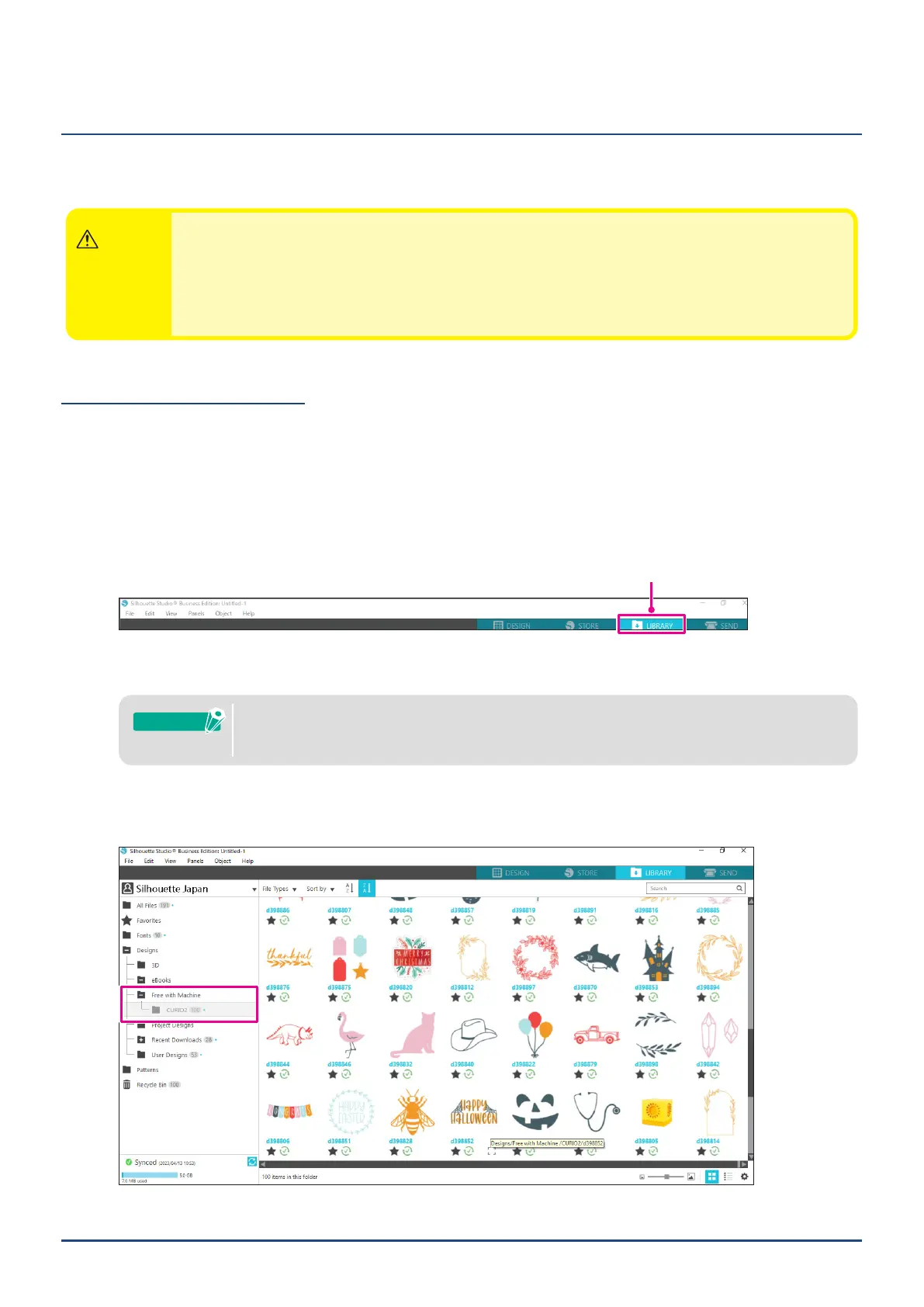23
Chapter 1 Prior to use
1.8
Obtain Free Contents
Once machine registration is completed, you will be offered for free one-month Trial Subscription that allows you to
download content for free from the Silhouette Design Store.
CAUTION
Inordertousefreecontent,itisnecessarytocompletetheregistrationofaSilhouetteaccountinadvance.
ToregisterforaSilhouetteaccount,clickonthelinkintheconrmationemailyoureceivedwhenyou
registeredtheSilhouetteaccount.
Ifyouhavenotregistered,youcannotuse"MachineRegistration"or"SilhouetteDesignStore".
Formoreinformation,referto"1.5Registerthemachine"above.
Check the Free contents
After registering the Silhouette CURIO2, you will be able to access the 100 free exclusive designs that come with
the machine.
For details on how to sign in with your Silhouette account, refer to "1.7 Sign in with your Silhouette account".
1. Start the Silhouette Studio for the machine.
2. Click on the "LIBRARY" tab to open the library.
LIBRARYtab
3. Sign in with your account.
Ifyouarenotsignedin,youwillneedtodothisrstfollowtheprocedurein"1.7Signinwithyour
Silhouetteaccount".
Supplement
4. Once the setup is completed, 100 free contents will be displayed in the LIBRARY. These contents will be
displayed in the "CURIO2" folder in "Free with Machine".
