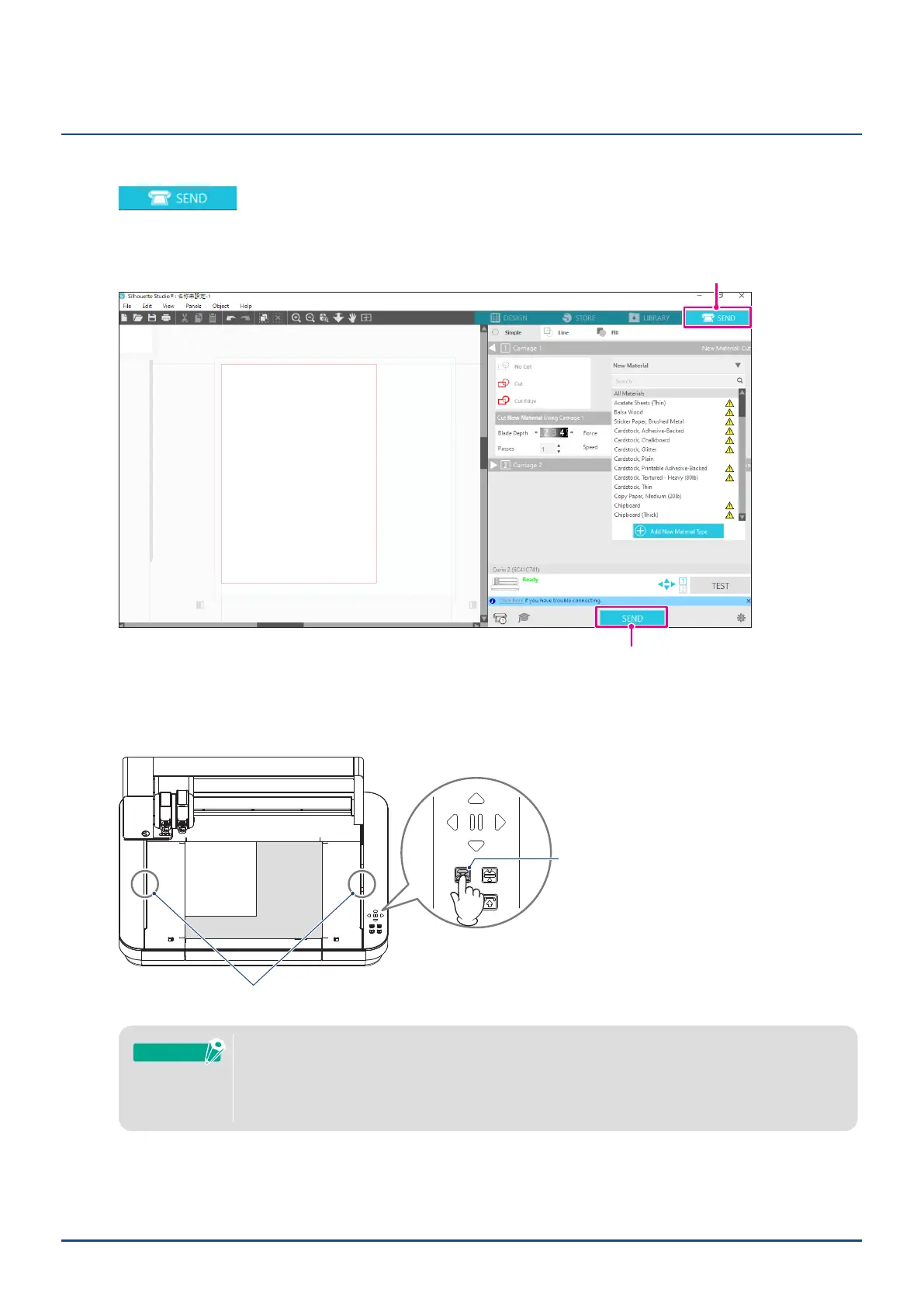50
Chapter 3 Cut using design data
3.4
Perform the cut
1. Click on the "SEND" tab on the top right of the Silhouette Studio screen.
2. The "SEND" Panel will appear.
SEND
SENDtab
3. Click on the "SEND" Button.
4. When the cutting operation is nished, touch the Electrostatic Attraction Button on Silhouette CURIO2 and
remove the media.
Button
●TheYbarmovesbackandforthduringcutting/plotting.Becarefulnottoplaceanyobjects
aroundtheSilhouetteCURIO2.
Cuttingorplottingmaybemisaligned.
●Becarefulnottodropcuttingscrapsintotherailgroovewhenremovingthemedia.
Supplement
