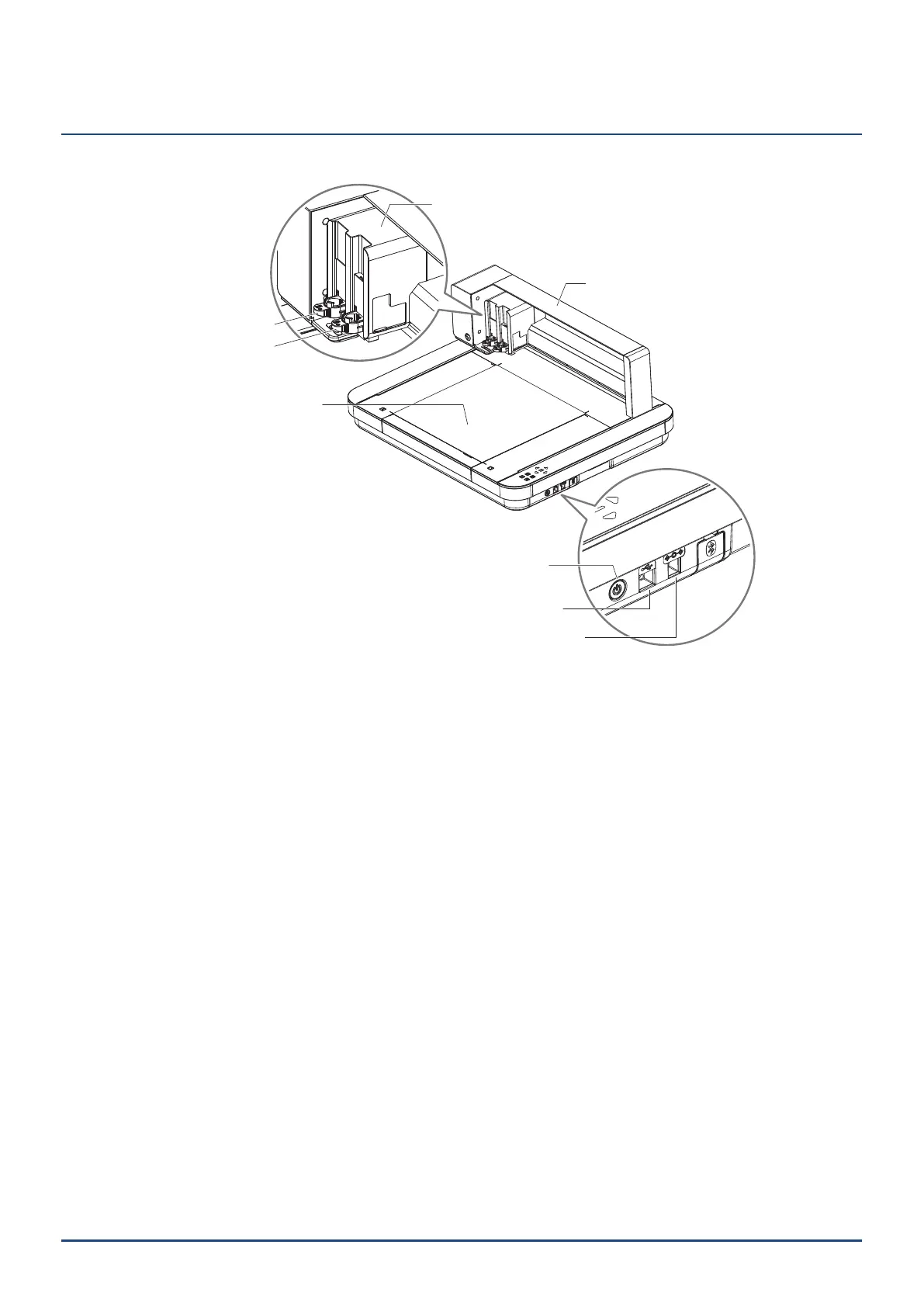13
Chapter 1 Prior to use
1.4
Name and Functions of each Component
(5) Tool Carriage
(4) Y bar
(6) Tool Holder 1
(6) Tool Holder 2
(1) Power Button
(7) Electrostatic Bed
(2) USB Interface
(3) Power Connector
(1)PowerButton: Press and hold the Power Button for 2 seconds or more, then switches the power on
and off.
EmergencyStopButton: When the Power Button is pressed during the operation, the cutting operation stops
immediately.
(2)USBInterface: Used to connect the Silhouette CURIO2 to the computer with a USB Interface cable.
(3)PowerConnector: Connect the AC adapter.
(4)Ybar: Holds the Tool Carriage; moves front/back.
(5)ToolCarriage: Part to drive the tool left and right.
(6)ToolHolder: Holds the cutter-pen or plotting pen and moves it up or down.
(7)ElectrostaticBed: Hold down the media by electrostatic adhesion.
*FordetailsonhowtosetandremovetheElectrostaticBedonthemachine,referto"3.1Loadamedia".
