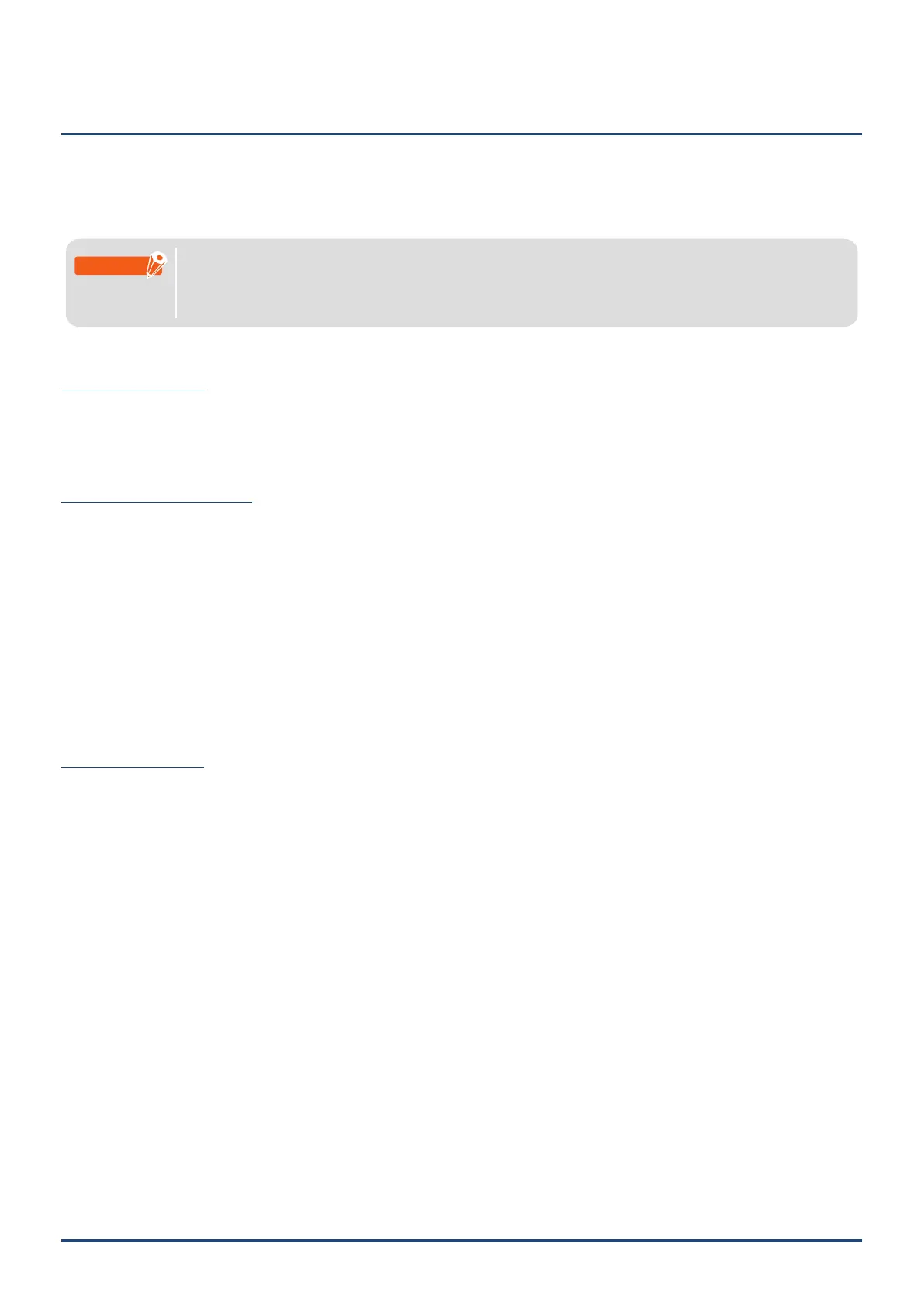20
Chapter 1 Prior to use
1.6
Install the software (Silhouette Studio)
Access the Silhouette America.com website to select the Silhouette machine in use, and download it from the
download page (https://www.silhouetteamerica.com/software) and use it.
https://www.silhouetteamerica.com/software
●BeforeinstallingSilhouetteStudioonaPCrunningWindowsenvironments,makesurethattheuser
hasadministratorprivileges.
●MakesurethatSilhouetteStudioisnotrunningbeforecompletingtheinstallation.
Important
Supported OS
● Windows 10 or later
● macOS X 10.14 (64bit) or later
Install on Windows
1. Go to the website (https://www.silhouetteamerica.com/software).
2. Click on the CURIO2.
3. Depending on your operating system (64bit or 32bit), click on the Windows 64-bit or Windows 32-bit.
4. Follow the instructions on the setup screen to install.
5. Click on the "Next" when prompted the setup wizard.
If the installation window does not appear automatically, browse to the downloaded le in "My Computer" and
double-click on the "(downloaded lename).exe" program to run it.
Install on Mac
1. Go to the website (https://www.silhouetteamerica.com/software).
2. Click on the pull-down.
3. Double-click the "SS_Vx.x.xxx.xxx_M6R.dmg" (Version indication).
4. Drag the Silhouette Studio icon into the Applications folder and install it.
