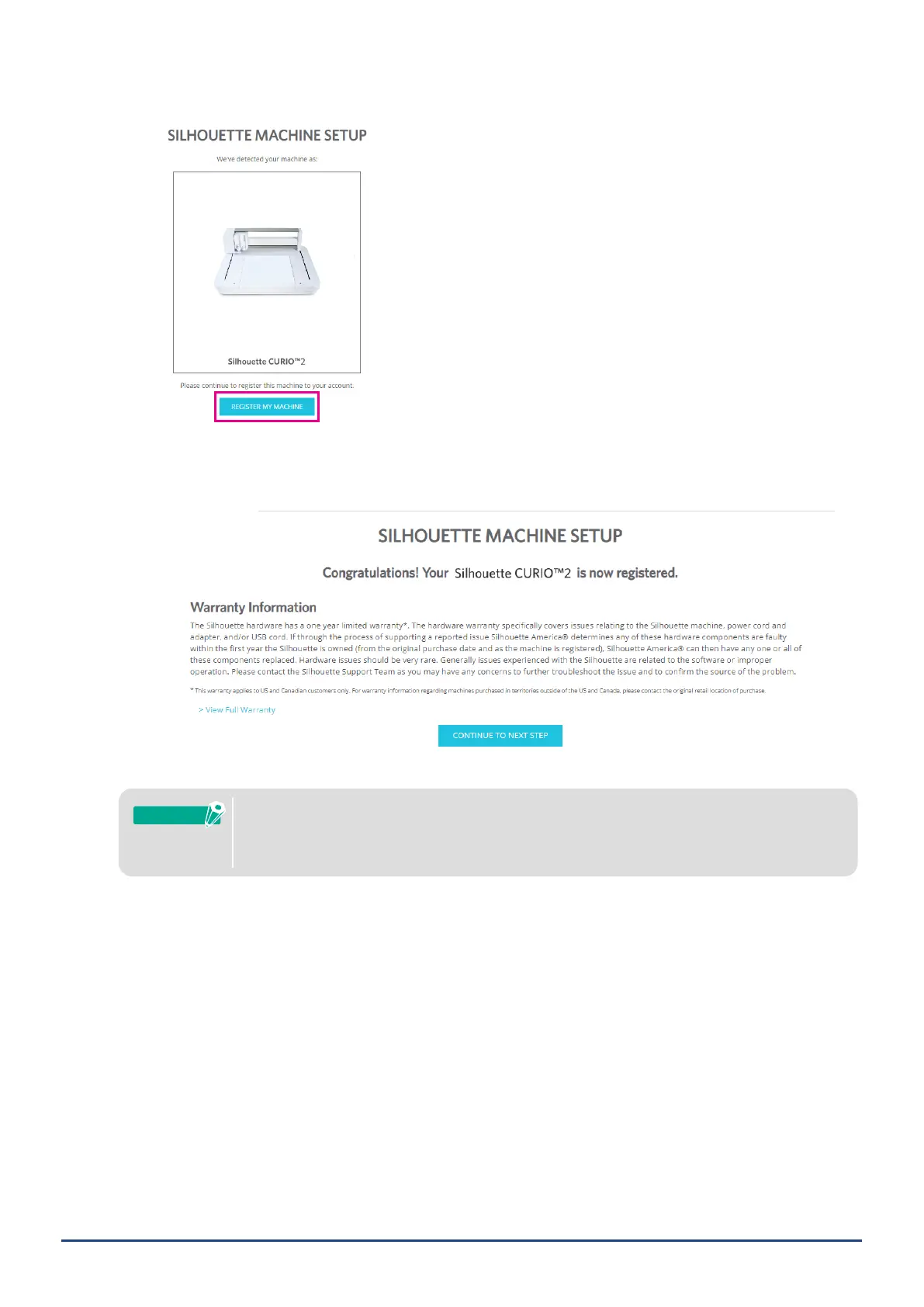19
Chapter 1 Prior to use
8. Check the model to be registered and click on the "REGISTER MY MACHINE".
9. Once you register the machine and conrm the warranty information.
●Clickonthe">ViewFullWarranty"toseethedetails.
●Aftercompletingthemachineregistration,donotclickonthe"CONTINUETONEXTSTEP"
andfollowtheinstructionsbelowtoinstallthesoftware(SilhouetteStudio).
Supplement
10. Exit the screen.
