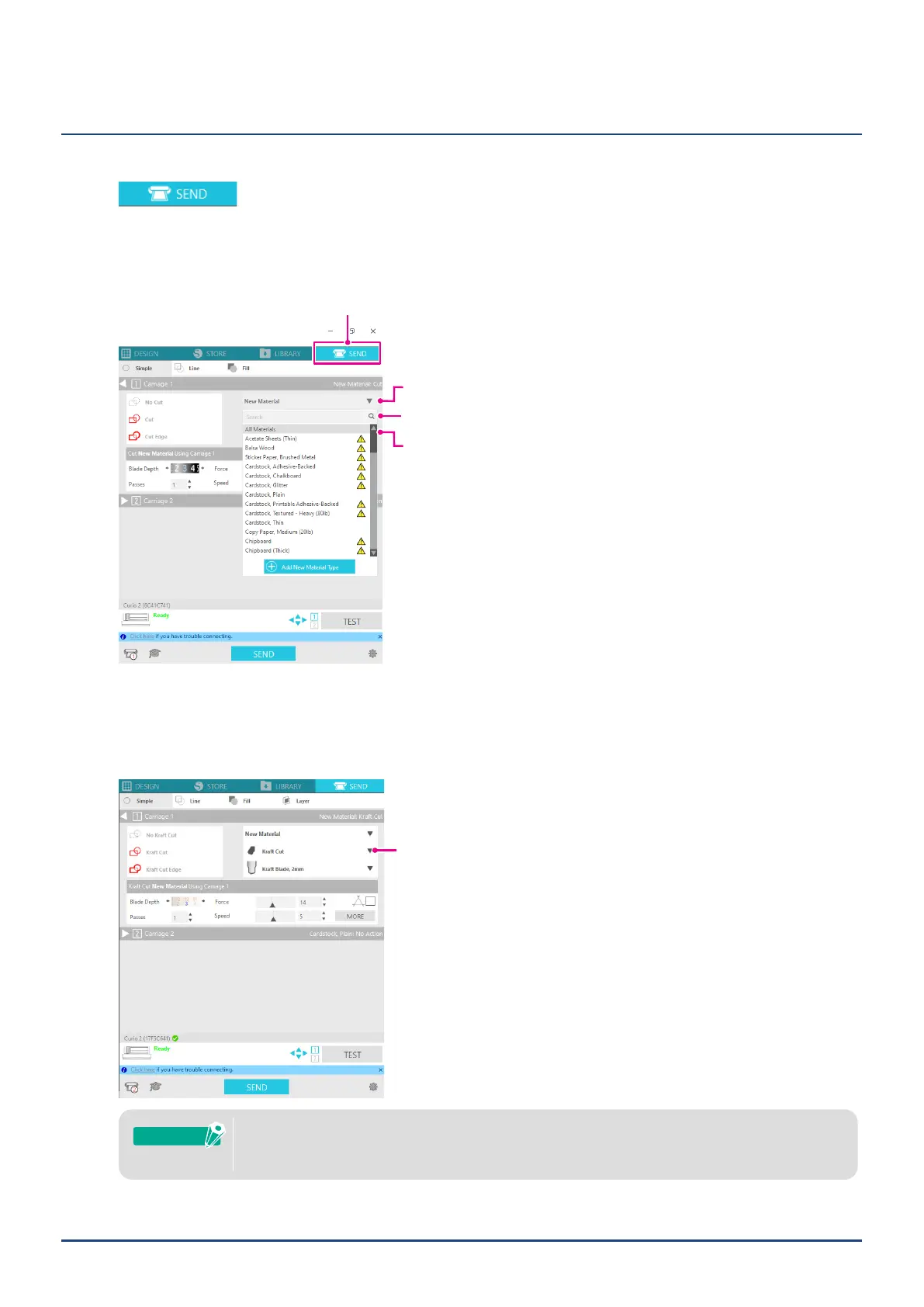46
Chapter 3 Cut using design data
3.3
Set Cutting Conditions
1. Click on the "SEND" tab on the top right of the Silhouette Studio screen.
2. The "Cut Setting Panel" is displayed.
3. Select the media to use from the pull-down list of cutting conditions.
Cuttingconditions
Action
Tool
SENDtab
Once you select a media from the list, the optimal cutting conditions for that media are automatically
applied.
When using materials other than Silhouette media, click on the "Add New Material Type" and manually set
the cutting conditions.
Cuttingconditions
Formedianotdisplayedinthelist,thenewmediaisaddedbyclickingonthe"+"Buttoninthe
lowerright.
Supplement
