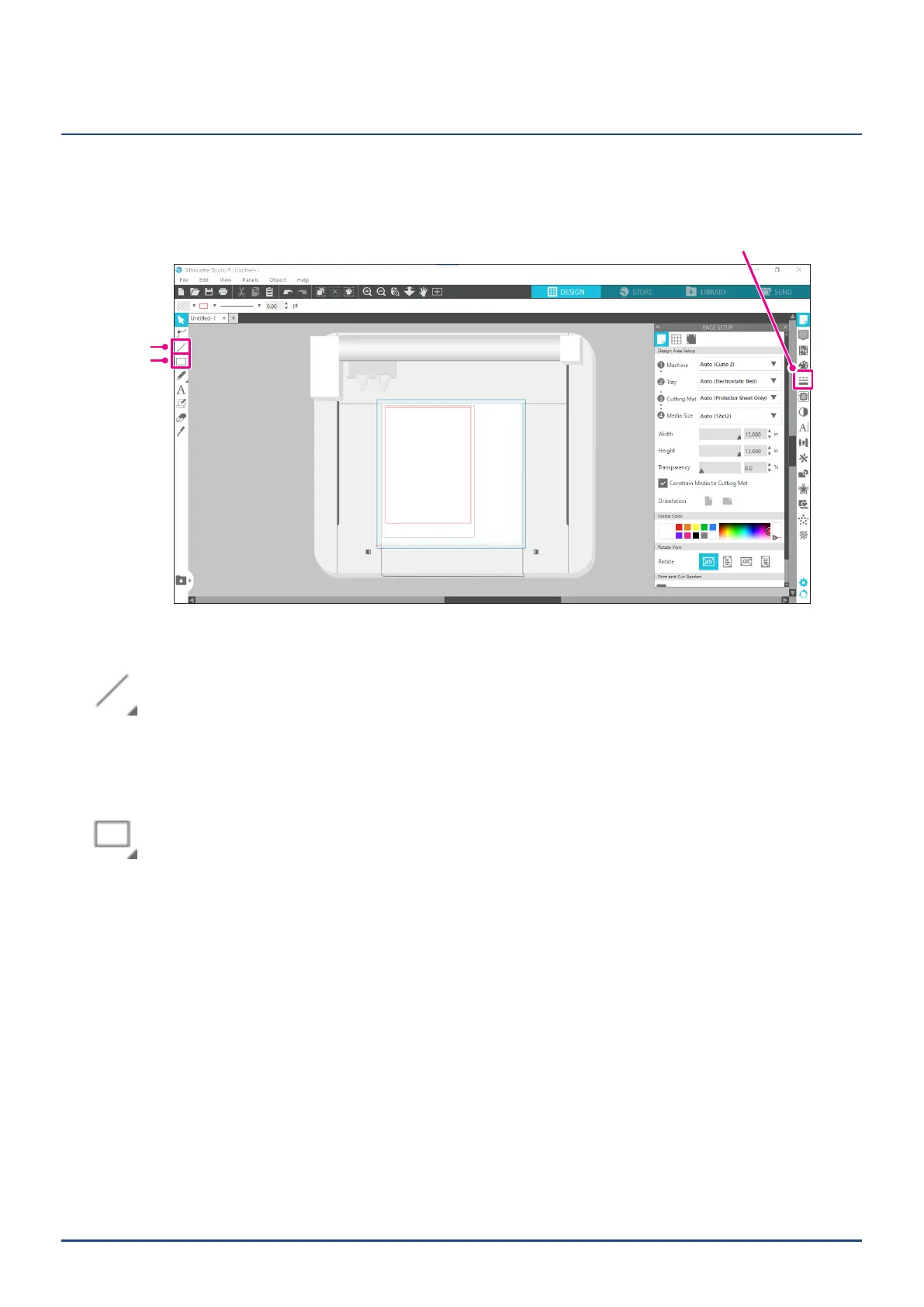36
Chapter 2 Create a design data
2.3
Drawing Simple Shapes
The toolbar along the left side of the software houses the tools needed to create (Lines, Ellipse, Rectangle,
Polygon, Curve).
The tools are displayed in the toolbar on the left side of the screen.
DrawingTool
LineTool
LineStylePanel
Line Tool
You can draw lines on the workspace by using the Line Tool.
The Line Tool creates a single straight line. You can draw vertical, horizontal or 45º lines from the
starting point by holding down the "Shift" key on the keyboard while drawing.
You can also select polygons, curved gures and arcs by hovering the mouse pointer over the Line
Tool.
Drawing Tool
Hold down the "Shift" key while creating a rectangle to make a perfect square.
Press the "Alt" key to lock the starting point.
You can also select rectangles, ellipses, and regular polygons with rounded corners by hovering
over the mouse pointer over the Rectangle Tool.
