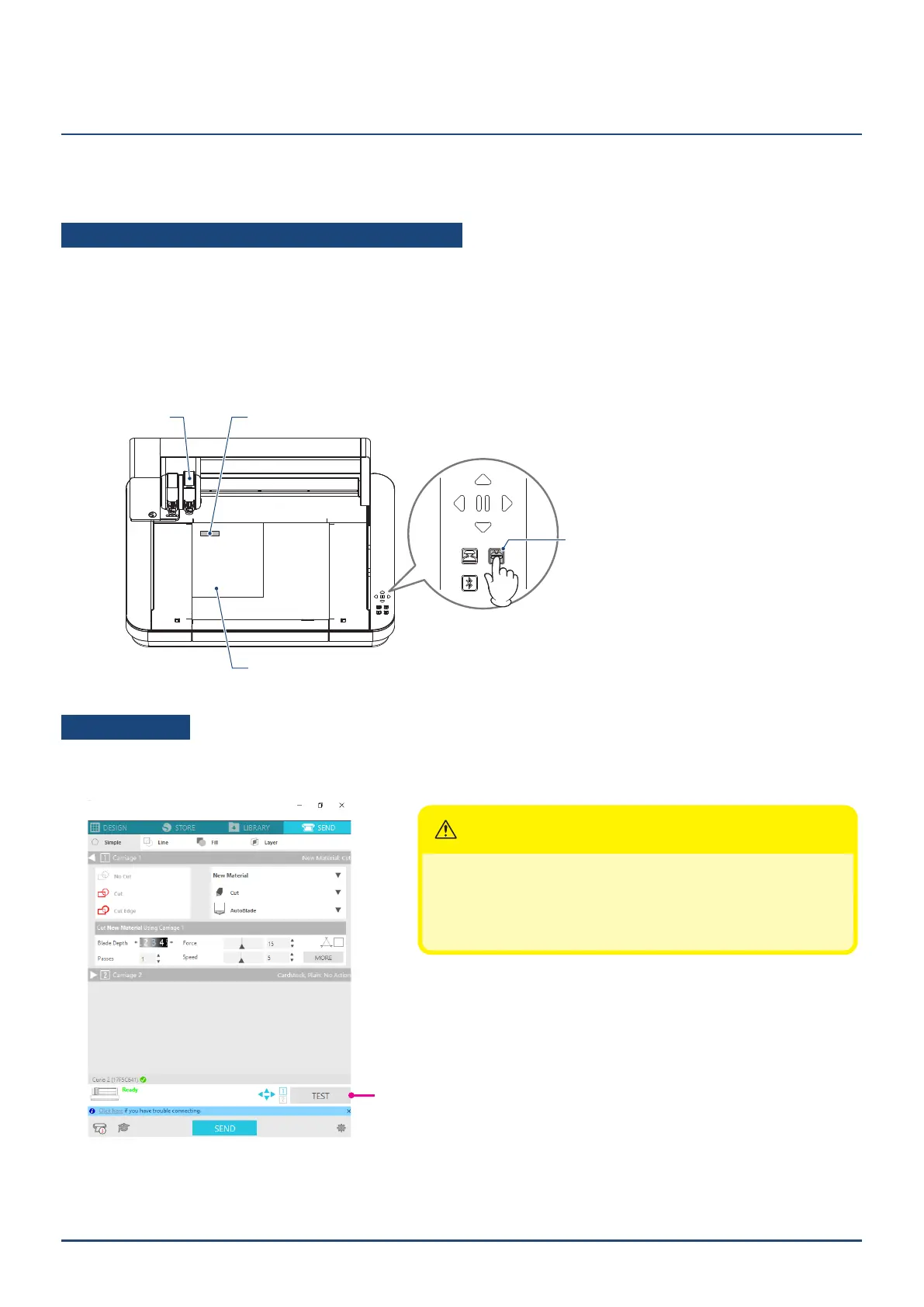56
Chapter 5 Troubleshooting
5.1
Cutting is not performed properly
If media such as paper or lm peels off during cutting, or if cutting does not go well, check the following causes
and solutions.
Cutting cannot be made at the correct depth
Is the media thickness detected correctly?
● Depending on the type of media (gold paper and silver paper, etc.), the thickness may not be detected correctly.
In that case, stick the masking tape on a position that does not affect the plotting of the media.
Manually move the Tool Carriage and read the thickness at the masking tape position by using the "Media
Thickness Detection" Button.
*ThesensorismountedonthelowersideofToolHolder2.
Detection Button
Media
Tool holder 2 Masking Tape
Cut too much
Is the blade sticking out too much or is the cutting pressure too high?
●
Set the Blade Depth and Force to a smaller value in Silhouette Studio, and then perform a test cut.
CAUTION
Whenusingaratchetblade,youhavetomanuallychangethe
BladeDepth.Inthatcase,donotturntheBladeAdjustingCapto
theleftofthescalenumber0ortotherightof10.
Theratchetblademaybedamaged.
Testcut
