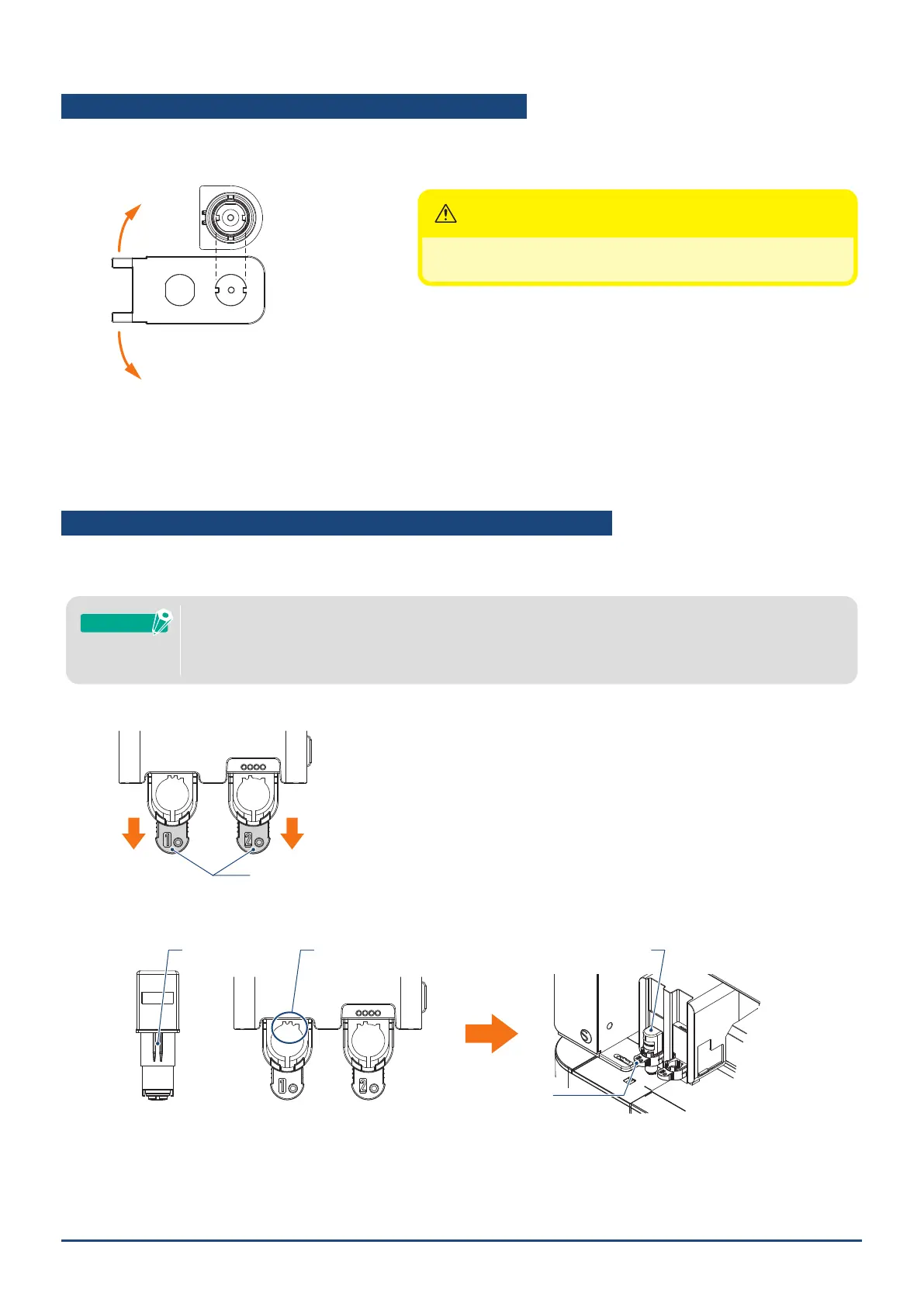57
Chapter 5 Troubleshooting
The machine used to be able to cut, but now it can't
Is the blade tip cap of the Auto Blade loose?
● If the blade tip cap of the Auto Blade is loose, use the handheld blade adjuster to retighten it.
CAUTION
Toavoidbodilyinjury,handlecutterbladeswithcare.
Tighten
Loosen
Is the cutter blade worn or is the cutting tip broken?
● When the cutter blade wears out, the media that could be cut until now may suddenly no longer be cut.
As a guideline, the service life is about 4 km for vinyl chloride media (cutting lm), and about 2 km for paper
media such as drawing paper, postcards, and Kent paper.
The media cannot be cut, and only marks of the blade are left
Are the tools set correctly?
● Make sure that the tools are rmly set all the way into the Tool Holder.
●ThesuppliedAutoBladecanonlybesetinToolHolder1(leftside).
●ToolHolderthatcansetotherbladesandtoolsisalsodecided.
CheckthenumberattachedtothetoolortooladapterbeforesettingitintheToolHolder.
Supplement
Slowly pull the lock lever of the Tool Holder toward you to unlock it.
Align the rib of the tool (Auto Blade) with the notch of the Tool Holder and insert it rmly.
Tool
Tool Holder
Rib Notch
Tool (Auto Blade)
Tool Holder
Firmly insert it all the way so that there is no gap
between it and the upper surface of the Tool Holder.
