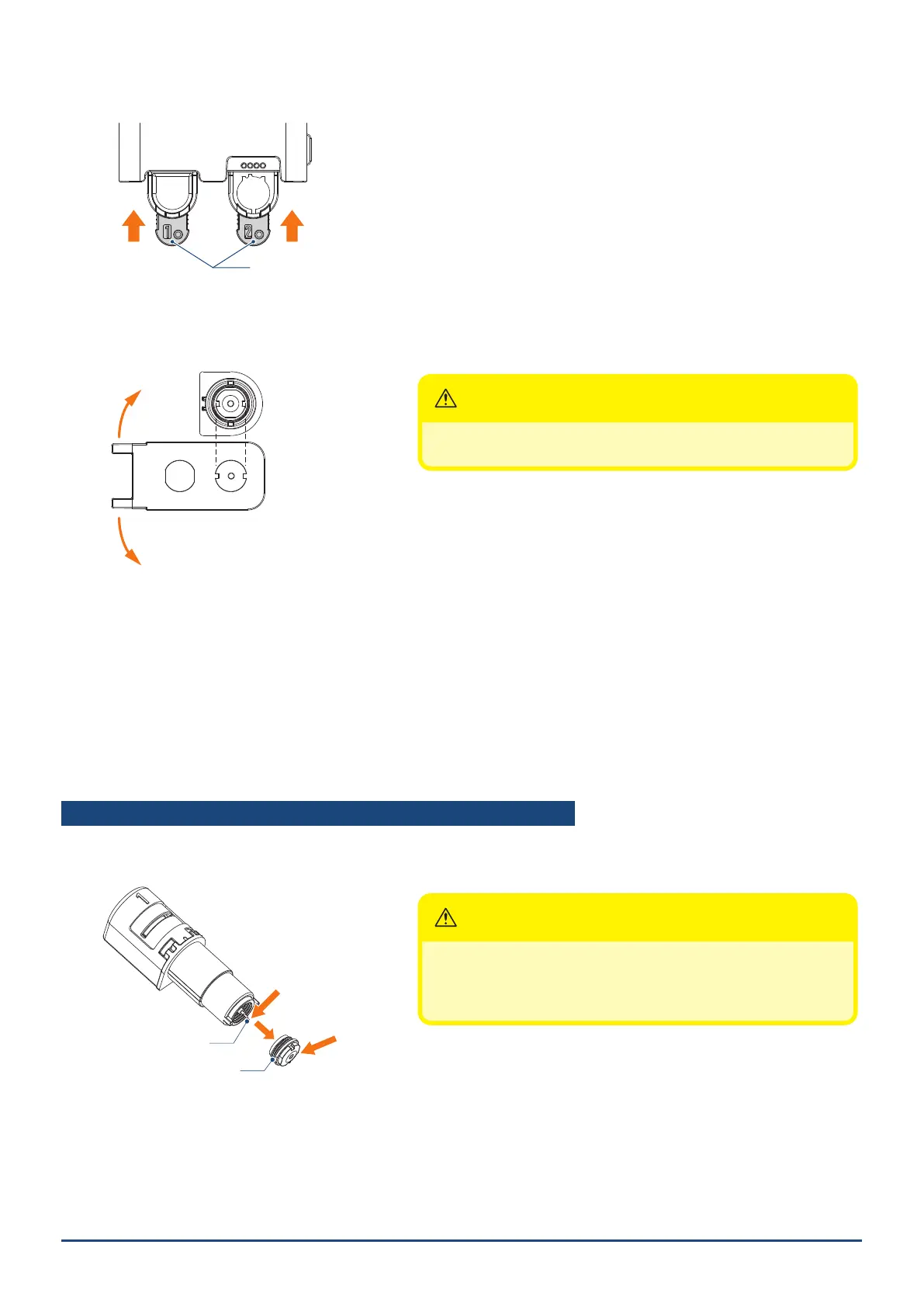58
Chapter 5 Troubleshooting
Lock the lock lever back.
Is the blade tip cap of the Auto Blade loose?
● If the blade tip cap of the Auto Blade is loose, use the handheld blade adjuster to retighten it.
CAUTION
Toavoidbodilyinjury,handlecutterbladeswithcare.
Tighten
Loosen
Is the cutter blade worn or is the cutting tip broken?
● Replace with a new Auto Blade.
● When the cutter blade wears out, the media that could be cut until now may suddenly no longer be cut.
As a guideline, the service life is about 4 km for vinyl chloride media (cutting lm), and about 2 km for paper
media such as drawing paper, postcards, and Kent paper.
Is the Blade Depth too small or is the Force set too low?
● Gradually increase the Blade Depth and Force in Silhouette Studio and perform a test cut.
The start and end of the cutting operation are misaligned
Is the inside of the Auto Blade dirty?
● Remove the blade tip cap of the Auto Blade and clean it.
CAUTION
Becarefulnottocutyourhandswhencleaningtheinsideofthe
AutoBlade.
Fordetails,see"4.2CleantheAutoBlade"above.
Blade tip
Blade tip cap
Clean
Clean
Clean
