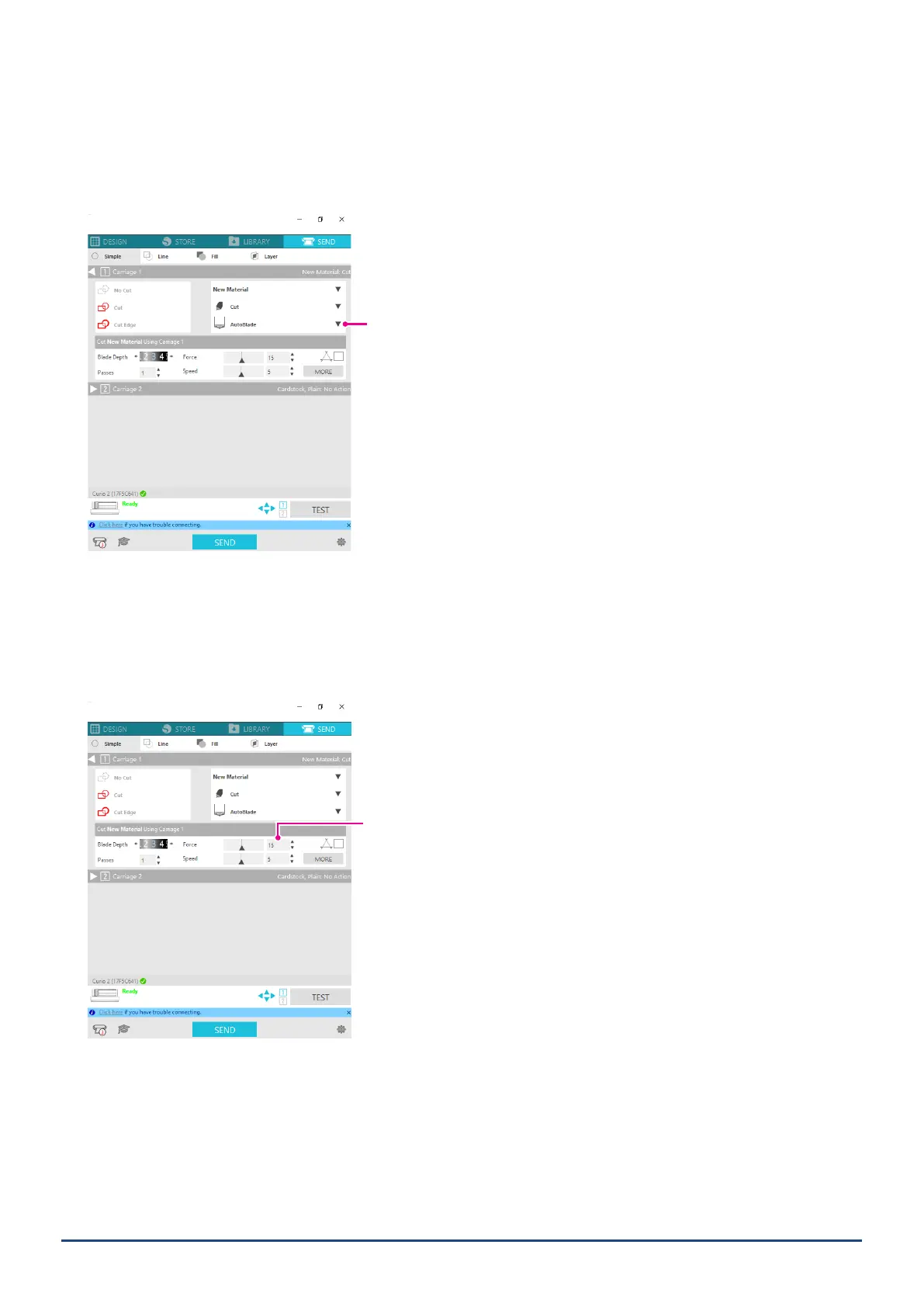59
Chapter 5 Troubleshooting
Is the set media oating or bent?
● Set the media again so that the center of the media does not oat or warp.
Aren’t you selecting a pen when using a cutter, or a cutter when using a pen?
● Select the correct tool in Silhouette Studio.
Toolselection
Is the cutter blade sticking out too much or is the Force too high?
● In Silhouette Studio, set the Blade Depth and Force to a smaller value and perform a test cut.
Is the Force set too low?
● If the Force is set to 3 or less in Silhouette Studio, set it to 4 or more.
Forcesetting
