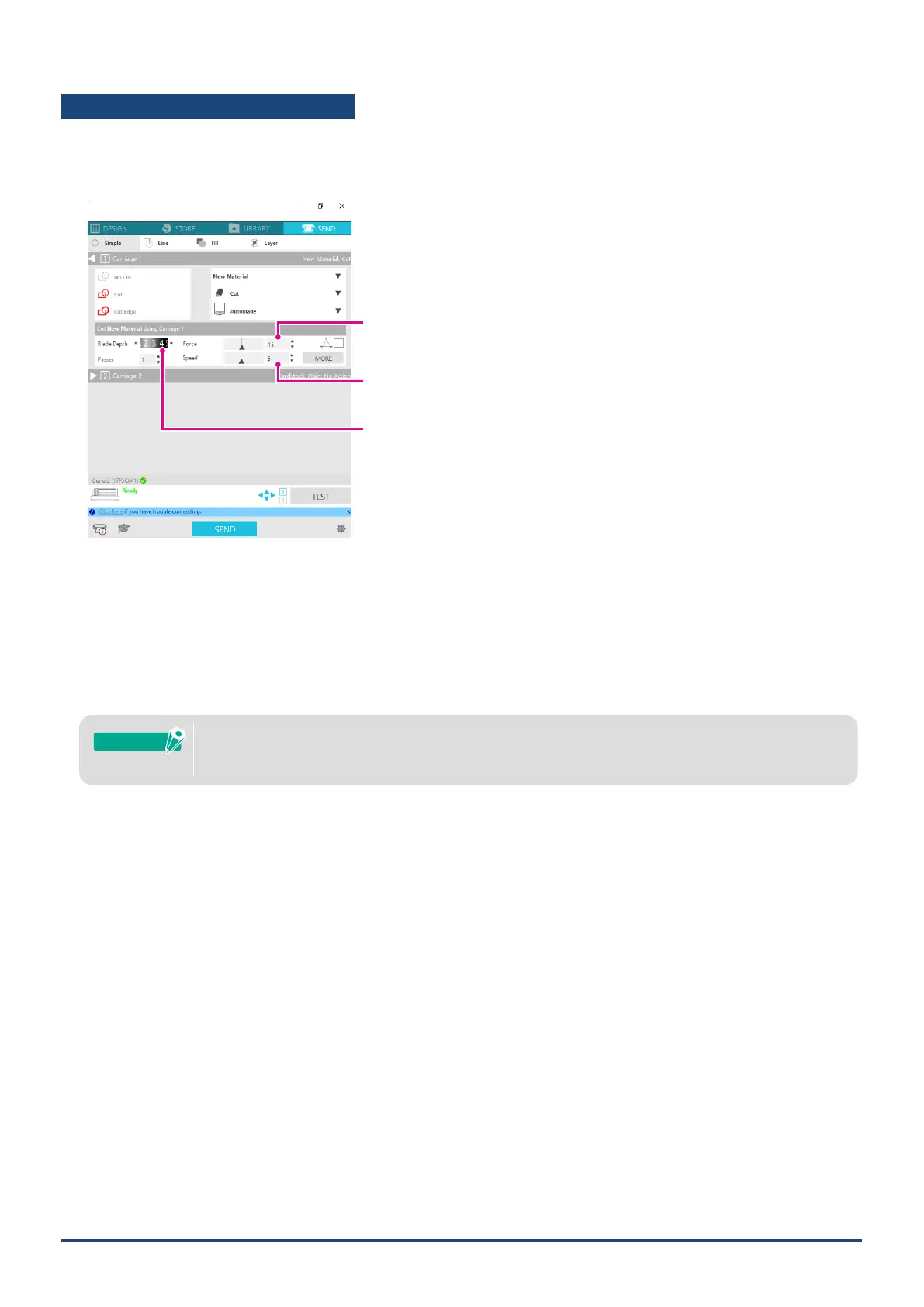60
Chapter 5 Troubleshooting
The lm peels off during cutting
Is the cutter blade sticking out too much or is the Force too high?
Is the Speed (cutting speed) too fast?
● Set the Blade Depth, Force, and Speed to smaller values in Silhouette Studio and perform a test cut.
Forcesetting
BladeDepthsetting
Speed(cuttingspeed)setting
Are the width of characters or gures to be cut too thin or too small?
● Use a bold typeface or make the gure larger.
The approximate size of characters that can be cut with the Silhouette CURIO2 is about 10 mm square for
alphanumeric characters and about 15 mm square for MS Gothic double-byte characters when using a cutting
lm with tension on the material such as vinyl chloride.
The approximate size of the shape that can be cut is about 5 mm in diameter.
Dependingonthemediatobecut,itmaynotbecutwellevenifitislargerthanthissize.
Pleasebeawareofthis.
Supplement
