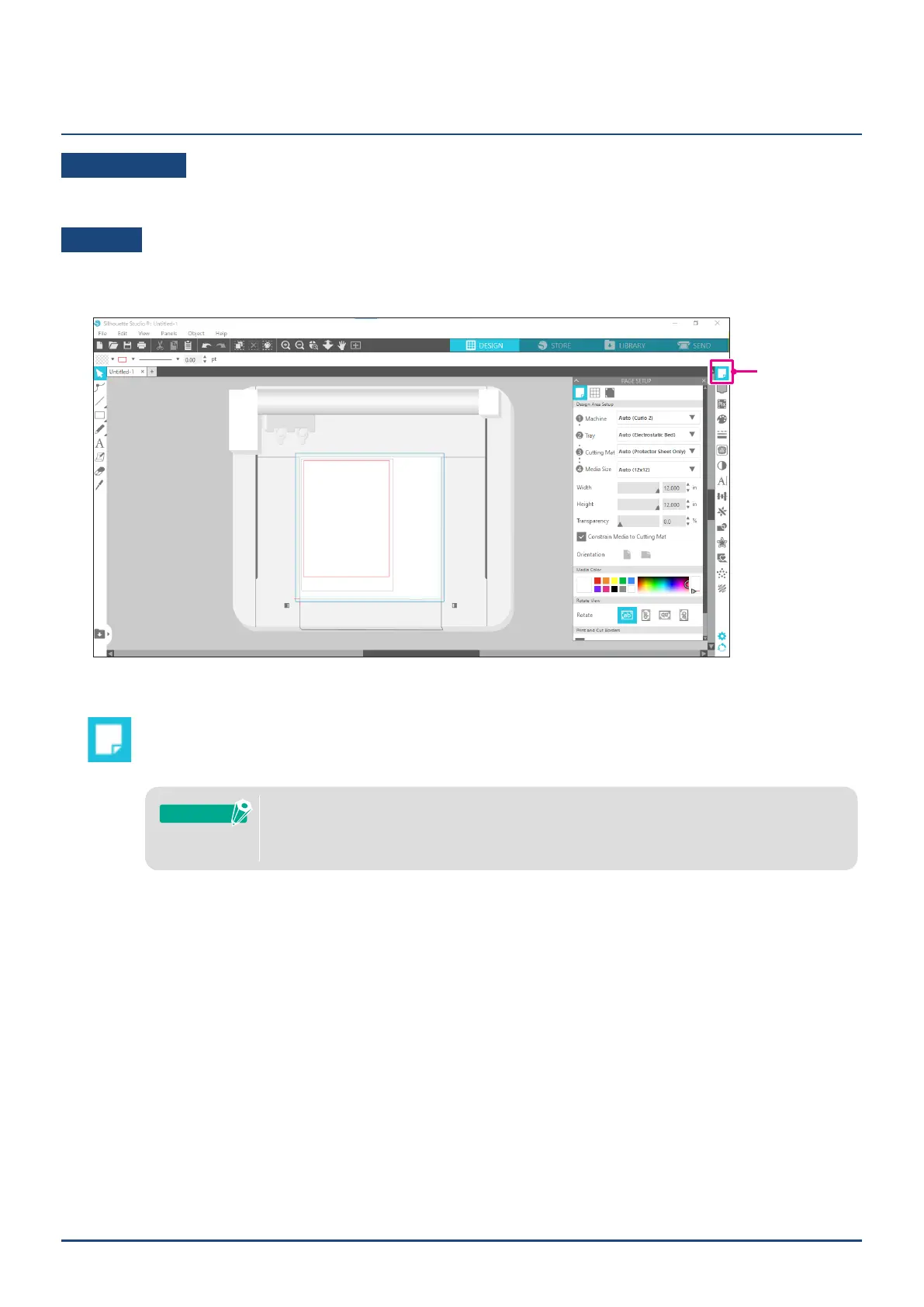31
Chapter 2 Create a design data
2.1
How to start the Silhouette Studio
For Windows
• Start the Silhouette Studio by double-clicking on the icon on the desktop or from the Start menu.
For Mac
• Open the Applications folder and start the Silhouette Studio.
Once the Silhouette Studio is started, the Design page will appear.
PageSetup
Panel
Page Setup Panel
The PAGE SETUP Panel allows you to alter the page dimensions or orientation.
Conrm the selection of "Cutting mat" and whether or not the check mark of "Constrain Media to
Cutting Mat" is checked.
Theunitoflength(inches/millimeters)canbechangedinPreferences.
Selectthe"Preferences"fromtheEditmenu,openthe"General"tab,andchangetheUnitof
Measurement.
Supplement
