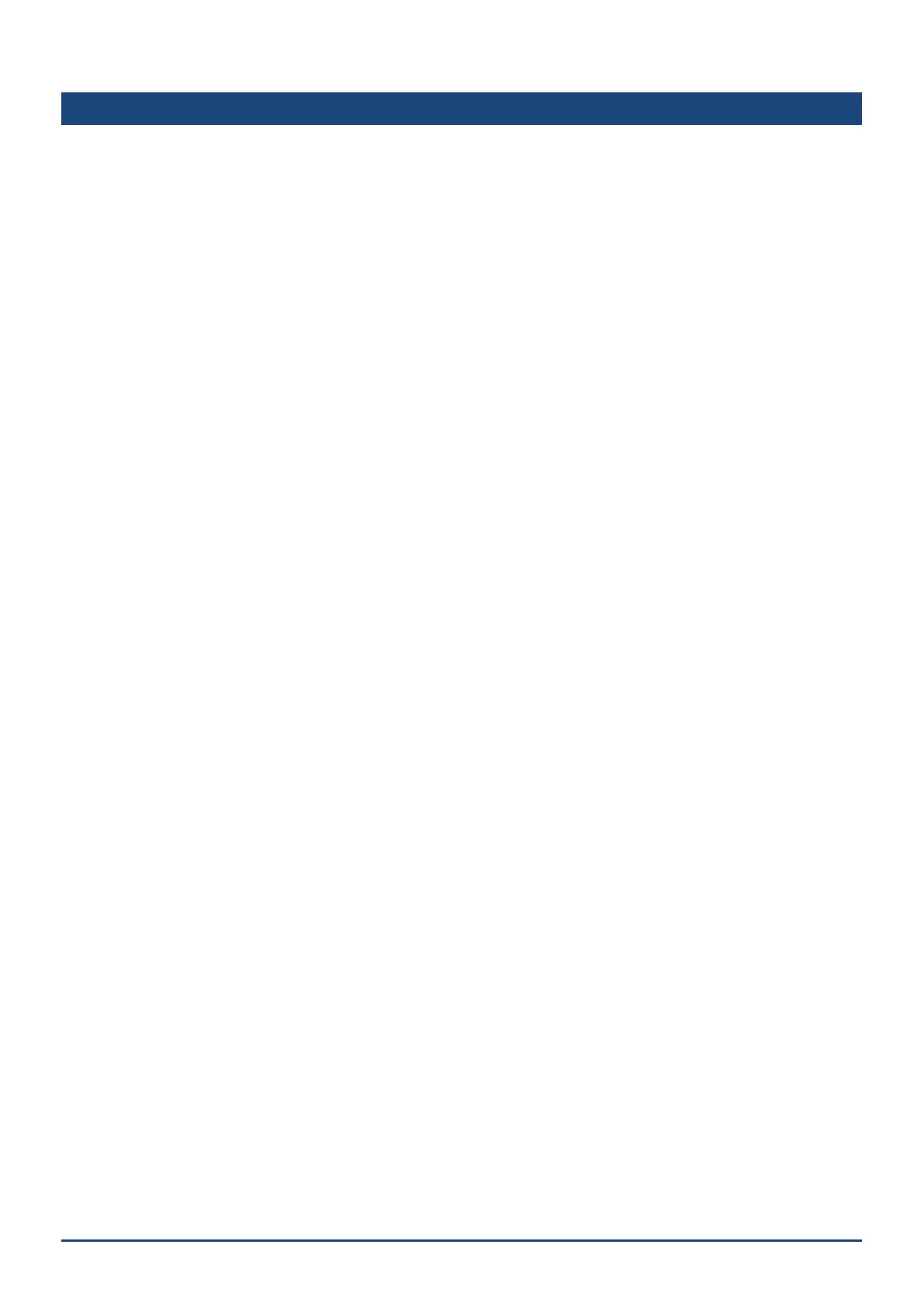6
Contents
Contents
Toensuresafeandcorrectuse....................................................2
Preface.......................................................................3
NotesonthisManual...........................................................3
RegisteredTrademarks .........................................................3
Copyright....................................................................3
Aboutthewordsandphrasesinthistext.............................................3
Beforeusingthismachine,pleasereadthismanual.....................................4
PrecautionsforSilhouetteCURIO2Handling........................................4
IntelligentPathTechnology ........................................................5
Chapter 1 Prior to use
1.1 Checkthecontentsofthepackage..........................................10
1.2 RemovepackagingmaterialsfromtheMachine ................................11
1.3 RemoveSheetMetal.....................................................12
1.4 NameandFunctionsofeachComponent.....................................13
1.5 Registerthemachine....................................................15
CreateaSilhouetteaccount.............................................15
RegistertheMachine..................................................17
1.6 Installthesoftware(SilhouetteStudio)...................................... 20
SupportedOS ....................................................... 20
InstallonWindows................................................... 20
InstallonMac....................................................... 20
1.7 SigninwithyourSilhouetteaccount .........................................21
1.8 ObtainFreeContents................................................... 23
ChecktheFreecontents ............................................... 23
UseTrialSubscriptioninSilhouetteDesignStore.............................24
ConrmActivation .....................................................26
1.9 ConnecttheSilhouetteCURIO2 ............................................27
ConnectwithBluetooth .................................................27
ConnectwithaUSBcable..............................................28
Chapter 2 Create a design data
2.1 HowtostarttheSilhouetteStudio...........................................31
Nameofeachbutton...................................................32
2.2 Entertext............................................................. 34
HowtoenterJapanesecharactersonMac................................. 35
2.3 DrawingSimpleShapes................................................. 36
2.4 LIBRARY..............................................................37
SilhouetteCloud..................................................... 38
2.5 SetRegistrationMarks.................................................. 39
Chapter 3 Cut using design data
3.1 Loadamedia..........................................................41
3.2 Setthetool........................................................... 43
Tool(optionalitem)................................................... 45
CURIO2dedicatedtools(optionalitem)................................... 45
