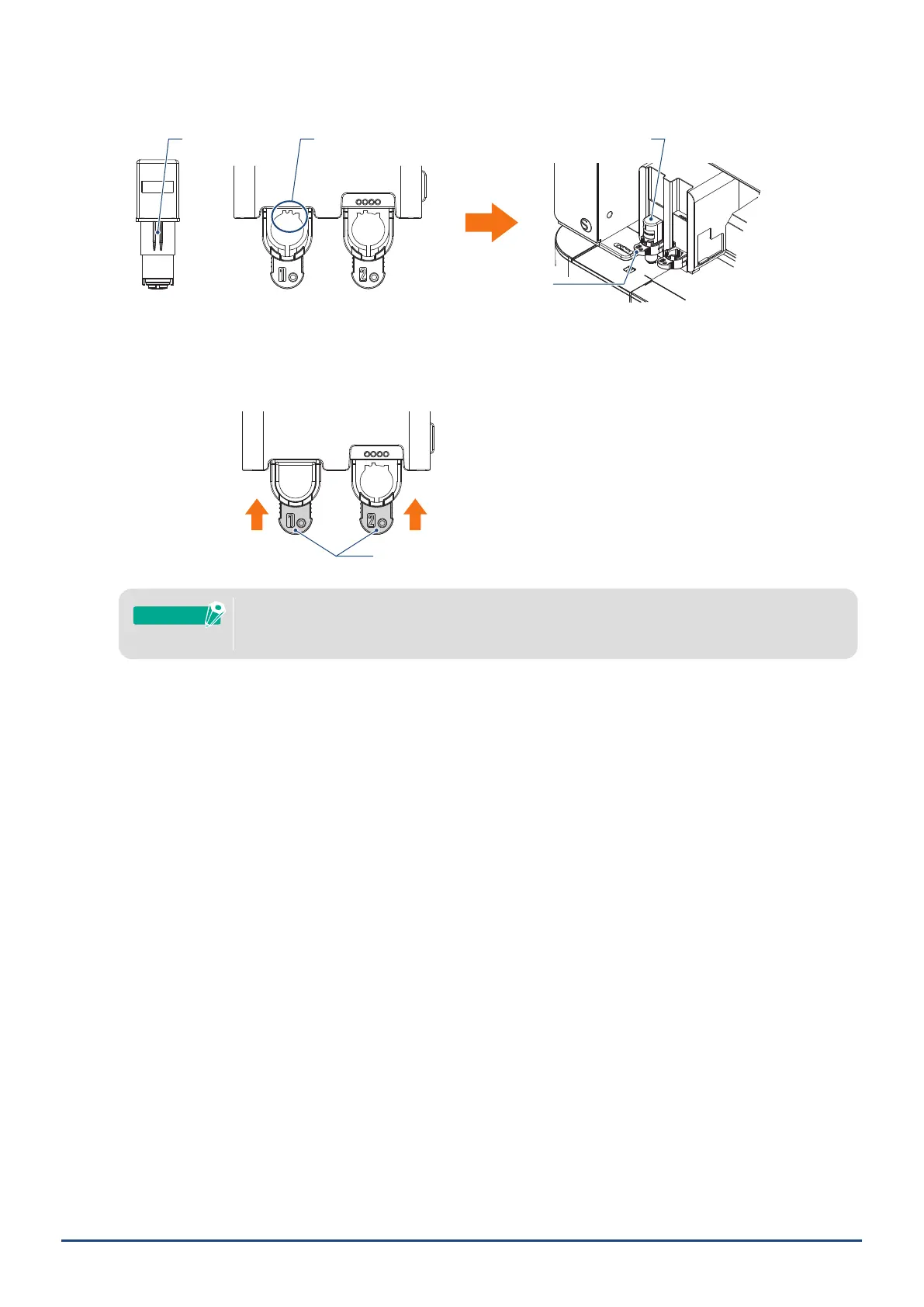44
Chapter 3 Cut using design data
3. Align the rib of the tool (Auto Blade) with the notch of the Tool Holder and insert it rmly.
Tool
Tool Holder
Rib Notch
Tool (Auto Blade)
Tool Holder
Firmly insert it all the way so that there is no gap
between it and the upper surface of the Tool Holder.
4. Lock by returning the lock lever.
Insertthetoolallthewayandthenlockit.
Ifitisnotinsertedalltheway,themediawillnotbecutproperly.
Supplement
5. When setting the tool, the Silhouette CURIO2 recognizes the tool and automatically displays the tool in the
"SEND" tab of Silhouette Studio.
