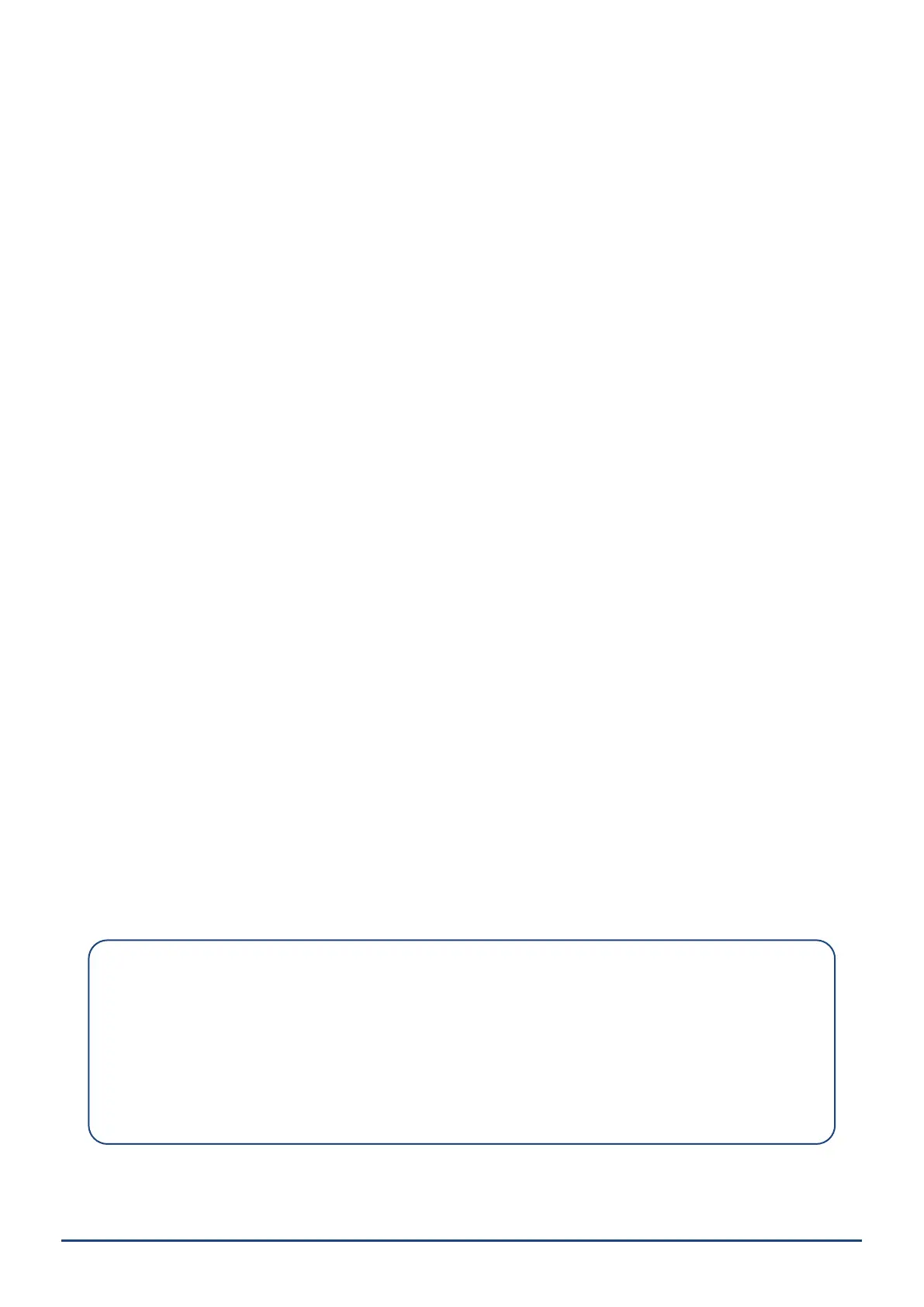8
Forthelatestinformationonthisproduct,aswellassuppliesandconsumables,pleasereferto
ourwebsiteforvariousinformation.
Pleaseuseittogetherwiththismanual.
https://www.silhouetteamerica.com
©2023 Silhouettejapan Corporation
