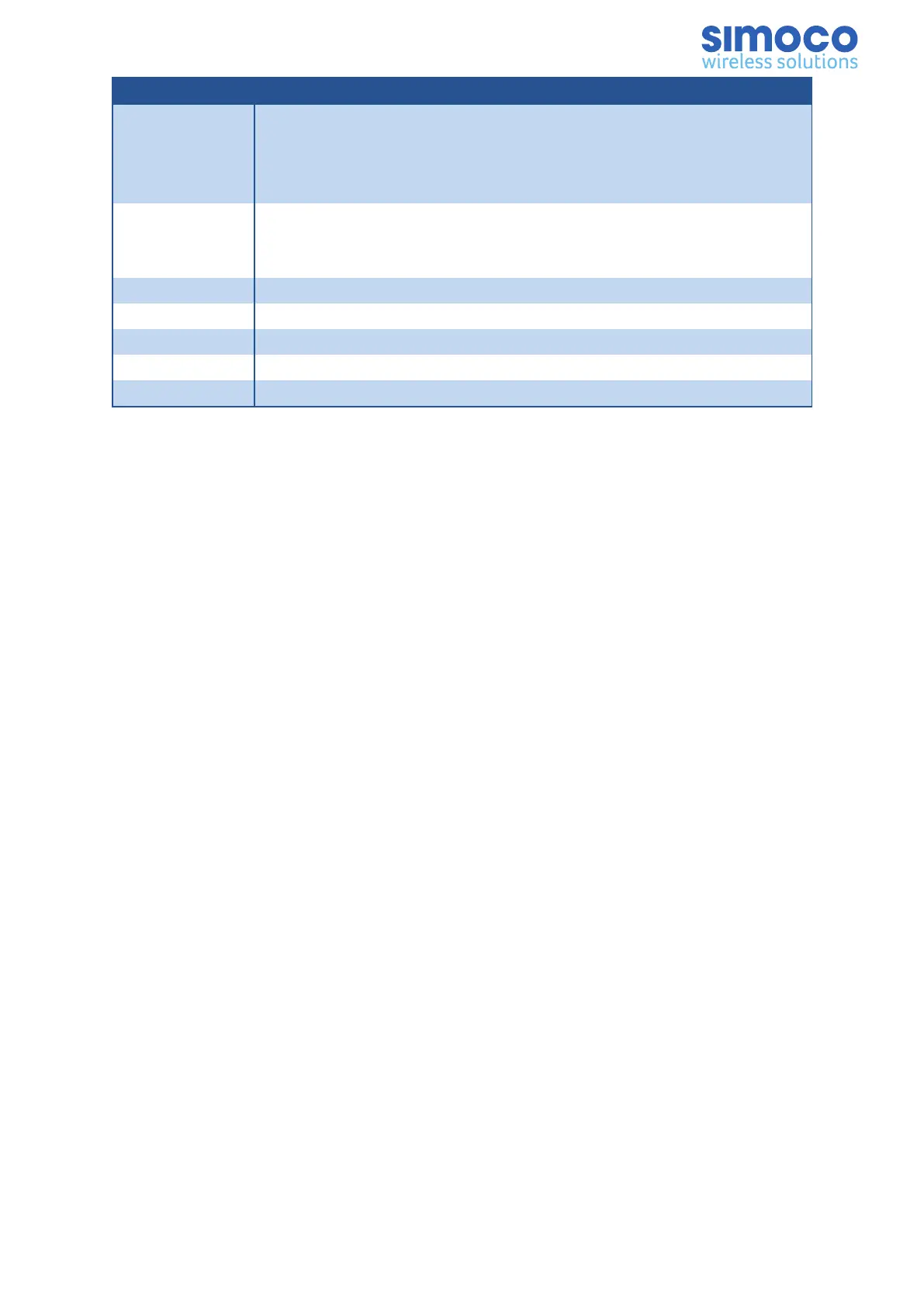Button Function Description
Stealth Mode
Toggle
When active, all lights and sounds normally emitted from the radio
are turned off. Stealth mode is cancelled by pressing the emergency
button, if any knob is turned, or if any active button is pressed
(including PTT).
Talkaround
Toggle
Makes the radio switch TX/RX frequencies in order to bypass the
repeater (i.e. if it is out of range) in order to communicate directly
with another radio.
Volume Down Decrease the volume of audio coming from the radio's speaker.
Volume Up Increase the volume of audio coming from the radio's speaker.
Zone Down Switch the radio to the next lowest Zone in its Zone List.
Zone Menu Display the radios Zone List.
Zone Up Switch the radio to the next highest Zone in its Zone List.
Table 3: Special Function Buttons
Document Number: TNM-U-E-0145 Issue: 1.0 Page 38
