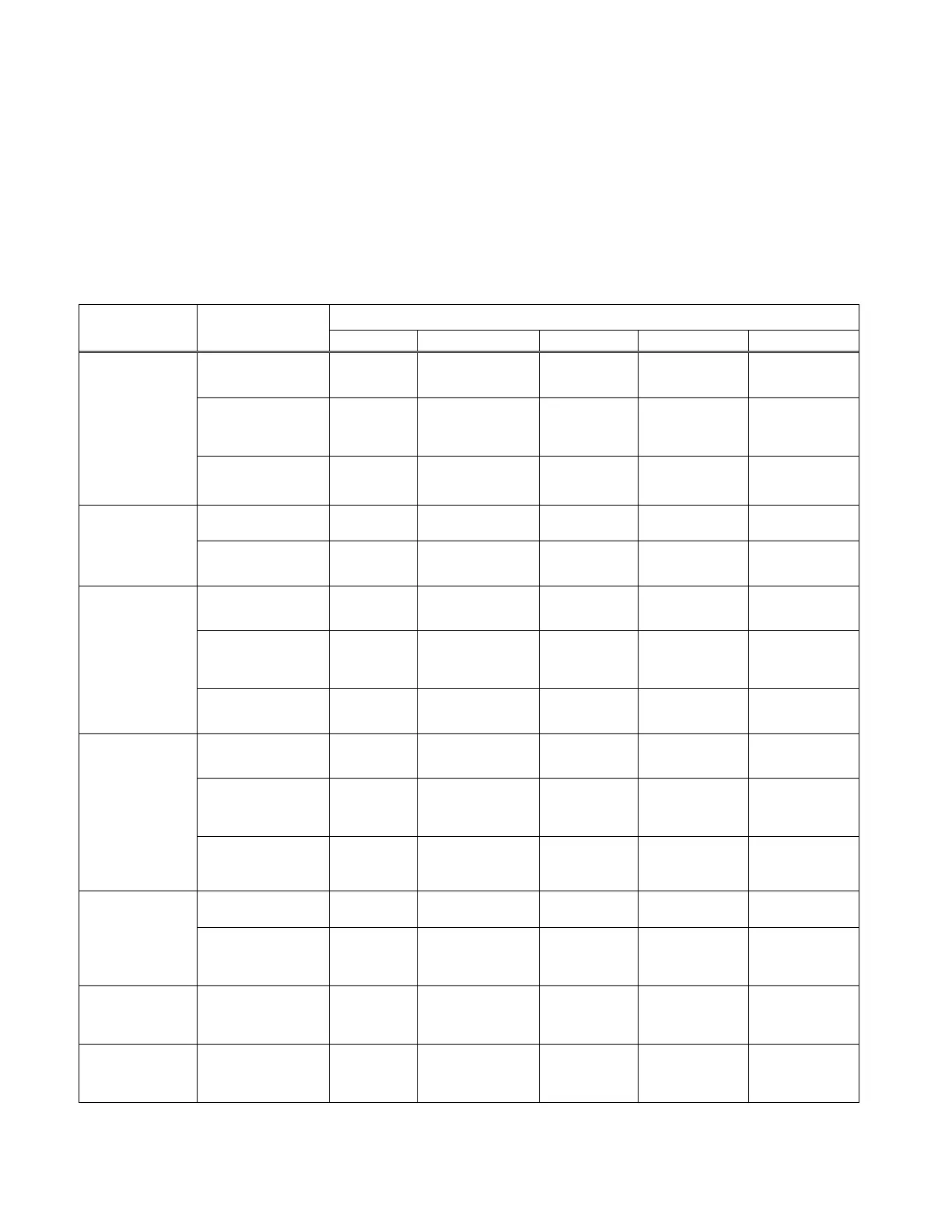65
___________________________________________________________________________
Self -Test reports can be downloaded and printed in the same manner as other panel reports. The
test results can also be uploaded from the IP File Transfer utility tool using the radio buttons
dedicated to the Self-Test.
The following entries are examples of various result reports.
Table 8–5. Result Reports
The “Volume”
option is set to
“Silent”
The strobe is
not responding
The “Volume”
option is set to
“Silent”
The horn is not
responding
The “Volume”
option is set to
“Silent”
The speaker is
not
responding
The “Volume”
option is set to
“Silent”
The strobe is
not
responding
Legacy
Notification
Appliance
TrueAlert ES Appliance Self-Test , Continued