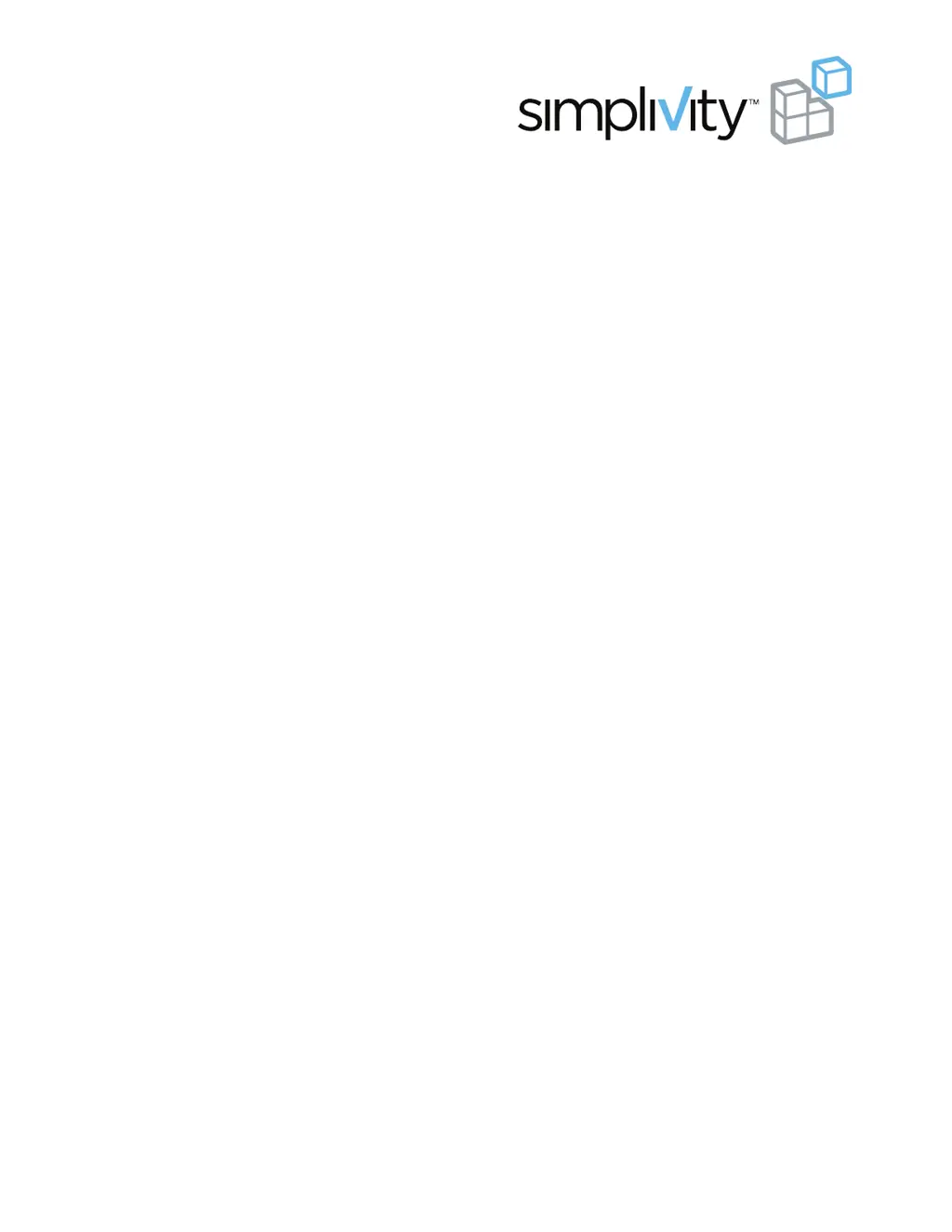What to do if the SimpliVity Server drive indicator flashes amber because a drive fails?
- LLeah AndersonAug 13, 2025
If the drive indicator flashes amber, it means a drive has failed. Contact Customer Support to obtain a replacement drive of the same type, size, and speed.