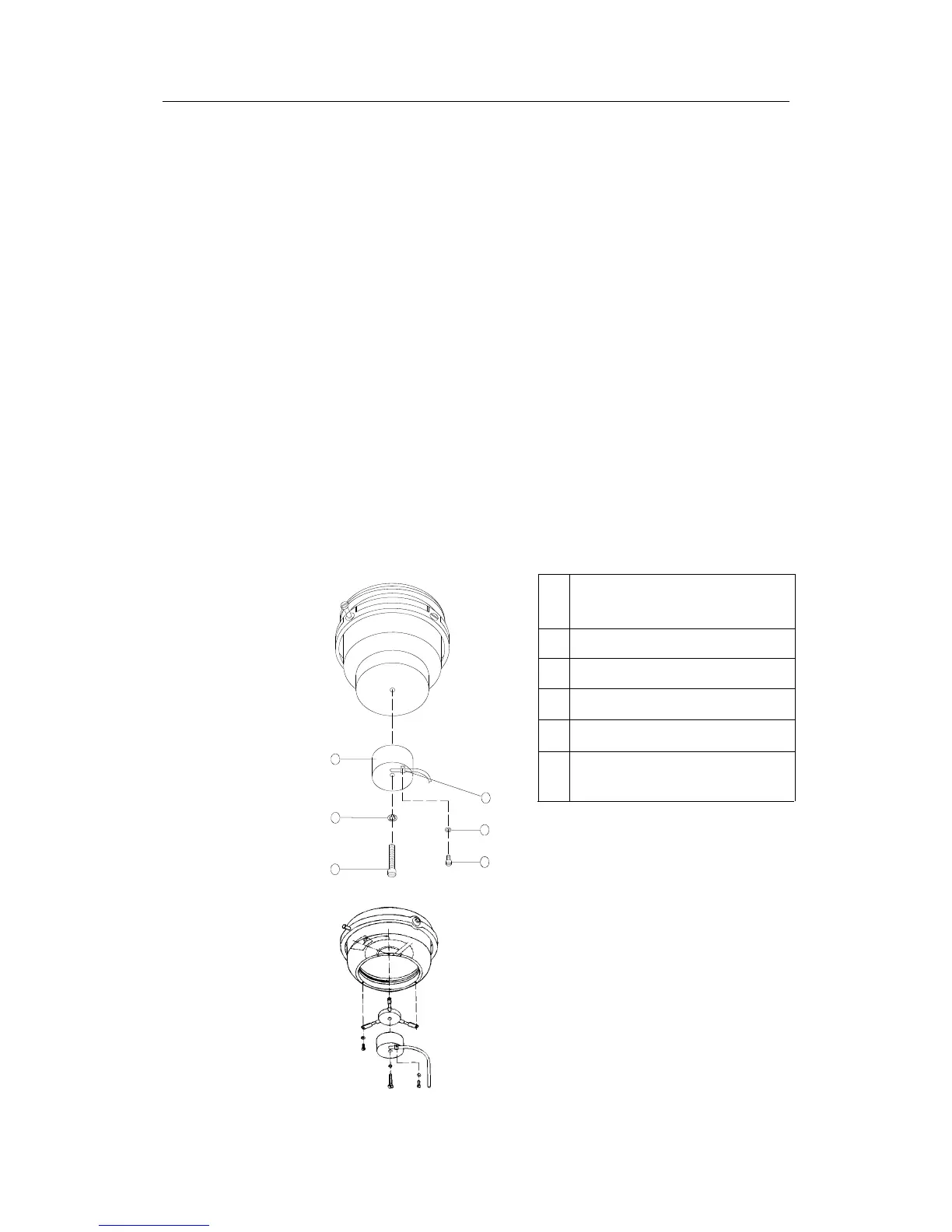Installation
20222410 / B 47
The NI300X NMEA Interface (expansion) Unit is designed for
installations in which more NMEA lines have to be tied into the
system. Four NMEA ports, which are identical in hardware and
software, are available and can be connected as desired. An
additional output data-port with a DATA/CLOCK signal is
capable of generating heading data in the format used by some
radar displays made by Simrad and Furuno.
The 12V output is designed for driving instruments with a total
maximum load of 250 mA.
Configuration for Simrad or Furuno is selected in the
Installation Interface Menu (see page 66).
CD100A Course Detector
The owner may prefer to use the boat’s own compass. The
compass must be fully gimbaled and have a flat surface
underneath to fit the CD100A. Make a hole for a 6 mm screw in
the bottom of the compass and mount the CD100A as shown in
Figure 2-48. Secure the 6 mm screw through the center hole of
the CD100A. Make sure the cable does not prevent the compass
from moving freely in the gimbals.
1 Screw M6x25mm, non
magnetic
2 Washer, non magnetic
3 Course detector
4 Cable clamp, nylon
5 Washer, non magnetic
6 Screw M3x10mm, non
magnetic
3
2
1
4
5
6
Note!
Lock nut on mounting screw (pos.
1) for transportation only. To be
removed before mounting.
When the course detector is
mounted on a reflector compass,
use the tripod holder (ref. to
Figure 6-5 on page 105).
Figure 2-48 CD100A Course Detector Mounting