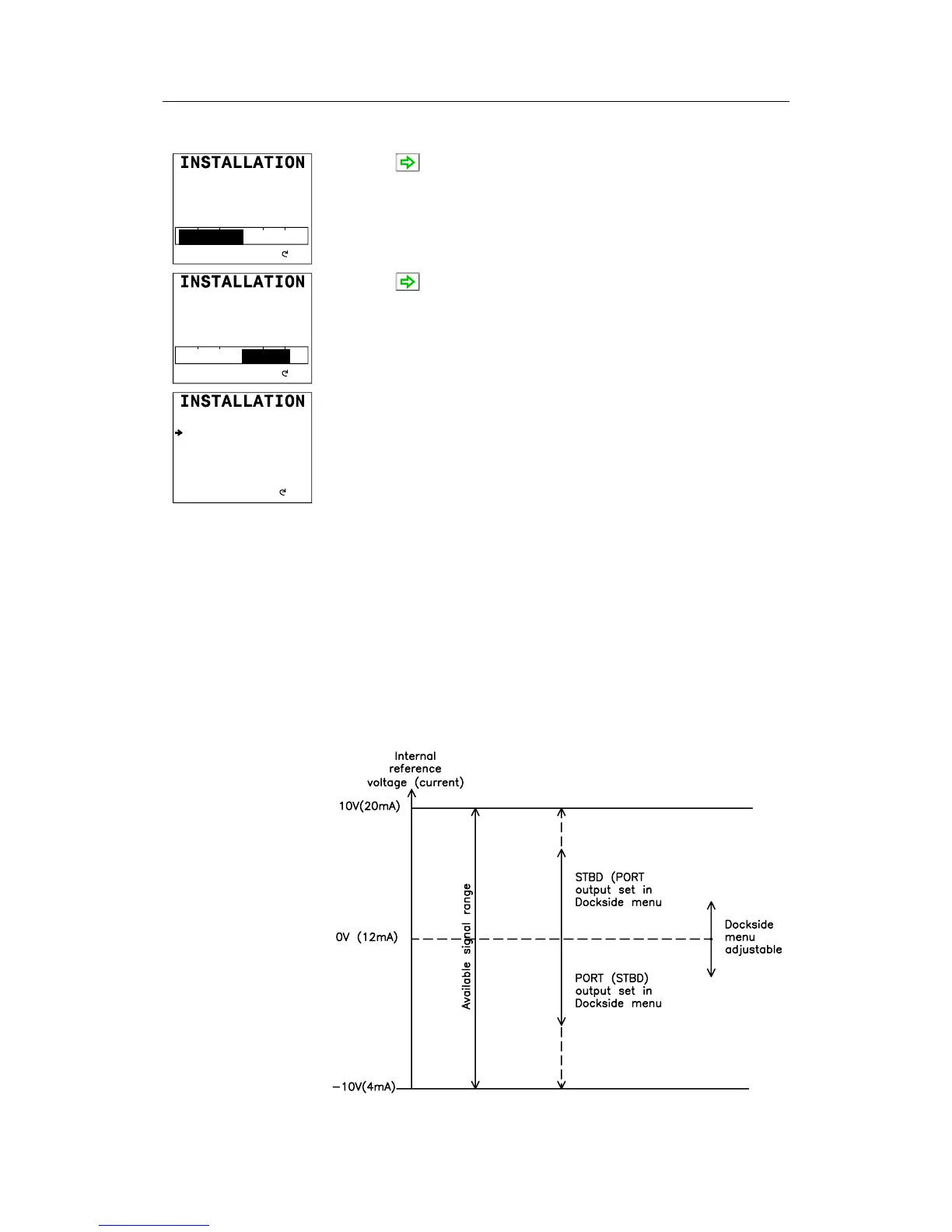Simrad AP50 Autopilot
56 20222410 / B
DOCKSIDE
Set max Rudder PORT
VOLTAGE
output
P S
Adjust
Press the (STBD) button and observe that the display shows
“Set max Rudder PORT Voltage output”. Turn the course knob
CCW to obtain max PORT rudder deflection observed by the
rudder angle indicator.
DOCKSIDE
Set zero Rudder
VOLTAGE
output
P S
Adjust
Press the
(STBD) button and adjust the zero rudder. Note
that with two parallel rudders, water jets or other propulsion
units, it may be beneficial to apply a little “tow-out” offset for
each rudder.
DOCKSIDE
Cal rudder drive 1
Cal rudder drive 2
Rudder limit 10°
Thruster ----
No
Yes
Repeat the same calibration procedure for “Cal rudder drive 2”,
and apply a little offset to the opposite direction when setting the
zero point.
Note that every time the “Voltage output” display is shown, the
steering system must be set for autopilot control, either manually
or via “System select”. Refer to “System Select” in the AP50
Installation Manual.
Note! Rudder Zero = 0 will give full range and equal level of the
signal to each side, but will be limited by the Maximum
rudder setting. If Rudder Zero is set different from 0, part
of the available signal range is used for permanent offset
and the remaining range available for control will
therefore be less in one direction (ref.
Figure 3-2 for
details).