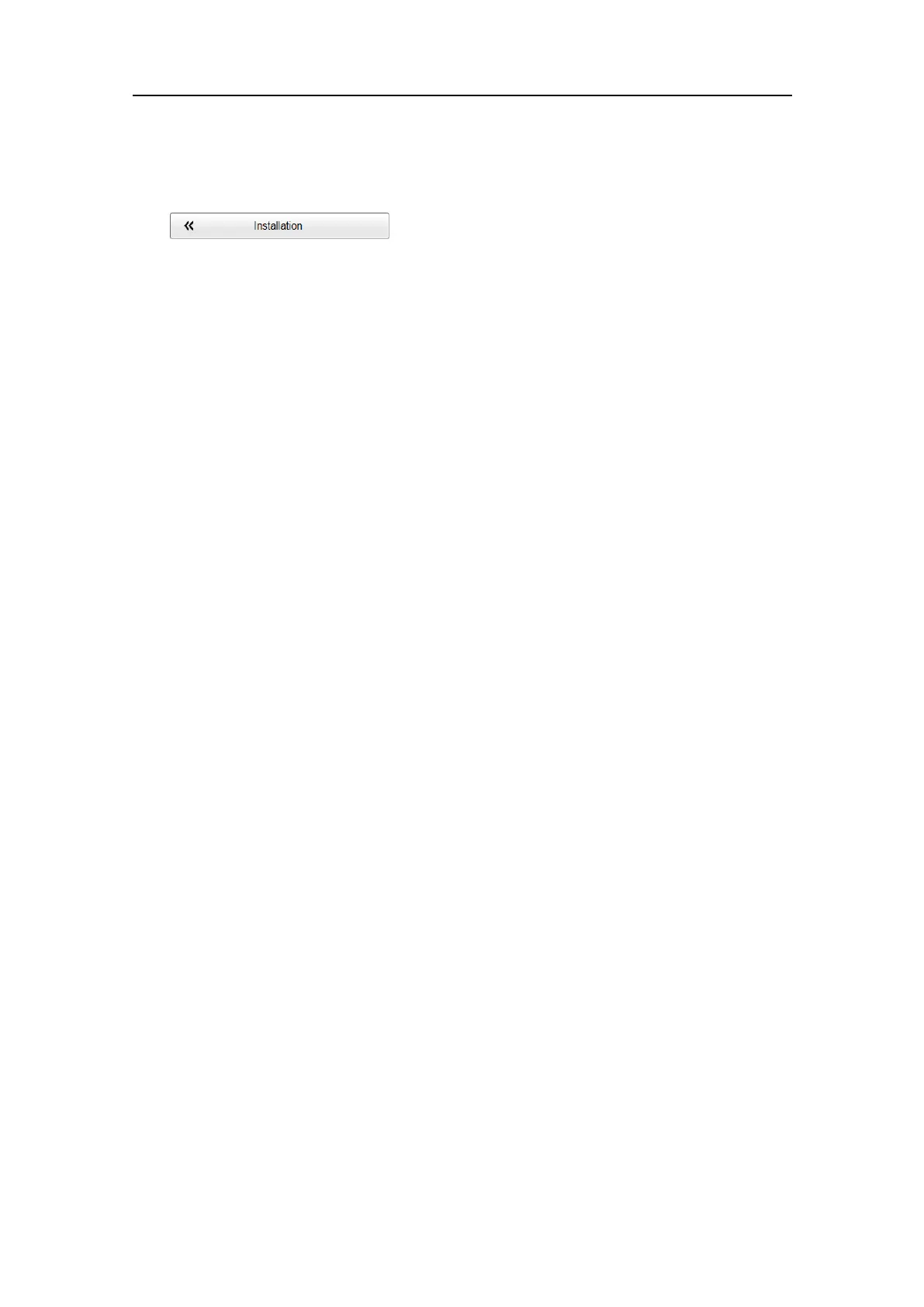401925/C
69
2OntheSetupmenu,selectInstallation.
ObservethattheInstallationdialogboxopens.Thisdialogboxcontainsanumber
ofpagesselectedfromthemenuontheleftside.
3Ontheleftside,selectTransceiver.
4Makesurethatallapplicabletransceiversandtransducersareconnectedand
operational.
Foreachtransceiver,thisisindicatedbythegreenlabelwithtext"Installed".
5RepeatthiscycleforeachWideBandTransceiver(WBT)inuse.
aClickonthetransceivertoselectit.
bInthetransceiverlist,readthenameofthetransducerinuse.
cIntheTransceiverInformationeld,readthefollowinginformation:
•Identity
•TXFirmwareversion
•RXFirmwareversion
•Softwareversion
6Fillintheresulttable.
7ClosetheInstallationdialogbox.
Relatedtopics
Customeracceptanceform,page46
Secondaryprocedures,page47
TestingtheEK80operationalfunctionality,page27
Secondaryprocedures
