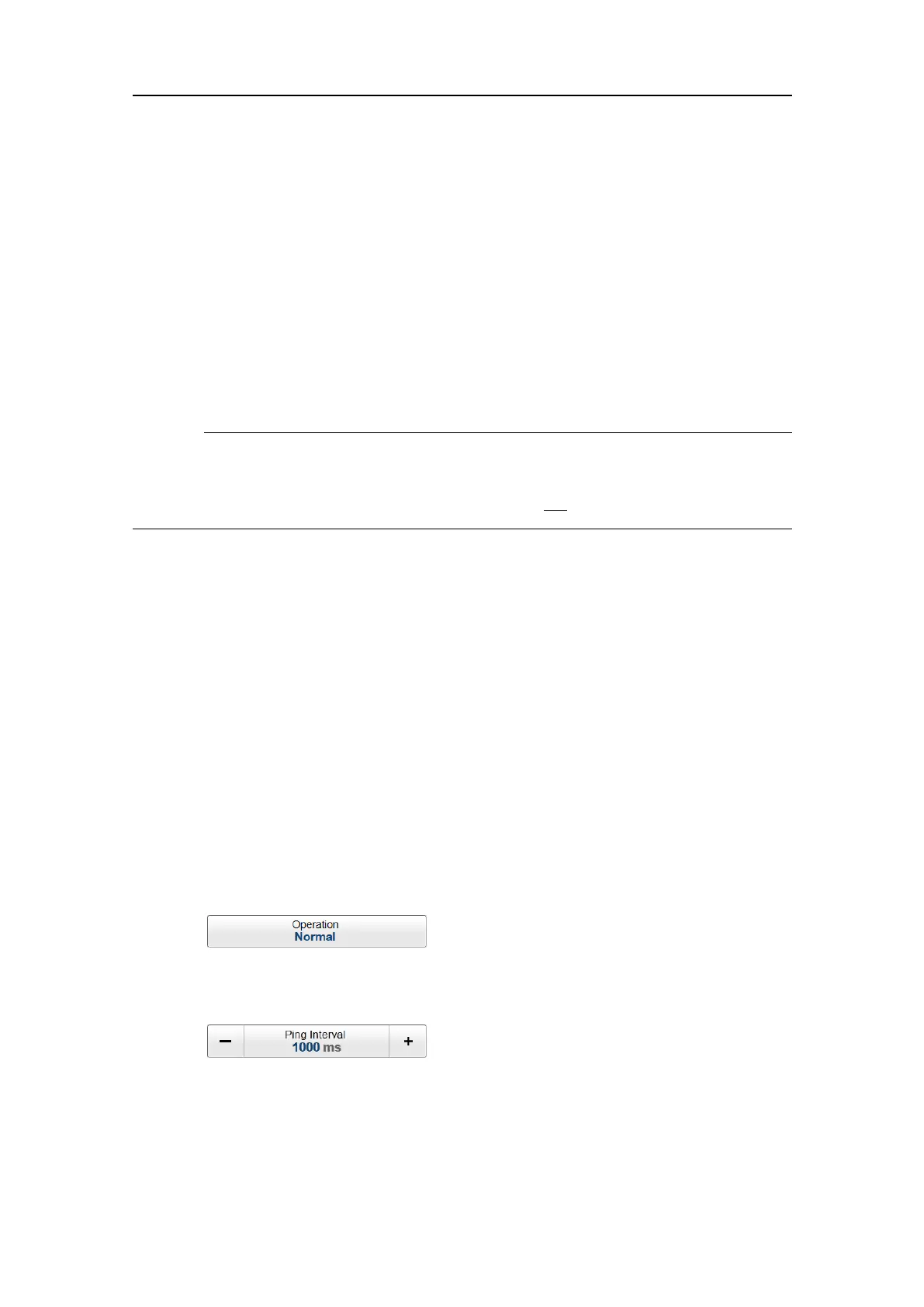48
401925/C
TurningontheEK80
InordertousetheEK80,youmustrstturniton.Youmustrstturnonthedisplay,
theProcessorUnit,thetransceiver(s),andtheEthernetswitch(ifapplicable).Afterthis
youcanstarttheEK80program.
Prerequisites
TheEK80isinstalledasspeciedintheEK80Installationmanual.Minimumone
transceiverwithoneormoretransducershasbeenconnected.Allrelevantnavigation
sensorsareoperational.
Caution
YoumustneversettheEK80to"ping"unlessthetransducerissubmergedinwater.
Mosttransducersaredamagedbeyondrepairiftheytransmitinopenair.Prevent
inadvertentuseoftheEK80wheneveratransducerisnot
submerged.
Procedure
1Makesurethateachtransceiveristurnedon.
2TurnonthedisplayandtheProcessorUnit,andstarttheEK80program.
3OncetheEK80programhasstarted,observethatthepresentationllstheentire
screen.
4OntheMainmenuinthetoprightcornerofthepresentation,selectUserSettings,
andthenchoosethedefaultsettings.
5AtthebottomoftheMainmenu,observethattheOperationiconisashing.
TheiconisashingtoindicatethateveniftheEK80isturnedon,"pinging"is
disabled.PingissettoOfftopreventtransmission("pinging").Thisisforsafety
reasons.
6Startnormaloperation.
aSetOperationtoNormal.
bSetPingModetoInterval.
cSelecteithersideofthebuttontochooseavalue.
Specifythepingratethathasbeendenedforthesurvey.
dObservethattheEK80starts.
SimradEK80HarbourAcceptanceTest