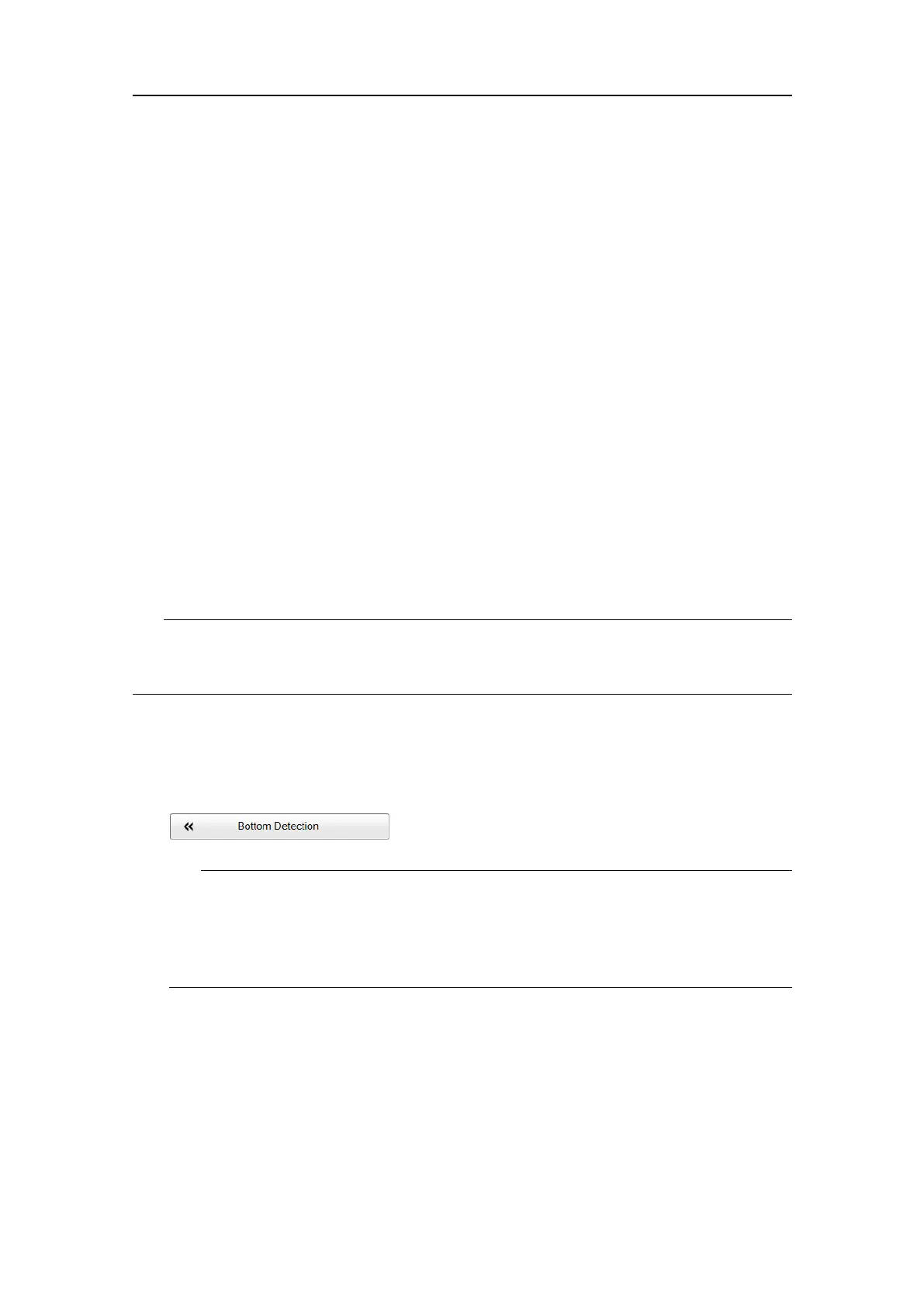50
401925/C
Relatedtopics
TestingtheEK80operationalfunctionality,page27
Secondaryprocedures,page47
Verifyingthatthebottomiscorrectly
detected
LocatingthebottomisimportantfortheEK80.TheEK80needsthisbottomlockto
locatethecorrectdepth,andtostayonitduringtheoperation,evenifthedepthchanges
continuously.Occasionally,difcultenvironmental,waterorbottomconditionsmay
inhibitabottomlock.
Context
TheBottomDetectionparametersprovideseparatelimitsforminimumandmaximum
depth.TheselimitsmaybeusedtoobtainabottomlockonthedepthwhentheEK80is
transmitting.TheBottomBackstepparameterallowsyoutomanuallymodifywhereon
thebottomechothedepthwillbedetected.
Tip
Ifyouhaveproblemswithbottomdetection,youmayconsiderdisablingit.Thiscanbe
usefulifyouonlywishtostudytargetsinthewatercolumn.
Procedure
1OpentheActivemenu.
2SelectBottomDetection.
Tip
ThebottomdetectionparametersarealsofoundasapageintheInformationPane
Optionsdialogbox.ToopentheInformationPaneOptionsdialogbox,selectthe
buttonontheActivemenu.Toopenthepage,youcanalsoselectSetupintheDepth
informationpane.
3SetMinimumDepthandMaximumDepthtovaluestforthedepthatyourcurrent
location.
•TheMinimumDepthsettingeliminatesallunwantedbottomdetectionsfromthe
transducerfaceanddowntothedepthyouhavechosen.
•SettheMaximumDepthtoapproximately50%morethantheexpecteddepth.
SimradEK80HarbourAcceptanceTest