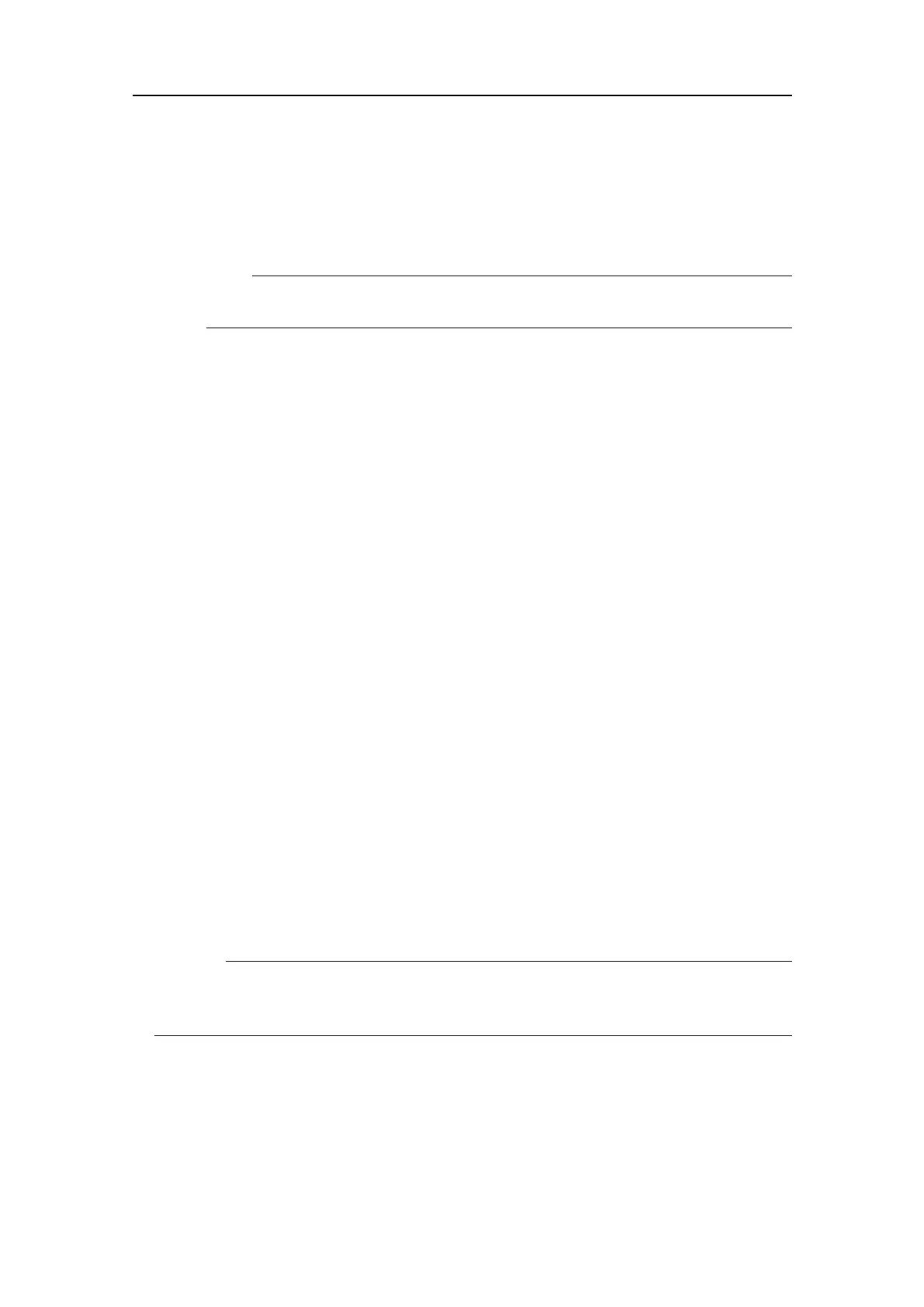66
401925/C
bForeachchannel,choosewhichtransducertoconnectto.
Thelistoftransducersavailableforinstallationisdenedbythoseyou
installedontheTransducerpage.
Note
Thisisacriticaltask.Makesurethatthecorrecttransducerisselected.
cObservethatthestatusfortherelevantfrequencychannelschangetoInstalled.
5Atthebottomofthepage,selectApplytosaveyoursettings.
6Repeatuntilallthechannelshavebeeninstalled.
7ContinueyourworkintheInstallationdialogbox,orselectOKtocloseit.
Result
Whenallchannelshavebeeninstalled,youcanstartnormaloperation.
Relatedtopics
TestingtheEK80operationalfunctionality,page27
Secondaryprocedures,page47
Checkingthedatatransferonanexternal
interfaceline
ThecommunicationbetweentheProcessorUnitandperipheraldevicestakesplace
using"datagrams".Thesedatagramsareself-containedandindependententitiesofdata
carryinginformation.WhensettingupormaintainingtheEK80,itisalwaysusefulto
verifythatthecommunicationlineswithexternaldevicesareoperational.
Prerequisites
TheEK80isinstalledasspeciedintheEK80Installationmanual.
•TheEK80systemisturnedonandoperatesnormally.
Caution
YoumustneversettheEK80to"ping"unlessthetransducerissubmergedinwater.
Thetransducermaybedamagedifittransmitsinopenair.
•Alltherelevanttransceivershavebeensetup,andtheyareoperationalwiththeir
respectivetransducers.
•Allrelevantchannels(transceiver/transducercombinations)areinstalledintheuser
interface.
SimradEK80HarbourAcceptanceTest