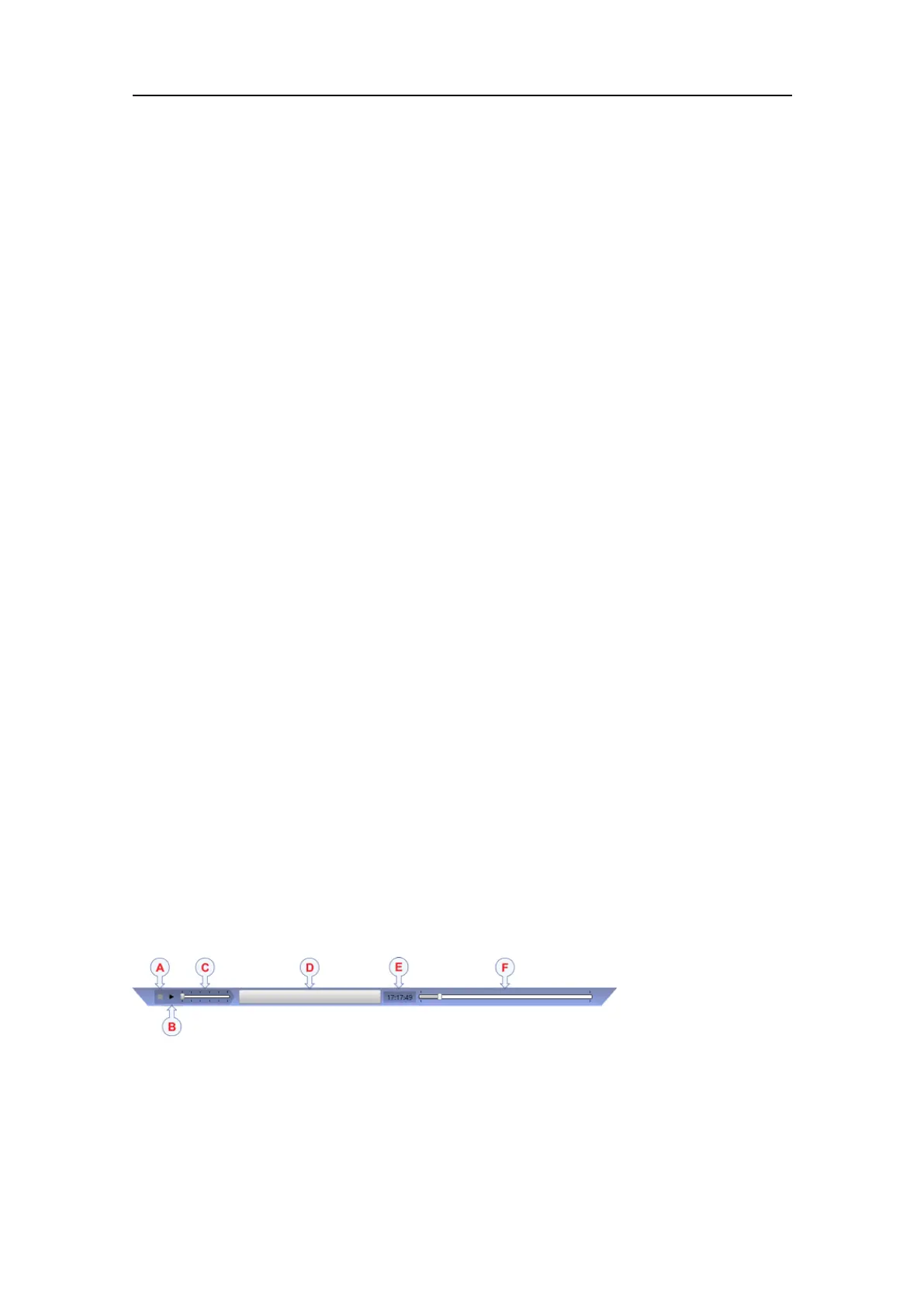401925/C
55
Procedure
1OpentheOperationmenu.
2Tostartdatarecording,opentheRecordRA Wbutton,andselectOn.
Alternatively,simplyselecttheredcircleontherightsideofthebutton.
TheRecordindicatoronthetopbarchangesitscolourtoreectthatrecording
isactive.
OntheEK80youcanrecordbothRAWandprocesseddatausingtheRecordRA W
andRecordProcessedfunctions.Itmaybeusefultosynchronizethesetwofunctions
toautomaticallyrecordalldataformatssimultaneously.Tosynchronizethe
recordingfunctions,opentheRecordRAWbutton,andsetSynchronizetoOn.The
RecordProcessedbuttonistheninhibited,andyoucanstartandstopallrecording
bymeansoftheRecordRAWbutton.
3Ifyouwishtoreducethesizeofthedataleyouarerecording,clickthemiddleof
theRecordRAWbuttontoopenit,andselectSplitFile.
Thecurrentleisclosed,andanewleisautomaticallystarted.
4Tostoprecording,opentheRecordRA Wbutton,andselectOff.
Alternatively,selecttheblackrectangleontheleftsideofthebuttontostopthe
recording.
Relatedtopics
TestingtheEK80operationalfunctionality,page27
Secondaryprocedures,page47
SelectingReplaymode
Replaymodeallowsyoutoplaybackpreviouslyrecordedrawdata.TheEK80cannot
operatenormallywhileinReplaymode.Neithertransmissionnorreceptiontakeplace.
Context
Allplaybackiscontrolledbythereplaybar.
AStop:Selectthisbuttontostoptheplayback.
BPlay/Pause:Selectthisbuttontostarttheplayback,ortopauseit.
CReplaySpeed:Selectthissliderandmoveitsidewaystoadjustthereplayspeed.
DReplayFile:Thebuttonshowsyouwhichleyouarereplaying.Selectthebuttonto
opentheReplayFiledialogbox.
Secondaryprocedures