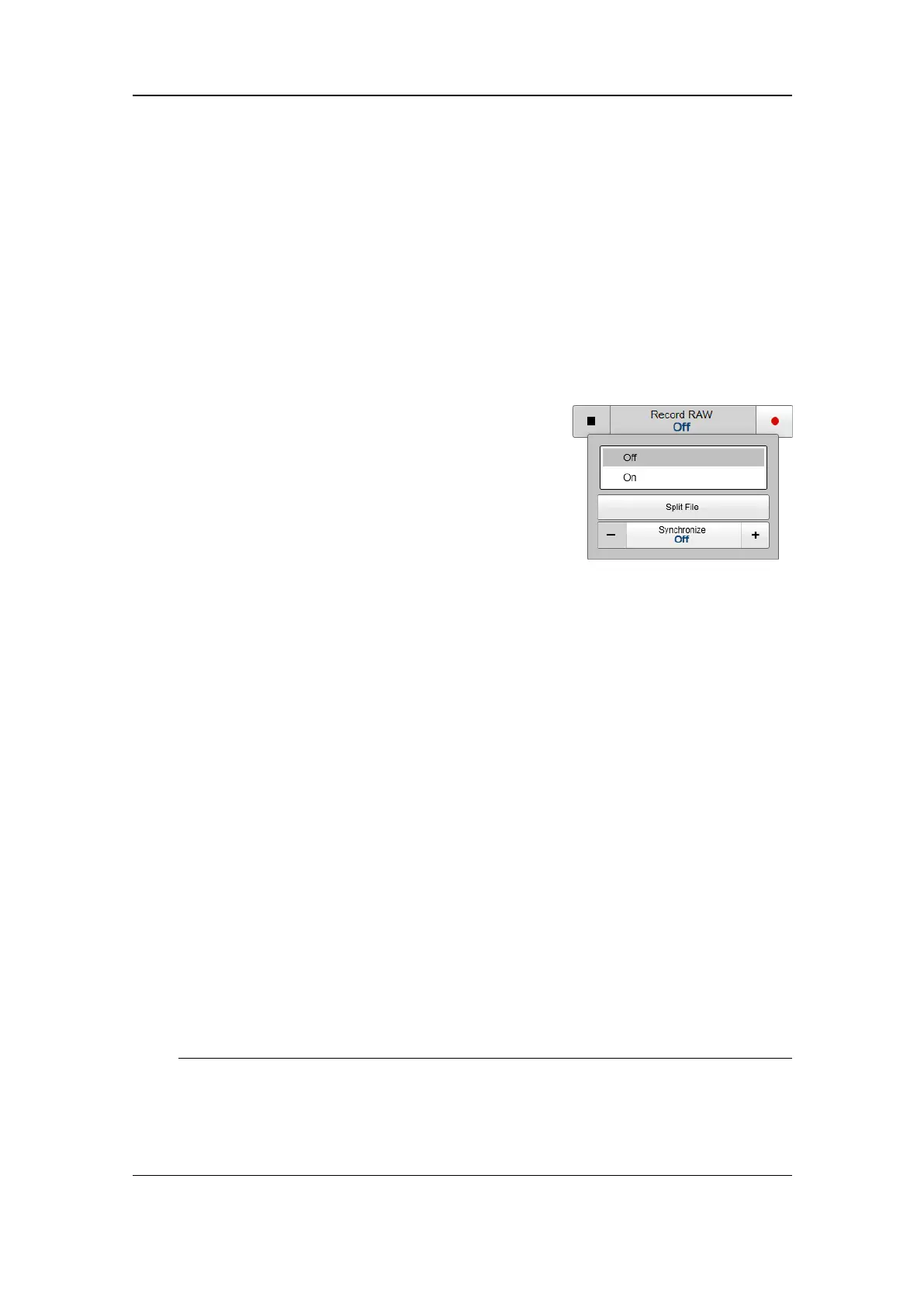54
401925/C
Recordingrawdata
UsetherawdatarecordingfunctionalityprovidedbytheEK80tosaveechodatausing
the*.rawformat.YoucansavethedatatotheProcessorUnitharddisk,orontoan
externalstoragedevice.IfyourProcessorUnitisconnectedtoalocalareanetwork,you
canalsosavetoanetworkdisk.Youcankeeptherecordedlesforscienticstudies,
futurereferencesorfortrainingpurposes.TherecordingiscontrolledbytheRecord
RAWfunction.
Prerequisites
Beforeyoustartdatarecording,makesurethatyou
havedenedwheretostoretheles.Todenewhich
disksandfolderstousetosavethedatales,usethe
FileSetuppage.TheFileSetuppageislocatedinthe
Outputdialogbox.Ifyouwishtosaveyourrecorded
dataonanexternalharddisk,makesurethatitis
connectedtotheProcessorUnit.
Context
OntheEK80,youcansaveandrecallechoinformationusingthefollowingmethodsand
formats.
•Bitmapimages(containingthefullEK80screencapture)aresavedwheneveryou
selectScreenCaptureonthetopbar.Eachscreencaptureyoumakeissavedin.jpg
formatontheProcessorUnitharddisk.TheScreenCapturestabonthebottombar
opensadedicatedviewerthatallowsyoutoopentheseimages.Inthevieweryou
canalsoopenthelefolderontheProcessorUnitharddisk.Youcancopy,rename
ordeletetheimageles.
•UseRecordRA WontheOperationmenutorecordrawdata.Toplaybackdata,use
OperationtoselectReplaymode.Thismodeallowsyoutoreplaypreviouslyrecorded
dataontheEK80.WheninReplaymode,theEK80isnotabletotransmit("ping").
Forthisreason,theEK80isinactiveduringplayback.
•A"historyle"isrecordedautomaticallyandcontinuously.Whentheleisfull
itwillstarttooverwritetheoldestdata,thuscreatinga"ringbuffer".These
imagescanberecalledusingtheHistoryinformationpane.Theinformationin
theHistorypresentationisthesameasontheoriginalechogrampresentation.Toopen
theHistoryinformationpane,selectthebuttononthetopbar.
•UseRecordProcessedontheOperationmenutorecordprocesseddata.Thisisonlyan
exportformat.ProcesseddatalescannotbeplayedbackontheEK80.
Note
Thedataleswillnormallybecomeverylarge.Ifyouwishtorecordlargeamountsof
EK80data,makesurethatyouhaveenoughspaceonyourharddisk.Unlessyour
ProcessorUnitisequippedwithaverylargedisk,werecommendthatyousavethe
datatoanexternalstoragedevice.
SimradEK80HarbourAcceptanceTest