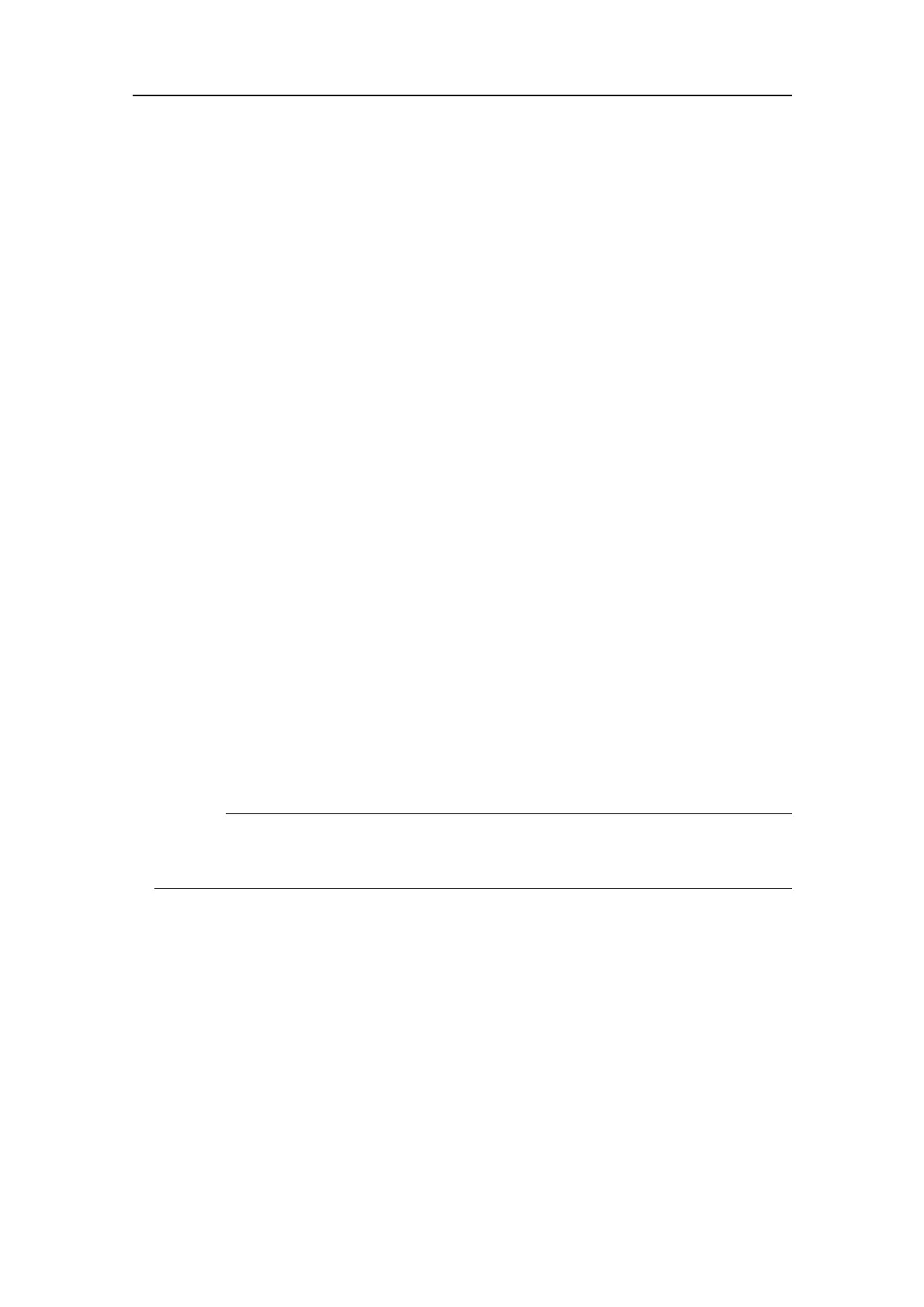68
401925/C
Inordertoseethisdatatrafc,yourEK80mustbeactiveandtransmitting
informationtotheperipheralsystem.
dIfyouareunabletoseeanydatatrafconthecommunicationport,wesuggest
thefollowing:
1MakesurethattheappropriateoutputdatafromyourEK80havebeen
routedtothecorrectoutputport.
2Makesurethattheoutputisenabled.
eSelectOKtoclosethePortMonitordialogbox.
Relatedtopics
TestingtheEK80operationalfunctionality,page27
Secondaryprocedures,page47
Readingthetransceiverhardwareand
softwareversions
ThermwareandsoftwareversionsinusebyeachWideBandTransceiver(WBT)are
requiredforauniqueidenticationoftheEK80systematthetimeofthetest.The
TransceiverInstallationpageintheEK80userinterfacecontainsallrelevantinformation
relatedtothehardwareandsoftwareversionsinthetransceiver.
Prerequisites
TheEK80isinstalledasspeciedintheEK80Installationmanual.
•TheEK80systemisturnedonandoperatesnormally.
Caution
YoumustneversettheEK80to"ping"unlessthetransducerissubmergedinwater.
Thetransducermaybedamagedifittransmitsinopenair.
•Alltherelevanttransceivershavebeensetup,andtheyareoperationalwiththeir
respectivetransducers.
•Allrelevantchannels(transceiver/transducercombinations)areinstalledintheuser
interface.
•AllrelevantexternalsensorsareconnectedtotheEK80.Thesensorsareturned
onandoperatenormally.
•Thevesselisberthed.
Procedure
1OpentheSetupmenu.
SimradEK80HarbourAcceptanceTest