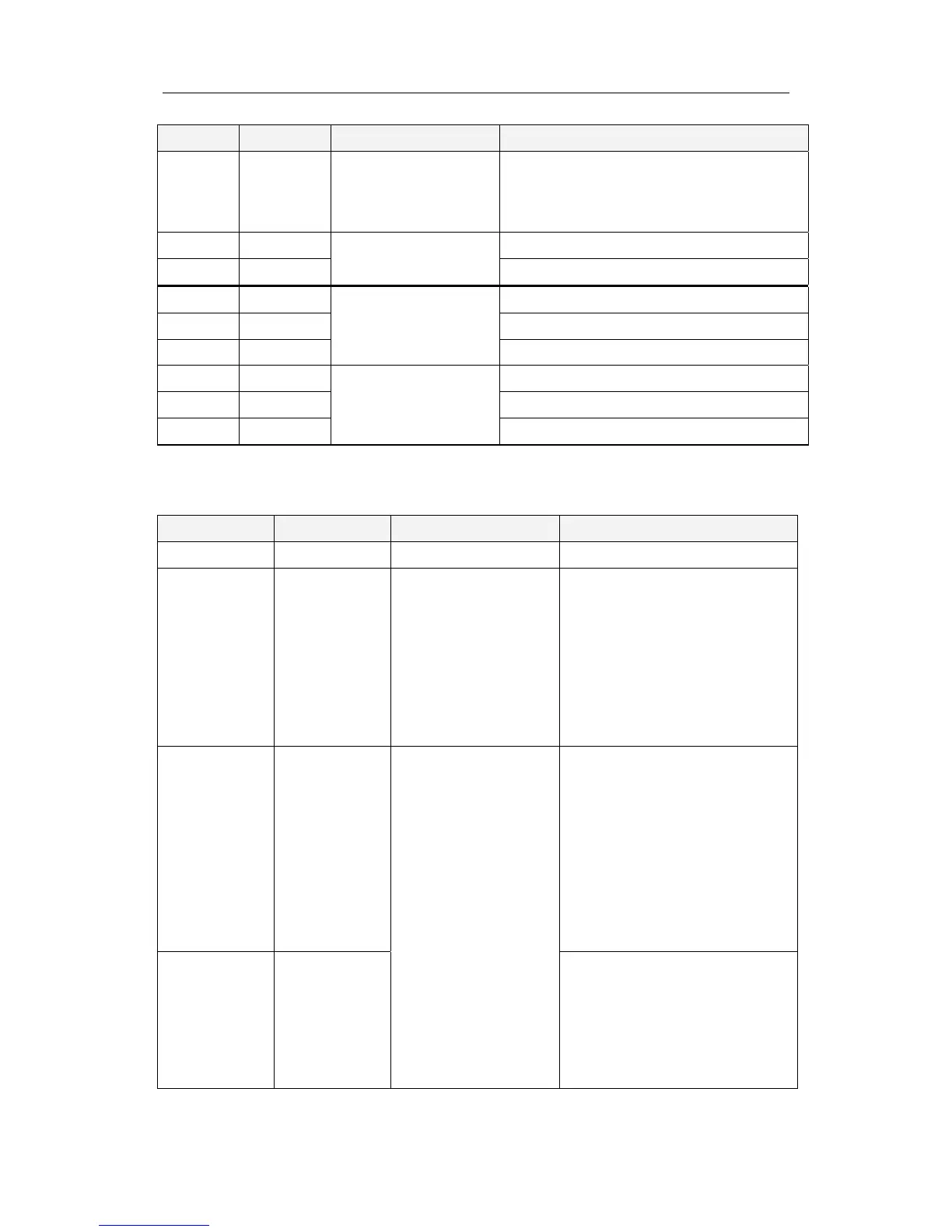DIP SWITCH SETTINGS
20221529 / C 93
SWITCH DEFAULT FUNCTION DESCRIPTION
S3-6 ON For Simrad use
OFF = Not used
ON = Simrad GC type (80 or 85) shown in
display at start-up according to S1-2
setting.
S3-7 OFF
S3-8 OFF
Not used
S4-1 OFF 38400 bps
S4-2 OFF 9600 bps
S4-3 ON
Forward bow rate
4800 bps
S4-4 OFF 38400 bps
S4-5 OFF 9600 bps
S4-6 ON
LOG serial receipt bow
rate
4800 bps
Jumper settings on SCC board
JUMPER DEFAULT FUNCTION DESCRIPTION
J5 Open CPU reset Used for resetting the CPU
J6 Short Software installation
OPEN: Used when installing sw
in the CSS board
NOTE: Be sure to also set "J25
and J26" on the SCOIF or
MCOIF boards to OPEN.
NOTE: A damage will be given to
a circuit if software is
installed while this jumper
has been short.
J7 3-4 short Output port: GTERM board, TB2
"1TX"
1-2 Short = Not used.
3-4 Short = IEC61162-2 or
TOKIMEC version
5-6 Short = IEC61162-1 ed.2
Ref. page 4.
NOTE: Never use both jumpers
at the same time!
J8 3-4 short
Serial signal output
setting
Output port: GTERM board, TB2
"2TX"
1-2 Short = IEC61162-2.
3-4 Short = IEC61162-1 ed.2
NOTE: Never use both jumpers
at the same time!