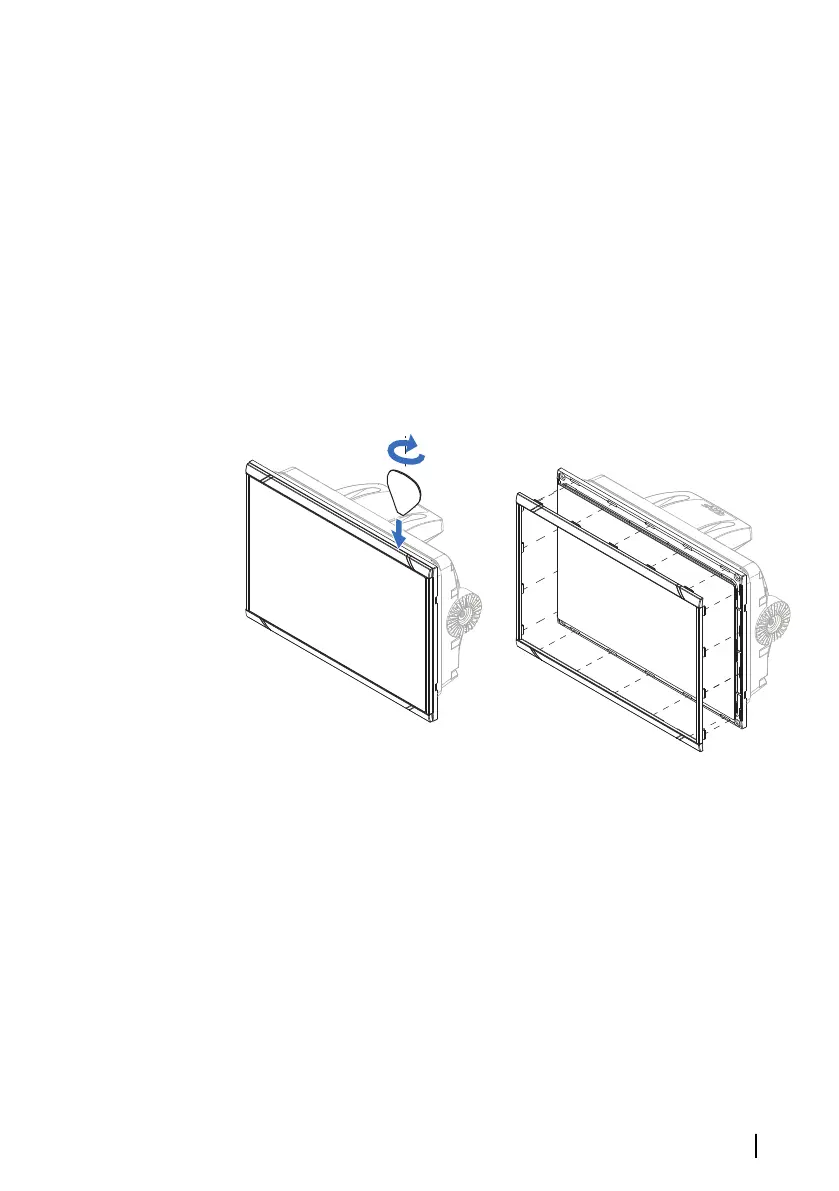Panel mounting
Refer to the separate mounting template for panel mounting
instructions.
Bezel fitment and removal
The bezel trim have been designed to be very low profile, and
therefore fully conceal the locking tabs that keep it from being
accidentally disengaged from the mounting flange. To release the
locking tabs, gently insert a thin object between the bezel and the
screen frame. When the first locking tab is released and an opening
is visible, carefully release the remaining locking tabs and remove
the bezel.
When fitting the bezel, ensure that the hook tabs on the back of the
bezel recess in to opposing slots in the screen frame. Secure the
bezel to the screen frame by gently pressing the bezel against the
screen frame.
Installation | GO XSE/XSR Installation Manual
21
