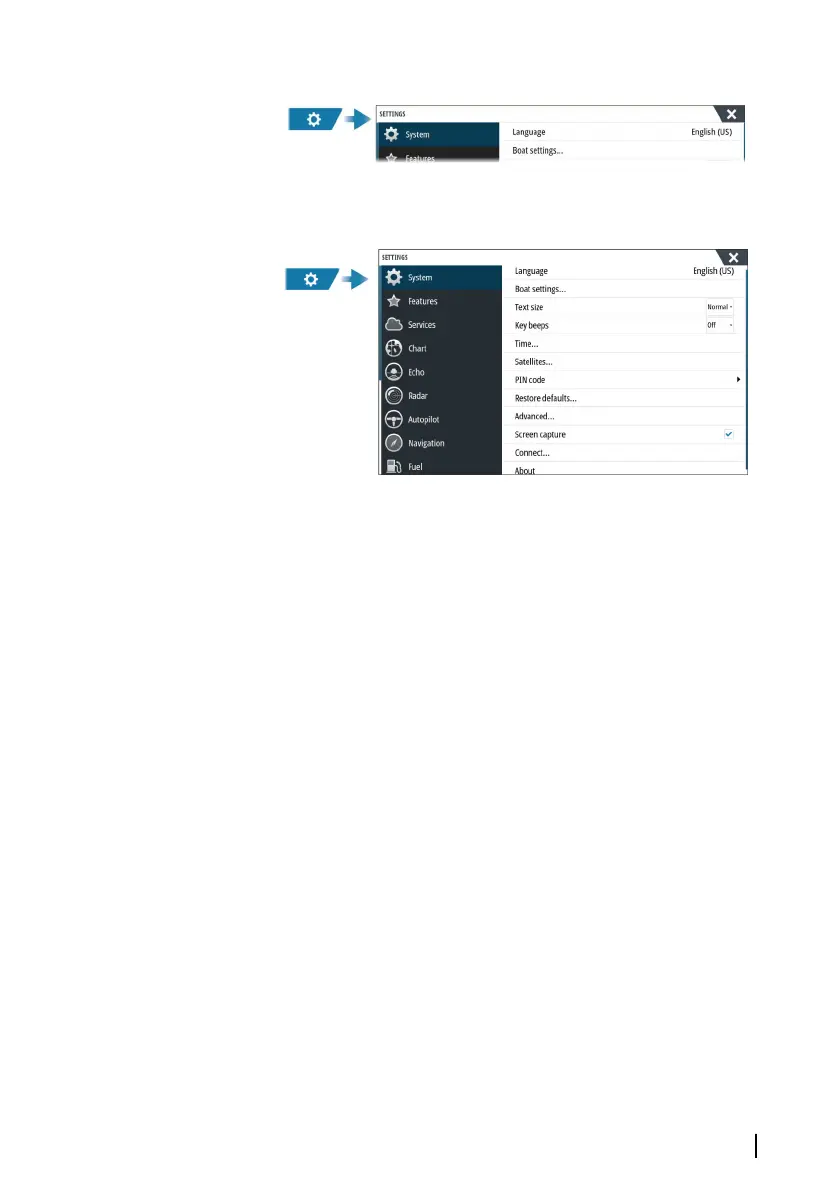System settings
Boat settings
Used to specify the physical attributes of the boat.
Time
Configure time settings to suit vessel location, along with time and
date formats.
PIN code
Sets a PIN code to prevent unauthorized access to your system's
settings.
Ú
Note: Record the PIN code and store it in a safe place.
When you establish password protection, the PIN code must be
entered when any of the following are selected. After the correct
PIN code is entered, all of them can be accessed without re-entering
the PIN code.
• Settings, activated from the home page or system controls
dialog.
• Alarms, activated from the toolbar.
• Storage, activated from the toolbar.
• Store, activated from the toolbar.
System setup | GO XSE/XSR Installation Manual
33
