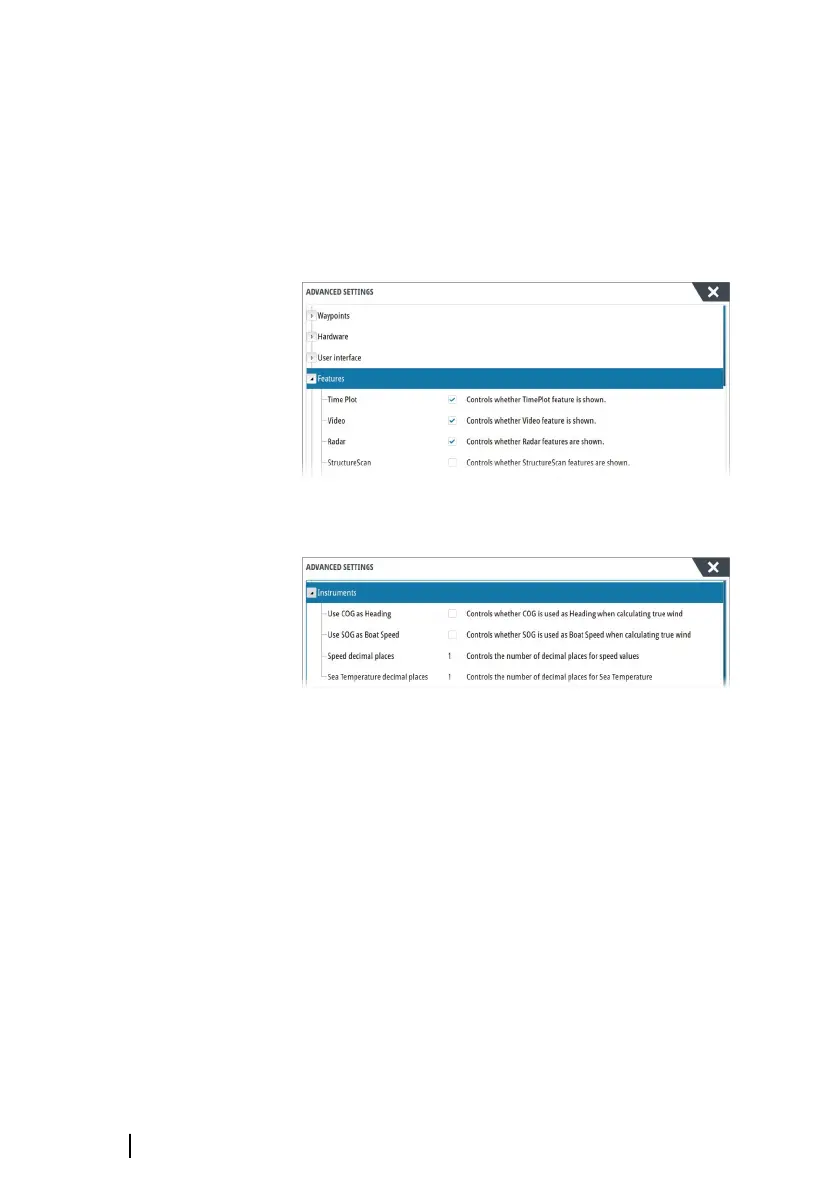Advanced
Used for configuration of advanced settings and how your system
displays various user interface information.
Enabling or disabling features
Use the feature option to enable or disable features that are not
automatically enabled or disabled by the system.
SOG as boat speed and COG as heading
Use SOG as boat speed
If boat speed is not available from a paddle wheel sensor, it is
possible to use speed over ground from a GPS. SOG will be
displayed as boat speed and used in the true wind calculations and
the speed log.
Use COG as heading
If heading data is not available from a compass sensor, it is possible
to use COG from a GPS. COG will be used in the true wind
calculations.
Ú
Note: The autopilot cannot be operated using COG as the
heading source. COG cannot be calculated when stationary.
34
System setup | GO XSE/XSR Installation Manual
