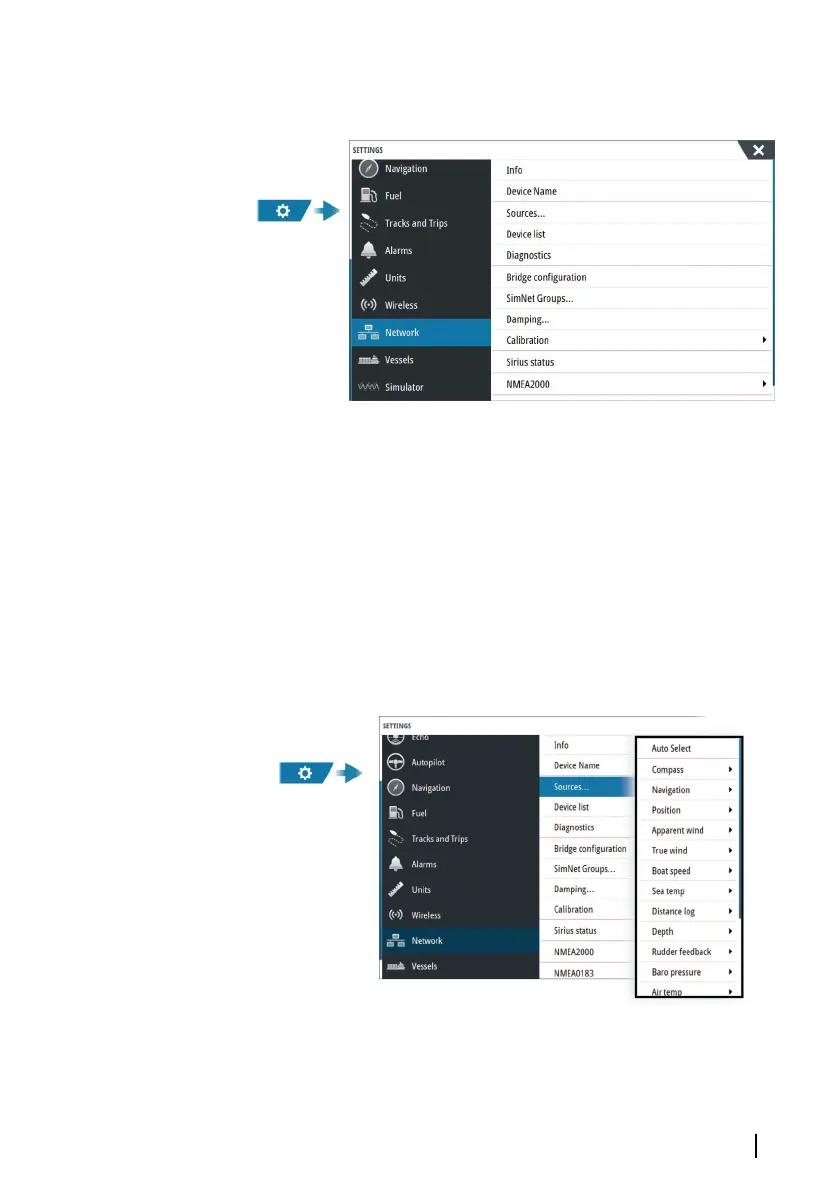Network settings
Device name
Assigning a name is useful in systems using more than one device
of the same type and size.
Sources
Data sources provide live data to the system.
When a device is connected to more than one source providing the
same data, the user can choose the preferred source. Before
commencing with source selection make sure all external devices
and networks are connected and turned on.
System setup | GO XSE/XSR Installation Manual
51
