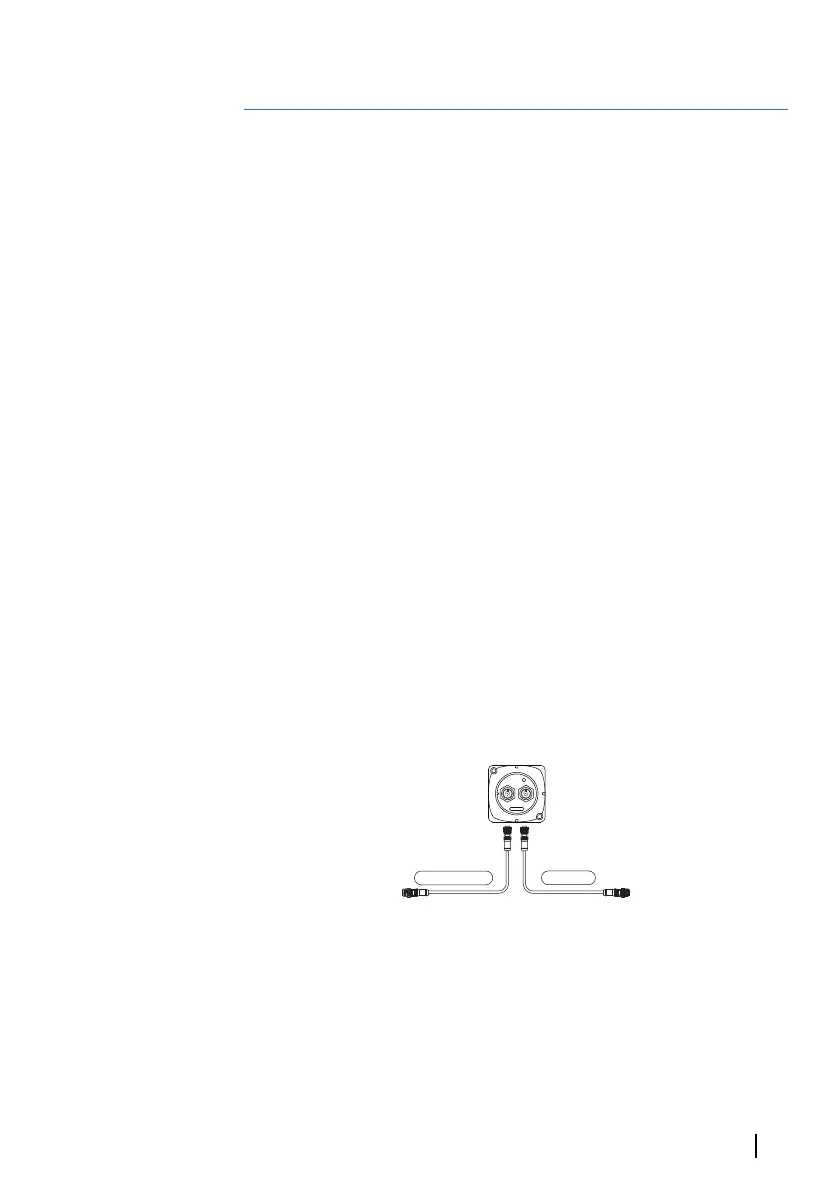3rd party support
FUSION-Link integration
Compatible FUSION-Link devices connected to the system can be
controlled from the system.
The FUSION-Link devices appear as additional sources when using
the audio function. No additional icons are available.
CZone
CZone connection to NMEA 2000
When interfacing to CZone network it is recommended to use a BEP
Network interface bridge to join the two network backbones
together.
The CZone / NMEA 2000 Network interface bridge isolates the
power of the two networks, but allows data to be freely shared
between both sides.
The Interface Bridge can also be used for expansion of the NMEA
2000 network, when the maximum node limit (node = any device
connected to network) for the network has been reached or the
maximum cable length of 150 m will be exceeded. Once an
Interface Bridge has been fitted, a further 40 nodes and additional
cable length can be added.
The Network Interface is available from your BEP dealer. For more
information please refer to the BEP web site www.bepmarine.com.
NETWORK INTERFACE
Net
work 1 Network 2
CZONE
NETWORK
67$786
5HG1HWZRUN
*UHHQ1HWZRUN
CZONE
NMEA2000
5
3rd party support | GO XSE/XSR Installation Manual
55
