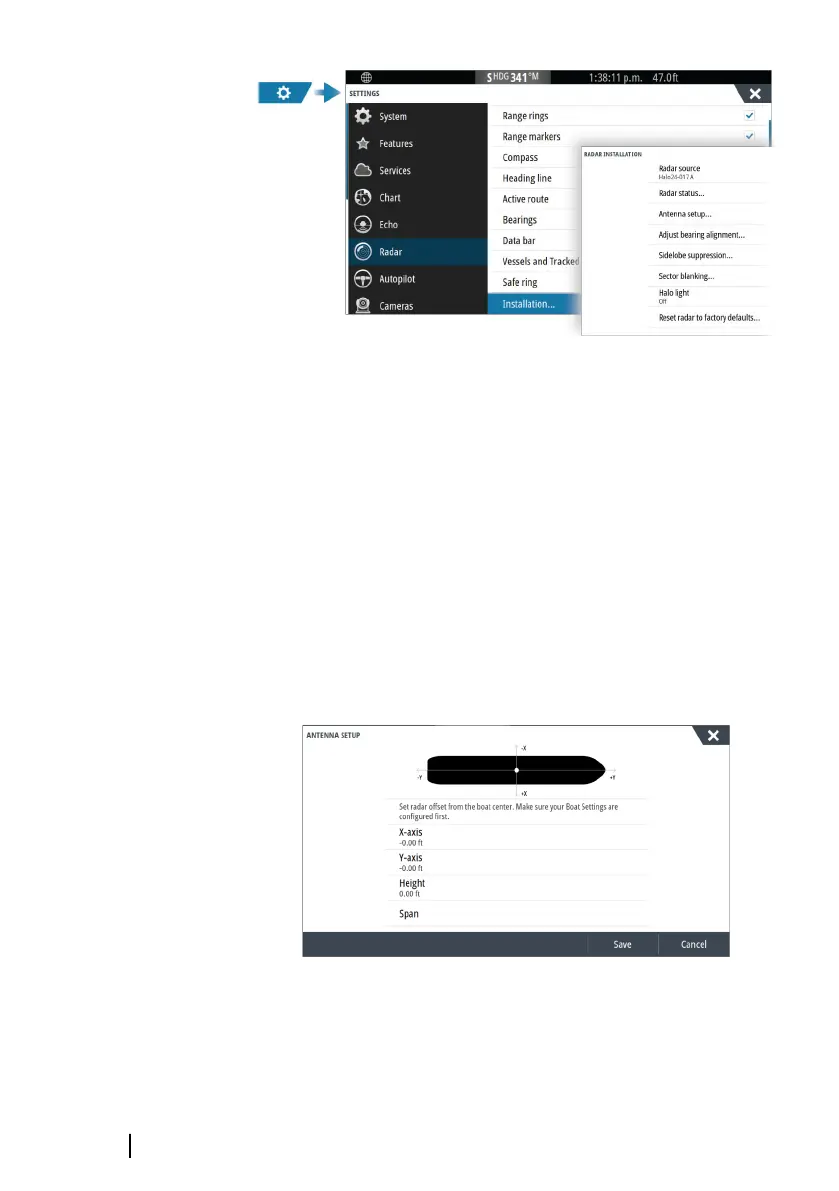Radar source
In a system with more than one radar sensor, the device to
configure is selected from this menu.
Ú
Note: Radars that support dual radar mode are represented
twice in the source list, with an A and B suffix.
Radar status
Displays scanner information and scanner features, primarily used
for information and to assist with fault finding.
Antenna setup
Used for setting the position, height and span of the antenna.
The approximate position of the antenna on the vessel must be set
in order to correctly position the vessel outline when viewing close
range settings. The PPI will be centered on the icon representing
the position of the antenna.
36
System setup | GO XSE/XSR Installation Manual
