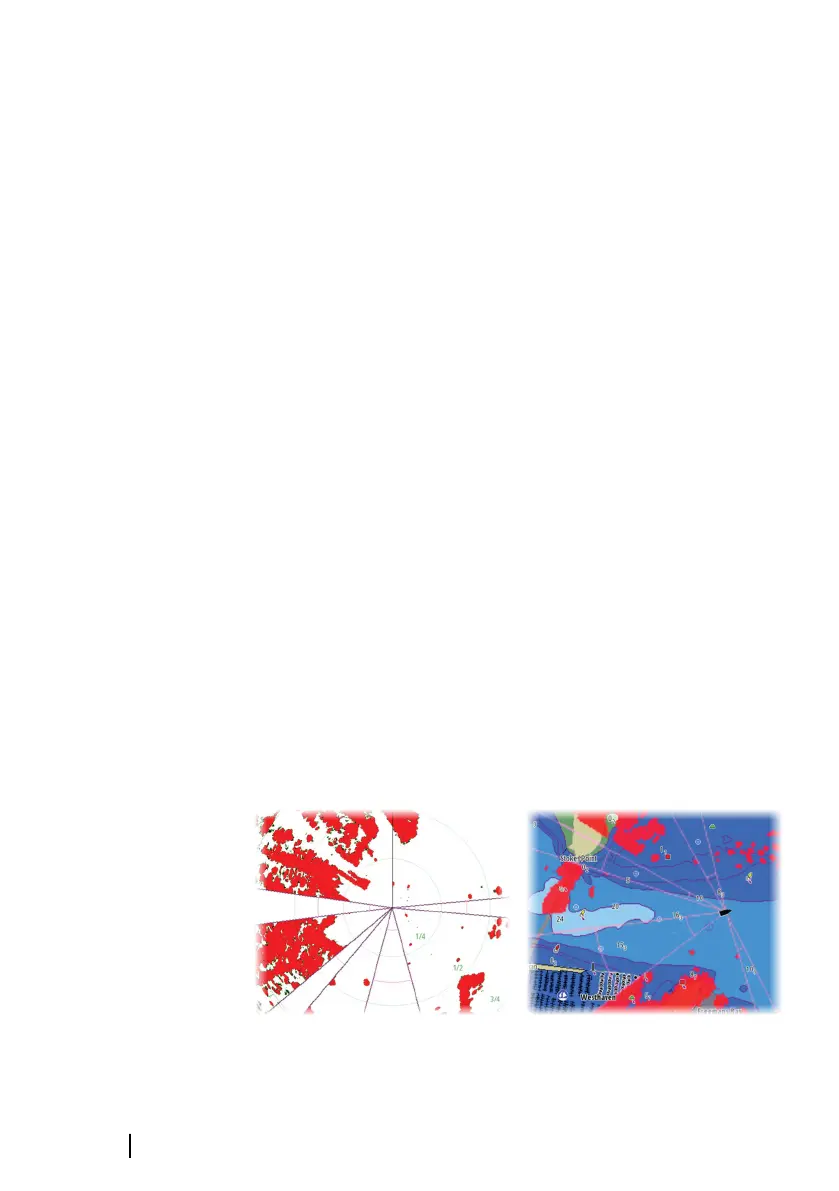By default, this control is set to auto and normally should not need
to be adjusted. However, if there is significant metallic clutter
around the radar, sidelobe suppression may need to be increased.
To adjust the sidelobe suppression value:
1. Set radar range to between 1/2 nm to 1 nm and the sidelobe
suppression to auto
2. Take the vessel to a location where sidelobe returns are likely to
be seen. Typically, this would be near a large ship, container
port, or metal bridge.
3. Traverse the area until the strongest sidelobe returns are seen.
4. Change auto sidelobe suppression to OFF, then adjust the
sidelobe suppression control just enough to eliminate the
sidelobe returns. You may need to monitor 5-10 radar sweeps to
be sure they have been eliminated.
5. Traverse the area again and readjust if sidelobes returns still
occur.
Sector blanking
Radar installed in close proximity to a mast or structure could cause
unwanted reflections or interference to appear on the radar image.
Use the sector blanking feature to stop the radar from transmitting
on up to four sectors in the image.
Ú
Note: Sectors are setup relative to the heading line of the radar.
The bearing of the sector is measured from the center line of
the sector.
Ú
Note: Sector blanking should be applied very carefully to avoid
reducing the radar’s usefulness in identifying valid and
potentially dangerous targets.
Main radar PPI Radar overlay on a chart
38
System setup | GO XSE/XSR Installation Manual
